Answered
Number of files displayed next to folders.
Hello,
How can set Bridge to display the number of files contained in each folder I am browsing?
Thank you.
Hello,
How can set Bridge to display the number of files contained in each folder I am browsing?
Thank you.
At the bottom of the window, I highlighted the display in yellow here.
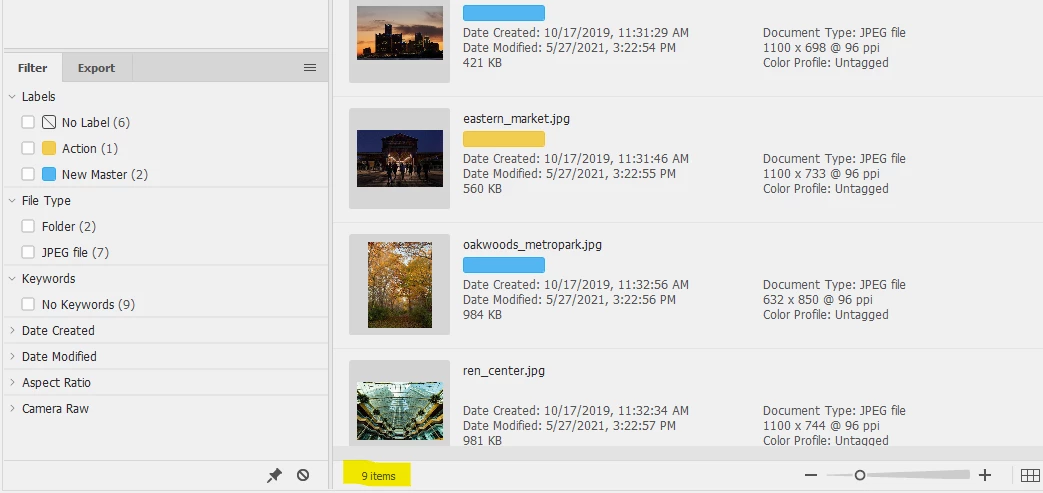
Already have an account? Login
Enter your E-mail address. We'll send you an e-mail with instructions to reset your password.