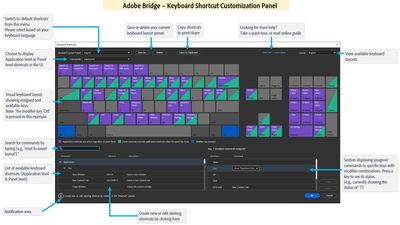- Home
- Bridge
- Discussions
- Requesting yet again - Bridge needs custom Keyboar...
- Requesting yet again - Bridge needs custom Keyboar...
Requesting yet again - Bridge needs custom Keyboard Shortcuts asap...
Copy link to clipboard
Copied
Well... many of the previous posts requesting this are buried deep in the pages of this forum and so I'm putting in the request again, hoping that a new set of Adobe eyes sees this and thinks 'Hey, that's a great idea!'. Can you please add Custom Keyboard Shortcuts to Adobe Bridge? Virtually every other Adobe app has custom keyboard shortcuts and for those of us that use Bridge, this would be an incredibly valuable update. I can't tell you how much of my life I've lost to the many mouse clicks I need to make in order to select a group of images and then have the Photoshop tools in Bridge load them into layers. Has to be close to at least one year of my life wasted.
Please, someone at Adobe, make this a priority. It should have been implemented well over a decade ago. I'd like to trade the mouse clicking time for sipping coffee 🙏.
Copy link to clipboard
Copied
This is not the best place to place your wishes and ideas. These forums are for asking questions on how to do things in Bridge.
Please send your request to this website:
https://adobebridge.uservoice.com/
Good luck!
Copy link to clipboard
Copied
Gary, these forums are for more than asking questions on how to do things in Bridge. They're a place for expressing ideas and seeing if others have thoughts on what's posted. I'm sharing (again) my thoughts re. Bridge and very much welcome others sharing their thoughts about what I've posted about - in this case custom keyboard shortcuts in Bridge. Not sure why this is a problem for you.
Copy link to clipboard
Copied
Because the Bridge team wants suggestions to be posted over on Uservoice. They don't pay attention to ideas here. Choice is yours.
Copy link to clipboard
Copied
I've added this request to the uservoice page as well. I really hope it does some good.
Copy link to clipboard
Copied
fyi I also put in this request on Uservoice back in 2019. Still nothing on this from Adobe after all this time. It seems clear that it's not a priority.
Copy link to clipboard
Copied
Hi, @Carson Jones; as Lumigraphics stated, this is not the location where Adobe wants suggestions coming into. This is because THIS location is primarily focused on people asking questions about how things work (or are not working). Some Adobe engineers do monitor this space, but the primary eyes looking for things here are folks like Lumigraphics and me, who are not Adobe employees. Trust me; you do not want to depend upon Lumigraphics or myself to get your ideas into Adobe — we have no better access than you.
As far as making requests, please understand that it's not as if the Adobe engineers sit around all day wondering what to do next. They have multiple lists they draw upon to work from. These include:
- Keeping up with changes in both Mac and PC updates and changes
- Mandated changes to software based on what other companion software is doing (e.g., features in PS that Bridge needs to work with)
- Getting rid of crashes
- Getting rid of bugs
- Vital updates to the software
- Important updates to the software
- Good idea updates to the software
In all of this, the software Product Manager has to determine what can be done with the "currency" (aka engineer's time) he has to work with. It can't be greater than 100%. By this, I mean that if it's determined that solving the first three items above will take 80% of the engineers' time, that doesn't leave much time for the bottom four items.
The one way that things "can" slip in is if they do not require an exordinate amount of time to do. These are known within Adobe as JDI projects (Just Do It). These are best possible when you have a large extended group of engineers to work with. From all accounts I've heard of, the Bridge team is small, even by Adobe standards, so the option for Bridge to do any JDIs is very limited.
Lastly is patience. When Bridge first came out in 2005, I and a number of other folks were begging for there to be tabs in Bridge. 17 years later, we finally got tabs. What we actually got was not what we expected.
I took the time to write all this because this whole process is not well understood by many folks (or even known about). I've been closely involved in software development since 1985, and despite different companies, different-sized engineering teams, and different countries, the overall process and issues tend to be fairly similar. The one big big difference is the size of the company. The smaller the company, the fewer people they have to answer to, and the faster the engineers can develop. Big companies have more people to answer to, and that does slow things down. However, the issues I listed above still apply.
So, settle back; it's always a bit of a bumpy ride.
Copy link to clipboard
Copied
Hi,
The latest Beta build 14.0.0.57 has support for ‘Customizing keyboard shortcuts’ along with a few other features.
The detailed guide to using the keyboard shortcut customization feature is at : https://community.adobe.com/t5/bridge-discussions/keyboard-shortcut-customization-workflows-in-adobe...
For a complete list of features available in the Beta build, please refer to the community post:
https://community.adobe.com/t5/bridge-discussions/adobe-bridge-beta-is-now-available-14-0-0-57/td-p/...
We would love for you to try it out and share feedback.
Regards,
Bridge Team
Copy link to clipboard
Copied