- Home
- Bridge
- Discussions
- Re: adobe camera raw update today for cs 6...probl...
- Re: adobe camera raw update today for cs 6...probl...
Thumbnails continually rebuilding
Copy link to clipboard
Copied
I got an update for ACR (CS6) today and installed it. Suddenly, EVERY time I open Bridge or return to it from another page, it starts thumbnailing my images from scratch. We're talking hundreds of images in this folder. This is new. It did not do this yesterday. What is going on and how do I fix it. If I leave bridge (even if it's still open) and I go back to Bridge, it starts doing the thumbnail extractions all over again and THEN starts on the full size extractions all over again. The result is that all of Photoshop has slowed to a crawl. This is the second time in a month that an update has caused new problems that did not exist before. It's beyond frustrating.
that's cute. I just sat through 10 minutes of full size extractions counting down. it got to zero and STARTED AGAIN. Okay, guys, what's going on? I have 50 gb of images from Asia I need to process. I truly don't have time for this. And the thumbnail extractions just started over again.
Message title was edited by: Brett N
Copy link to clipboard
Copied
Here is his list from an earlier post:
Directory of C:\Program Files\Common Files\Adobe\Plug-Ins\CS6\File Formats
12/13/2012 07:41 AM <DIR> .
12/13/2012 07:41 AM <DIR> ..
02/09/2012 04:02 AM 23,220,080 Camera Raw.8bi
02/09/2012 04:02 AM 23,220,080 Camera Raw.8bi_7.0
05/16/2012 10:05 AM 24,639,896 Camera Raw.8bi_7.1
04/25/2012 12:25 AM 23,401,328 Camera Raw.8bi_7.1RC
09/19/2012 02:15 PM 23,786,584 Camera Raw.8bi_7.2
08/27/2012 11:11 PM 23,777,984 Camera Raw.8bi_7.2RC
11/28/2012 08:28 PM 24,392,344 Camera Raw.8bi_7.3
11/09/2012 07:39 AM 24,083,096 Camera Raw.8bi_7.3RC....
all the files which have _7.xx after the .8bi will not be recognized by the software as a useable file. The extension for Camera RAW is .8bi. Notice the decimal before the 8. That tells the software that an extension follows. Now when Noel added _7.1 for instance, the last decimal signals the extension so the software sees, in this case the extension is 1. That needs to be removed so that 8bi is visible as the extension.
Copy link to clipboard
Copied
ycardozo wrote:
so the renaming (meaning adding the version...ie _7.2 or _7.3, etc) is simply for convenience? It does not (and I would think should not) make a difference in the function of the file?
Yes. Photoshop will only recognize and enumerate plug-ins with certain extensions, one of them being .8bi.
It ignores any files in the folder with the extension .1, .2, .3, etc.
You could call the spare copies of the plug-in that you're squirreling away for future use Tom.xyzzy, Dick.plugh, and Harry.ape (and of course you could keep them elsewhere, named anything you like). As long as you keep things straight and copy the file you want to use into the one and only .8bi file in the folder - e.g., Camera Raw.8bi, which is the file Photoshop DOES want to see, you're good to go.
I'm sorry I don't have anything to suggest regarding your "recalculation" issues. I just don't use Bridge, preferring to use Explorer instead to integrate things.
-Noel
Copy link to clipboard
Copied
Mine do not have the added numerals...they are simply .8bi. I know which is which by the original folder I stored them in...and also the size.
Copy link to clipboard
Copied
After I wrote last, I finally remembered the other way to render a file unusable and that would be, in this case, to delete .8bi and insert.old. It gives the user a clue about the file, as does the tilde.
Copy link to clipboard
Copied
I know I am splitting hairs here noel but you say 'as long as you keep things straight and copy the file you want to use into the .8bi folder...'. Don't you mean into the file formats folder? I did this. I did not add any strange .ending but my .8bi file is not being recognized. I am still in version 7.3 and I don't know why
Copy link to clipboard
Copied
You have to either remove the 7.3 or rename it. Try adding a ~ in front of the name, or move it to your desktop or other safe keeping.
Copy link to clipboard
Copied
Read what I wrote again, carefully...
"As long as you keep things straight and copy the file you want to use into the one and only .8bi file in the folder - e.g., Camera Raw.8bi, which is the file Photoshop DOES want to see, you're good to go."
I have told you what the folder name is.
I have told you what the filename is.
If you have copied the 7.2 plug-in files for the 32 and 64 bit versions from wherever you're keeping them to the proper folders, which are the ones I listed explicitly called File Formats in two different paths, and you're closing and re-opening both Bridge and Photoshop, then you should be seeing the proper version in the Camera Raw dialog title.
If you are not seeing the proper version, then you've either not shut all the software down or you've got a copy of the 7.3 Camera Raw.8bi somewhere else that Adobe software is finding it. Try logging off and back on, and watch carefully for any error messages when you're overwriting the Camera Raw.8bi file.
-Noel
Copy link to clipboard
Copied
Where else could another .8bi file be? You say 'log off and bk on'...I am assuming you mean close bridge and Photoshop...which I did. I did not see any hint of an error message when I replaced the 7.3 files
Copy link to clipboard
Copied
BTW, how can you work on any raw files without using bridge? I am a bit curious
Copy link to clipboard
Copied
I'll follow up tomorrow - I'm over and out. 'Night.
-Noel
Copy link to clipboard
Copied
ycardozo wrote:
BTW, how can you work on any raw files without using bridge? I am a bit curious
In Photoshop (no Bridge): Control-O or File > Open then navigate to a folder with cr2 files and click on one or more.
Copy link to clipboard
Copied
Yes. You can open raw files using Photoshop but it will open in Adobe Camera Raw first. When you are finished with any adjustments you can open the raw file in Photoshop specifying bit depth and color space. It won't be saved in raw format however,you have to select a file format, psd, jpg,tiff,and so on.
Copy link to clipboard
Copied
Yes...I just can't figure how explorer figures in
Copy link to clipboard
Copied
Explorer will display the raw files. Doubling clicking on the raw file will open in the program you associate it with.
Copy link to clipboard
Copied
Noel marches to a different drummer! ![]()
Copy link to clipboard
Copied
I guess if you have a metadata .xmp file in the same folder it 'opens' also...meaning any adjustments will be seen ...lots of ways to do things
Copy link to clipboard
Copied
ycardozo wrote:
Yes...I just can't figure how explorer figures in
I do much more than just photo work with my computer, and I use Windows Explorer (not Internet Explorer) to integrate everything.
Here's how Windows Explorer looks to me when I navigate to a folder of raw files. Thumbnails are courtesy the FastPictureViewer Codec Pack, which makes thumbnails for all kinds of raw files, PSD files, DNG files, and pretty much every other kind of image file.
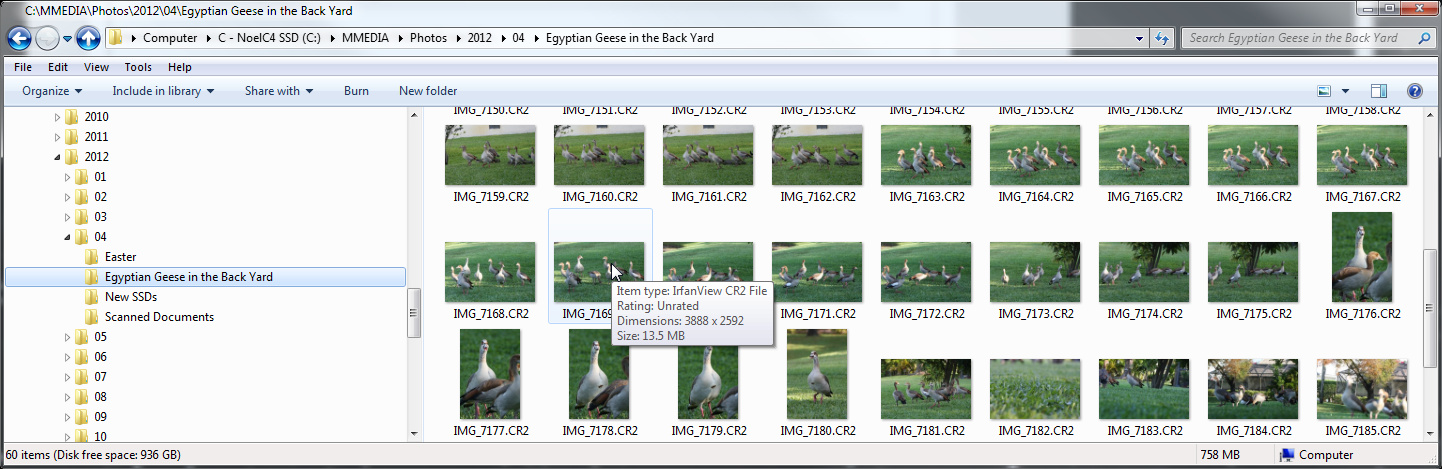
As you can see, I can get a little info if I hover over the thumbnail. That may be programmable to show more; I haven't looked into that. Usually if I want to see more info I switch Explorer to Details view, where it becomes easy to do things like sort by date
If I want to view (the embedded thumbnail) I double-click it and it opens in the IrfanView viewer. I can scan through a folder of images quicly with that viewer. I can alternatively right-click an image file and choose Preview, which opens the Windows Photo Viewer, that is enabled again by the FastPictureViewer Codec Pack.
You don't see in the above screen grab that I have Photoshop shortcuts (icons) on my Desktop. If I want to open one or more images I just drag them out of the window above and drop them on the Photoshop icon.
The nice part about adding a codec pack that understands raw files and PSDs and virtually every kind of image is that it adds the thumbnailing and viewing capability all across the system. For example, I can see raw file and PSD thumbnails in Photoshop's FIle-Open dialog, which is actually a function of Windows Explorer that Photoshop uses...
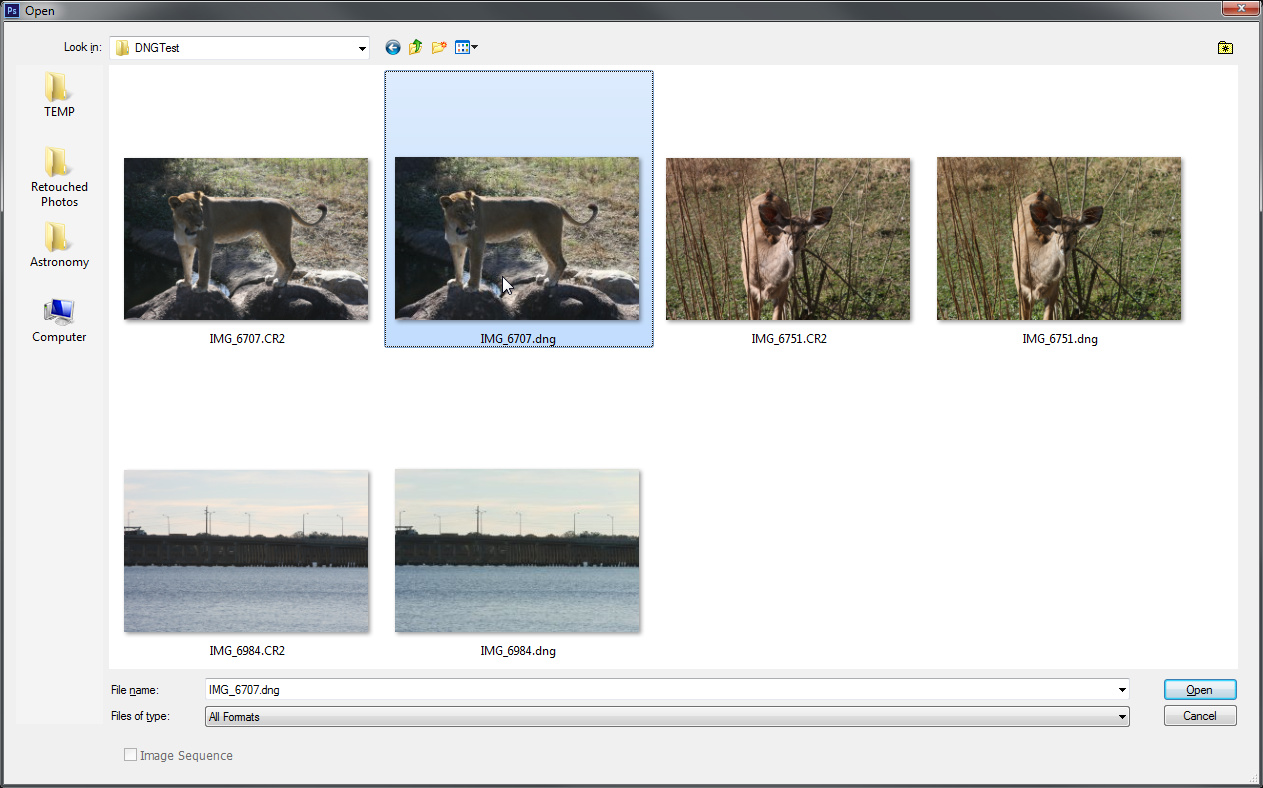
Since I use Windows Explorer as the central integrator for all the work I do (I run a software development business, I write, and I do tons of other things with my workstation), it's just natural to use it to manage my photos as well.
Regarding a "different drummer", that made me smile... People often look to applications to do the things their operating system can do very well. With a 36 year career of software engineering under my belt I know how the OS works, and how to get it to work for me.
-Noel
Copy link to clipboard
Copied
All I can say, Noel, is that you and me better not be playing the drums in the same parade! ![]()
Copy link to clipboard
Copied
Hi Everyone,
I've been hepling ycardoza in the background via direct email. Something isn't taking so I'm going to see if I can set up a Connect seesion to take a look at the system setup.
You've done a good job of explaining the way to workaround Adobe's lack of downgrading to a lesser minor Camera Raw version with installers. In the past we've had broader problems when just a manual install was provided. Though, this case shows at least one negative of not having an easy way to roll back the plug-in to the previous version.
I'm not fully versed on the repercusions of manually switching out plug-ins. I don't think the installer just looks at the name of the plug-in curently installed. Regardless, Adobe would have a hard time supporting the steps outlined in this thread, and Noel rightly states this is a 'do at your own comfort level' task.
From the details given so far, somehow the Bridge cache for some specific aspect of camera raw files appears to be getting invalidated after it's generated. I've been away to long from the working end of Bridge caching, but hope to get this sorted out.
I'll update this thread as things get figured out.
regards,
steve
Copy link to clipboard
Copied
that still leaves me with my original problem. I have the .8bi files for 32 bit and 64 bit. they are now in the correct file formats folder. I did not delete the original .8bi file but rather, using a directory finder similar to windows explorer (this one is called explorer plus) I did a copy and replace. the new .8bi file shows up in each files folder. BUT ... when I open bridge and check a raw image in raw preferences, I see I am STILL in 7.3.
Noel, you are computer savvy. I am not. Originally, I erroneously placed the 32 bit .8bi file in the 64 bit files format folder and vice versa. I did not know that program files (x84) was my 32 bit program files folder. Anyway, I redid the copying, this time putting the correct .8bi file in the correct folder. But my images are STILL showing up as 7.3. do you think the .8bi files were somehow corrupted. Should I download the files again and try again. This is my fourth day at this and I am falling farther and farther behind on work.
At the bottom of this is the fact that a simple update is responsible for all of this for me. And apparently I'm not the only one who has seen this problem.
You mentioned that an .8bi folder might be elsewhere and hanging things up. where might that be and how would I find out?
Copy link to clipboard
Copied
Thanks, SG.
When I first tried the reverse install, I did run the PatchInstaller and it didn't work. It gave me a reference number but I didn't record it. When I finally got it figured out (after recovering from a recalcitrant brain functioning!) it seems to me to be roughly equivalent to storing and replacing Pref settings in PS.
I'm curious about the link supplied by Noel for the files. I ran a check on the basic address and was told I didn't have permission to enter this server...something like that.
Copy link to clipboard
Copied
Navigate to the File Formats and do a screen shot using the Snip tool. Save it and post it here.
I'm curious as to what you have showing in there.
Copy link to clipboard
Copied
Like many properly-secured servers you can download files from, the directories of the folders on the server are not available for public access, only reading the individual files. The difference between “directory scan” access set to Deny for the public and “file read” access set to Allow for the public.
I think the underlying HTML error is 403 Forbidden.
Copy link to clipboard
Copied
It seems there is more than one copy of the CR plug-in and at least Bridge is finding and using it before the reverted older version. Do a search for *.8bi and see if any more copies of Camera Raw.8bi (or 1002.8bi or 1003.8bi) show up, or any .8bi files with the same size as the Camera Raw plug-ins.. Photoshop scans many areas for plug-ins and a plug-in file containing the Camera Raw code being in any of those could cause it to be seen first. Does Help / About Plug-In… show more than one Camera Raw in PS?
Copy link to clipboard
Copied
I agree with ssprengel. There must be a copy of the version 7.3 plug-in in a place Photoshop is looking during startup.
YCardozo, the "alternate folder" where you keep your copies of the alternate versions of Camera Raw.8bi files... It wouldn't happen to be a subfolder of the File Formats folder would it? Photoshop looks in subfolders for files during startup.
If it's not that, but there's another copy somewhere else, the search tools supplied for non-technical users have blind spots. You may need to use "geek tools" to find it. For example, you could start an elevated CMD window and type the following:
DIR "C:\Camera Raw.8bi" /S
That will show you each and every Camera Raw.8bi file on your hard drive.
-Noel
Find more inspiration, events, and resources on the new Adobe Community
Explore Now