Why Ctrl+F in Bridge sometimes not working at all?
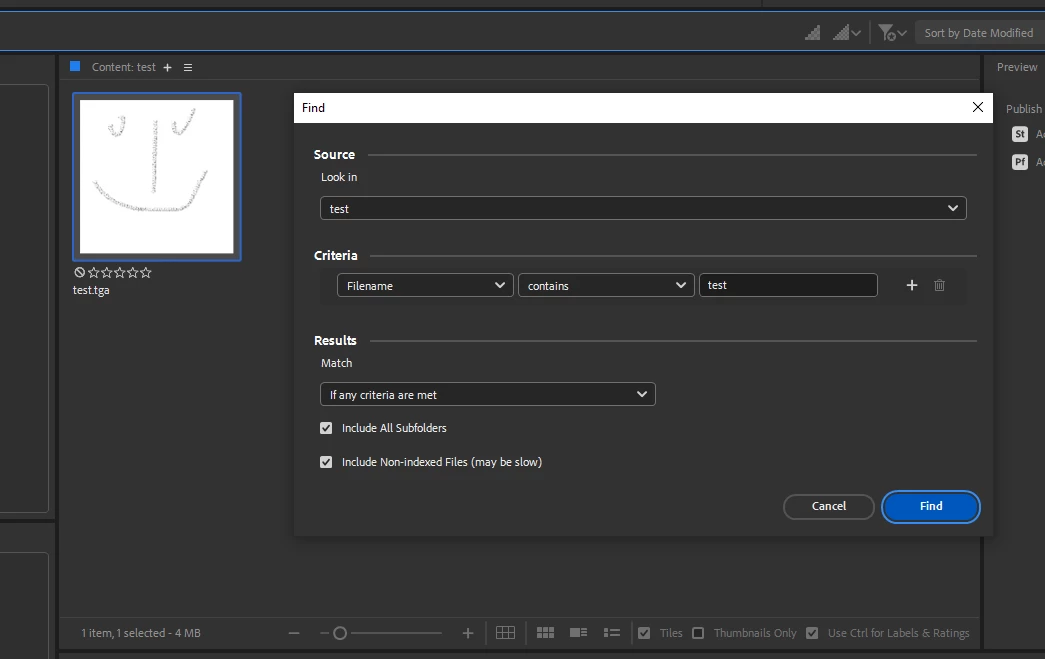
I created a "test" folder with a single "test.tga". Hit Ctrl+F and set filename>contains> test criteria in this "test" folder.
Got "no item to display"
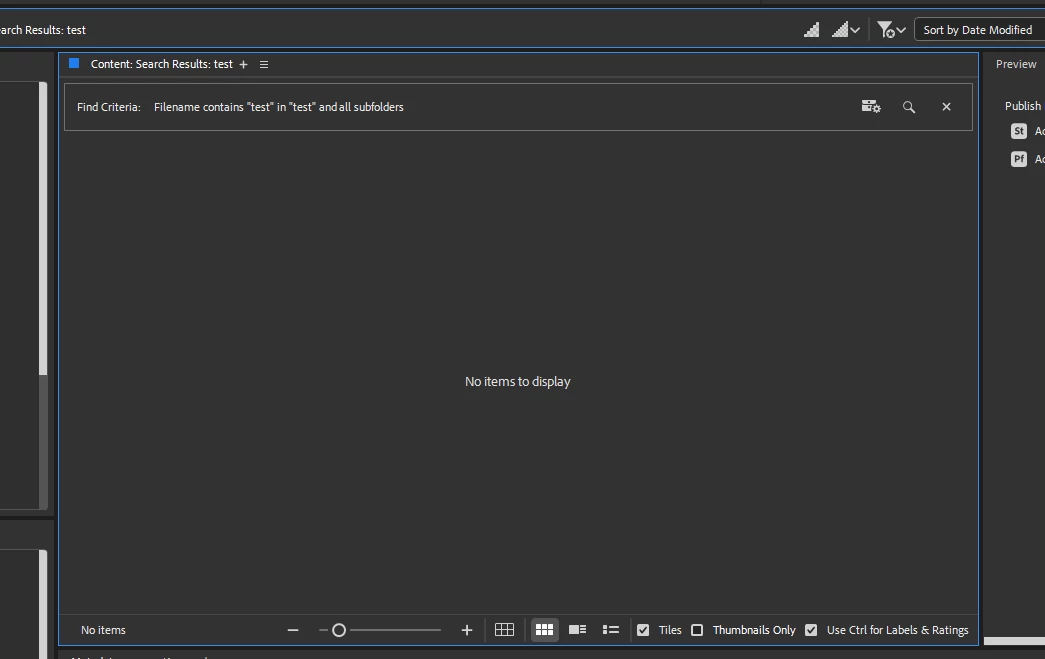
It finds nothing .
What have I done wrong? I have this weird issue very regularly for years alredy and on different computers. Never figured out what's wrong. Could somebody help please. It's basically a single purpose I use Bridge for. To quickly find pictures. For some uncertain reason it works in many folders just fine but sometimes is not working at all.

