 Adobe Community
Adobe Community
- Home
- Camera Raw
- Discussions
- Re: Can't convert Canon CR2 RAW files to photoshop...
- Re: Can't convert Canon CR2 RAW files to photoshop...
Can't convert Canon CR2 RAW files to photoshop CS2- please help!
Copy link to clipboard
Copied
Copy link to clipboard
Copied
Copy link to clipboard
Copied
Copy link to clipboard
Copied
i have the original photoshop cs version 8 and have tried all camera raw versions from 2.1 to 5.4 to try to open canon t1i raw cr2 files with no sucess......on mac....cr2 files are dimmed in the folder and un-openable....is there a camera raw version that will work for me?
Copy link to clipboard
Copied
catsnjammer wrote:
i have the original photoshop cs version 8...
Sorry, Photoshop CS can not open any recent raws whether or not you convert to DNG. Your version is simply too old. Unfortunately, you're also outside the window of upgrading to CS5 (Adobe will only allow upgrades from 3 versions back).
Copy link to clipboard
Copied
catsnjammer wrote:
i have the original photoshop cs version 8 and have tried all camera raw versions from 2.1 to 5.4 to try to open canon t1i raw cr2 files with no sucess......on mac....cr2 files are dimmed in the folder and un-openable....is there a camera raw version that will work for me?
Photoshop CS can only take Camera Raw versions up through 2.4. Adobe's policy is to stop updating the Camera Raw converter when a new version of Photoshop is released, so all newer versions of Camera Raw are for newer versions of Photoshop.
The "fallback" scheme that Adobe has provided for you is this:
- You download and install the latest version of the free DNG Converter.
- When you capture raw files, you place them in a folder and convert the entire folder with the DNG converter to a new set of files that are in the .DNG format.
- You can then open the .DNG files in your old version of Photoshop.
-Noel
Copy link to clipboard
Copied
Noel Carboni wrote:
Not according to Jeff in the post above yours, Noel...
Copy link to clipboard
Copied
Keith_Reeder wrote:
Not according to Jeff in the post above yours, Noel...
Actually I was wrong...I forget that ACR 2.4 in Photoshop CS -CAN- open DNGs created with the current DNG Converter if (and only if) click on the Change Preferences button in Converter and set the Compatibility settings to Camera Raw 2.4 and later. There will be some limitations due to changes in the DNG spec but at least a uers can open the DNG in Photoshop CS in ACR 2.4–which BTW is ancient and way behind the times.
Copy link to clipboard
Copied
Thanks for following-up, Jeff. To clarify further:
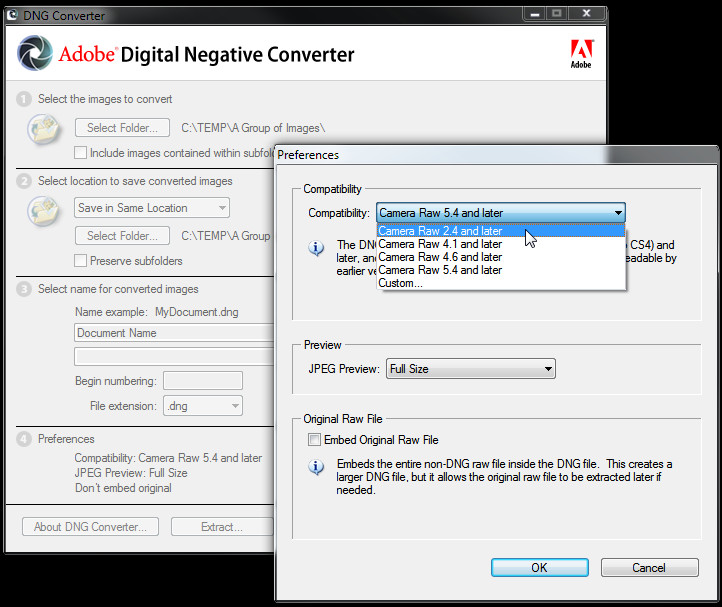
-Noel
Copy link to clipboard
Copied
Yep, appreciate the clarification, Jeff - I pointed out the discrepancy simply because I was confused by the conflicting advice (I dont go back nearly that far with Photoshop), and now I'm not..!
![]()
Copy link to clipboard
Copied
thanks noelkeithjeff.........finally got it to work by changing the compatibility setting to 2.4 and later in the dng converter....gary

Copy link to clipboard
Copied
My dad has the Canon EOS 5D and i shot time lapse with it. Last week we were down in hollywood time lapsing and i forgot to change the camera from RAW to Large and today i was trying to make a time lapse video and i couldn't change it I NEED SOME HELP PLEASE.
Copy link to clipboard
Copied
So what are you wanting to do, change the format from RAW to JPG on the camera, or do something with RAW files that you got from the camera?
