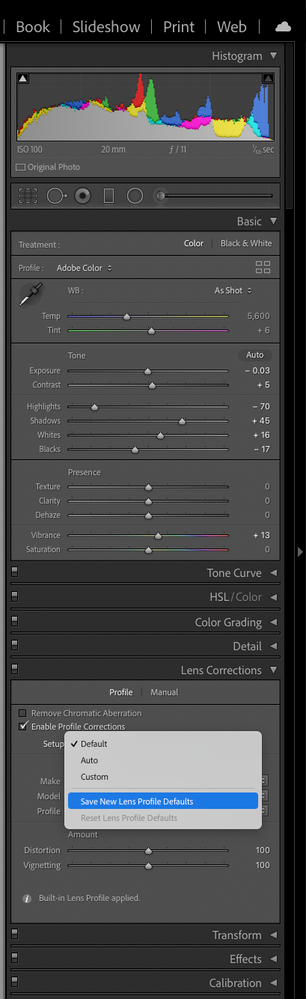- Home
- Camera Raw
- Discussions
- Re: When will the Samyang AF 85mm F1.4 FE lens cor...
- Re: When will the Samyang AF 85mm F1.4 FE lens cor...
P: Lens Profile requests and information
Copy link to clipboard
Copied
Lens Profiles apply to Camera Raw, Lightroom Classic, and the Lightroom Ecosystem products (Desktop, Mobile, and Web).
Lens Profiles are available for a wide array of lenses. Not every lens is currently profiled, and of those profiled, not all are profiled for all camera and file types. For example, there may be a profile for a particular lens and camera mount for the raw file but not for the JPEG. Normally, profiles for JPEG are not supplied unless the camera does not apply a correction (e.g. iPhone, GoPro).
A complete list of profiled lenses can be found here: https://helpx.adobe.com/camera-raw/kb/supported-lenses.html
other helpful info: https://helpx.adobe.com/x-productkb/multi/lens-profile-support.html#Supported_lenses
Lens correction for all Micro 4/3 (MFT) lenses and many newer cameras, including Panasonic and Olympus cameras, and other cameras (including Fuji X, Leica Q, and Nikon Z series)plus many point-and-shoot models from Canon) happens automatically without any interaction by the customer. A notation will appear in the Lens Correction Panel designating this.
Note: You should not expect to find any profiles listed in the pop-up notes, because the corrections are always applied.
If you are unsure whether your lens is supported automatically refer to the "info" button/icon on the Lens Corrections tab.
If your lens is not on the supported lens list and is not one of those whose correction happens automatically, you can create your own profiles using the Adobe Lens Profile Creator. Download the Adobe Lens Profile Creator: https://helpx.adobe.com/photoshop/digital-negative.html#resources
If you desire an Adobe-created Lens Profile, please make your request in the comments of this thread. Be sure to include the full lens model/description and the camera mount you desire. ETAs for new lens profiles are not available.
Keep in mind that lens profiles cannot be made for tilt/shift lenses, and the tilt or shift settings cannot be recorded in the Exif data. A feature request exists here for Tilt-Shift Lens Profiles: https://community.adobe.com/t5/camera-raw-ideas/p-lens-profiles-for-tilt-shift-lens/idi-p/12221166
Note: The Lens Profile Creator is currently supported for Windows and 32-bit Versions of the Mac OS.
ETAs are not available for any lens request.
Copy link to clipboard
Copied
If the lens is the Samyang 85mm f1.4 AS IF UMC, then the profile is installed by default. That being said, the majority of lens profiles are only compatible with raw files, which is the case for the supported range Samyang of lenses. Therefore, if your files are not in the ARW raw format or DNG, then the lens won't even be listed as an option. It's also the case that LrC tends to priorise 'camera vendor' (in this case Sony) lenses over similar focal length '3rd party' lenses. This may be the reason you don't see the lens profile.
For 'third party' lenses, and assuming you are working with raw files, then choose a Sony file in LrC Library grid view that used the Samyang 85mm, then switch to the Lens Correction panel in Develop module.
Next, choose the lens make from the 'Make' drop-down menu, then choose the model from the 'Model' drop-down menu, the 'Profile' field should now be automatically populated with the correct profile. The last step is to select the drop-down menu adjacent to 'Setup', then choose 'Save New Lens Profile Defaults' (see below screenshot). The lens profile should now be the default for the lens.
Copy link to clipboard
Copied
Fairly sure the OP is refering to this lens:
https://www.photographyblog.com/reviews/samyang_af_85mm_f1_4_fe_review
not this lens:
https://www.photographyblog.com/reviews/samyang_85mm_f1_4_ed_as_umc_review
Copy link to clipboard
Copied
I was touched by your kind reply. Thank you so much! 🙂
Copy link to clipboard
Copied
I second this request for Samyang/Rokinon AF 85mm F1.4 for Sony E mount.
Model: IO85AF-E
This lens could definitely benefit from a LR Lens Profile with corrections.
Copy link to clipboard
Copied
Adding my voice to this request, supporting addition of LRC profile for Samyang/Rokinon AF 85mm F1.4 for Sony FE. Thank you.
Copy link to clipboard
Copied
I would also like to request the Canon RF 14-35 F/4 L IS USM
Copy link to clipboard
Copied
Does anyone know what the lens profile settings should be for the above combination? Also how to set a custom profile setting as currently in LR as "save new lens profile default" is in light grey. Does this change if I put in new manual settings, and if I do that can I rename these settings if I save them? Thanks
Using LR version 10.4 and Win 10
Copy link to clipboard
Copied
There are currently two profiles for the lens you mention, but neither is intended to be used with of second extender.
Canon EF 200-400mm f4 L IS USM is intneded to be used when lens is in 200-400mm mode
Canon EF 200-400mm f4 L IS USM EXT is intended to be used when the internal 1.4X extender is brought into use.
Typically, any Canon lens with an extenal extender fitted will be denoted by +1.4x III or similar suffix.
I see that at you've also submitted a request for the lens plus external extender on Ideas forum.
Choosing to save a new default profile does not provide any means for renaming the settings.
Copy link to clipboard
Copied
Thanks Ian
Yes, I saw those and thank you for confirming my thoughts. Given that the lens has been around for some years and is intended to be used with extenders it is disappointing that Adobe has not yet given the lens profiles. I assume others have requested the same as I cannot be unique! It is also a shame that I cannot even create one manually as I have no idea what the profile should be. Currently using the lens profile for Canon EF 200-400mm f4 L IS USM EXT. Is there a way of adding this via a batch setting do you know as currently having to do one photo at a time. LR saying none at present as cannot identify the combination.
RE saving a new profile: I saw this change from light to dark grey once I had opened "manual" settings. So from what I understand, if I had say 2 or more new lens profile settings I could not name them as to what they are? Is this right? If so another development idea!
Many thanks again

Copy link to clipboard
Copied
The new Canon RF 14-35mm f4L USM lens is not supported / has no profile across any of the photographic Apps.
Please supply a profile.
Copy link to clipboard
Copied
Moderators: Please merge this to:
Copy link to clipboard
Copied
I would like Adobe could support the Venus Laowa 9mm f / 5.6; the most extreme rectilinear wide angle currently available.
Thanks
Roberto
Copy link to clipboard
Copied
I second request for Sony FE mount Venus Optical Laoqa 9mm F5.6 W-Dreamer
Copy link to clipboard
Copied
Is it possible to get a lens profile for a classic: M-mount Leitz Wetzlar Summicron-C 1:2 / 40mm? It's an original lens for the film Leica CL (and has been sitting in my closet for a few decades). It is virtually the same as the Minolta M_rokkor 40mm F/2.
If a new lens profile is not practical does anyone have a suggestion for a different that could be used as a reasonable substitute?
There are some more lens details at: https://lens-db.com/leitz-wetzlar-summicron-c-40mm-f2-1973/
Thanks - David
Copy link to clipboard
Copied
Salve. Chiedo che possa essere inserito al più presto anche il profilo per il Samyang 20mm 1.8 ED AS UMC Nikon AE
Aspetto vostre. Saluti
Copy link to clipboard
Copied
Please add the Canon RF 70 200 f4 L IS USM, this lens has been out for over a year now. Thx

Copy link to clipboard
Copied
I just bought samyang 24mm F3.5 ED AS UMC for Sony and I see that Lightroom doesn't have lens profile for correction.
since this lens is on market from 2015 I hope you can add it.
------------------------------
Merged Post
Copy link to clipboard
Copied
It is not possible to create profiles for tilt-shift lenses, because different parts of the image circle are used to create the image, depending on the tilt or shift setting. So a profile that is correct with tilt and shift set to zero would be invalidated once you tilt or shift the lens.
I have this lens myself, and have found that setting Distortion under LR's Lens corrections to around +3 to +5 works well in most cases for removing pincushion distortion in architectural shots.
Also see the last paragraphs of @Rikk Flohr: Photography 's post at the top of the page.
Copy link to clipboard
Copied
Please provide profiles for the Canon RF 14-35 f/4, Canon RF 70-200 f/4 and Canon 100 f/2.8 Macro.
It seems the support for Canon in the latest editions is lacking in lens profiles and color matching profiles. Us Canon photographers would appreciate some effort to add this support.
Thanks,
Tony
Copy link to clipboard
Copied
I would go as far as saying the RF 14-25 is unusable without correction for distortion and vignetting. The lens is clearly designed to be corrected in camera, to keep it as compact and light weight as it is.
Alas, RAW files don't have this correction and this needs to be done in post. Only DPP has that today, and it's awful.
Lightroom needs this profile ASAP. I'm hoping for the new version end of October.
Copy link to clipboard
Copied
Hello,
are there actually profiles for Lighroom of the two Canon RF lenses 35mm f/1.8 IS Macro STM and 50MM F1.8 STM, or when will they be added to LRC?
Copy link to clipboard
Copied
The lens profile for the RF 35mm is already available in LrC, and I believe the RF 50mm profile is also there. If you are not seeing them, can you confirm the version number of Lightroom that you're using, and can you also confirm you have a raw file selected (the vast majority of lens profiles are only available for raw files).
Copy link to clipboard
Copied
Copy link to clipboard
Copied
I don't think the 50mm 1.8 STM is supported yet. You can check at https://helpx.adobe.com/camera-raw/kb/supported-lenses.html
Copy link to clipboard
Copied
No, it still isn't supported yet.
Find more inspiration, events, and resources on the new Adobe Community
Explore Now