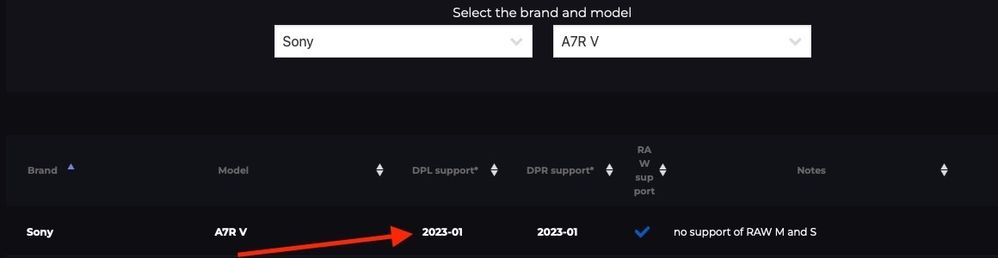Adobe Community
Adobe Community
- Home
- Camera Raw
- Discussions
- P: New Camera Raw File Support - Requests & Inform...
- P: New Camera Raw File Support - Requests & Inform...
Copy link to clipboard
Copied
For a complete overview of camera support in Photoshop and Lightroom, visit the following article:
Why doesn't my version of Photoshop or Lightroom support my camera?
- Make sure your version of Photoshop or Lightroom is updated for the latest camera support.
- If you own an older version of Photoshop or Lightroom, Adobe provides backward compatibility for the latest cameras through the FREE Adobe DNG Converter.
Note: ETAs for specific cameras are not available.
 5 Correct answers
5 Correct answers
No one here knows. We don't know. Adobe never tells us when.
When Adobe gets all the work completed to successfully use raw photos from this camera, they will release a new version of the software. Then we will all find out at the same time.
Until Adobe release supported versions of Lightroom-Classic and ACR, you will need to edit with Canon's DPP App (Digital Photo Professional), and export to TIF or JPG. DPP lists the R5c as supported.
https://cam.start.canon/en/S002/manual/html/UG-00_Before_0050.html
No. Nobody can tell you this because they either do not know, or they are not allowed to tell you because of their NDA. I understand your impatience, but you will simply have to wait.
No one can say (except for some Adobe employees, who are not allowed to say). You should check the list here each time Adobe updates the Lighroom Classic software.
When is Adobe going to update so that users of Sony A6700 ... can use LR normally.
By @mariajen393
Update to Lightroom Classic 12.5 released last week. The Sony A6700 is supported in version 12.5.
https://www.lightroomqueen.com/whats-new-in-lightroom-classic-12-5/
New camera support:
- Sony
- Sony A6700 (ILCE-6700)
Copy link to clipboard
Copied
Copy link to clipboard
Copied
I figured out a workaround for the purple image issue. Adobe software wont read them right? Well Capture One does. I imported them into Capture One, exported them as TIF, then imported them into LR. That worked.
Copy link to clipboard
Copied
Hello !
Will Photoshop support the RAW file from Phase One IQ4 Trichromatic ? And when? Thank You !
Copy link to clipboard
Copied
Will Photoshop support the RAW file from Phase One IQ4 Trichromatic ?
Only the IQ4 150MP and IQ4 150MP Achromatic are listed on the Supported Cameras page.
https://helpx.adobe.com/au/camera-raw/kb/camera-raw-plug-supported-cameras.html
And when?
Refer the original post from Adobe in this thread
"Note: ETAs for any specific camera are not available."
Copy link to clipboard
Copied
Please add Raw support for the Sony A7R V. It's out now but Adobe software can't be used with it.
Copy link to clipboard
Copied
I'm attaching to this entry, I already have an A7RV ordered, approximately when it will be possible to handle files from this camera.
I know that you are not able to give the exact date, I want to know if you are already working on this format.
Copy link to clipboard
Copied
The Sony A7R Mark V is not yet supported by Lightroom Classic. Is support planned, when can we expect it?
Copy link to clipboard
Copied
I think the support of the new Sony camera is planned and comes with one of the next updates.
But Adobe gives us never informations about release dates.
So right now your choice would be work with the Sony software to convert your RAW files into DNG.
This DNG files you can import in LR.
Copy link to clipboard
Copied
Adobe are not at warp speed with new release upgrades on camera codec - best rest assure they are far faster that a lot of the other software giants - out of interest have you tried Adobe Bridge? - usally when a lot camera manufactures bring out a new camera the just ad some extra coding on the back of the already approved raw coding - its a pain I know - just a wait and see. Cheers
Copy link to clipboard
Copied
I find it interesting that I can open these files in Affinity Photo, Topaz Photo AI, and Luminar AI and Neo. I'm unsure why Adobe can't do the same.
Copy link to clipboard
Copied
Opening the files is not the issue. It is completely trivial as the file format is the same. However to actually support a camera you have to have a physical copy of it and measure it through by photographing a number of calibrated color patch charts in different lighting conditions and then building a set of profiles from those measurements. This is how you get consistent color rendering as the formulation of the color filters in the Bayer mosaic sensors gets tuned by the camera makers in every iteration. This is what Adobe does and what the ones you just mentioned don't do. As said about 100 times here. Adobe releases updates for camera support on a regular schedule of about 8 weeks. They don't modify that for any new camera release. They are perhaps more conservative in pushing releases than other vendors. You can argue that that is a bad choice (I would strongly disagree as doing this would almost certainly lead to nasty bugs being left in the public releases) but it is what it is. They simply don't do that. You can argue all you want against this but they are very unlikely to change that. If you want to live on the bleeding edge, get yourself signed onto the prerelease/beta programs and you'll get preliminary (i.e. likely color rendering will change in subsequent releases) support for new cameras early. Otherwise if you are so desperate to get your hands on new camera releases the day they come out, don't expect to have software support from other vendors right away. You'll likely have to wait a few weeks. If you depend for your business on having your camera work, don't upgrade your camera until you know you have the full tool chain in place. This is rather business 101.
Copy link to clipboard
Copied
Copy link to clipboard
Copied
They are a great case for reinvigorated antitrust laws (along with lots of other big boys).
By @T Woods
Let us know the law firm you've put on retainer for this. 🤔
Oh, pass on to them the EULA you, I and every Adobe customer agreed to.
https://www.adobe.com/products/eula/tools/captivate.html
A promise to support (proprietary) raws let alone on your schedule?
Copy link to clipboard
Copied
I find it interesting that I can open these files in Affinity Photo, Topaz Photo AI, and Luminar AI and Neo. I'm unsure why Adobe can't do the same.
By @JL Edens
Maybe the same reason this company is promising support for this Sony next month?
I'm sure why they can't do the same; this takes time.
Copy link to clipboard
Copied
Hello! I have just tried my new Sony A7RV and can't edit the RAW files in Lightroom, any idea why and how I can solve it?
Thanks!
Copy link to clipboard
Copied
I do not see the A7RV in the list of supported cameras.
https://helpx.adobe.com/camera-raw/kb/camera-raw-plug-supported-cameras.html
https://helpx.adobe.com/camera-raw/kb/why-is-my-camera-not-supported.html
You will need to be patient and wait until Adobe release an update that supports your new camera.
In the meantime- Shoot with RAW+JPGs, or use any free software that Sony may provide to suit the Sony raw files.
Copy link to clipboard
Copied
I just got my Sony A7RV, but unfortunately I can't import the RAW-files in Lightroom! When will this be possible? Many thanks and kind regards, Markus.
Copy link to clipboard
Copied
in the future, to find the best place to post your message, use the list here, https://community.adobe.com/
<moved from using the community>
Copy link to clipboard
Copied
Let me move this to the Lightroom forum for you, which I hope is the appropriate forum for your question. Someone else may move this off to Camera RAW if that's a better place.
* The Using the Community forum is for help in using the Adobe Support Community forums, not for help with specific programs, installation issues, or account issues such as subscription questions or billing problems, or generalized questions about Creative Cloud services.
* Questions about business plans should be posted in Enterprise and Teams
* Product questions should be posted in the associated product community.
* Installation questions should be posted in the Download & Install community.
* Account issues, including subscription questions or billing problems, should be posted in the Account, Payment, & Plan community.
* Questions about the Creative Cloud desktop app or general questions about apps in the Creative Cloud should be posted to the Creative Cloud Services community.
Copy link to clipboard
Copied
@markusp53132091 wrote:
I just got my Sony A7RV, but unfortunately I can't import the RAW-files in Lightroom! When will this be possible? Many thanks and kind regards, Markus.
No one here can tell you when the release that supports a new camera raw camera support is coming; we are under NDA. If your camera is so new, it isn't listed here; nothing you can do for the time being.
See:
https://helpx.adobe.com/camera-raw/kb/camera-raw-plug-supported-cameras.html
https://helpx.adobe.com/camera-raw/kb/why-is-my-camera-not-supported.html
Every time Canon (or Nikon, or Sony, etc.) release a new camera, they conduct this stupid maneuver of making yet a new proprietary raw file that everyone outside that company, including Adobe, needs access to so they can 'hack' the tiny differences to support that new proprietary raw. You, the customer, get to wait and are forced to use the manufacturer's raw converter until this all takes place. It is silly, but that's how it has been for decades. Some companies are faster to do this than others, but the facts are every 3rd party raw converter manufacturer has to go through this unnecessary dance. Complain about this to your camera company; that's the only way this madness every stops.
Copy link to clipboard
Copied
as you know other raw converters started A7R5 support weeks ago - it has nothing to do with any proprietaty raw files (no new stuff in there) but just the general pace of work in Adobe ... for example Iridient supported A7R5 on October 28, 2022 ( and that is just 1 person who does the work ) ... A7R5 was officially announced on Announced Oct 26, 2022 ... so ~2 days
PS: and to add insult to injury - I am still using FastRawViewer v1.7.8 which was released way before A7R5 and it works with raw files from A7R5 w/o any issues, because again - there were nothing new in them
Copy link to clipboard
Copied
as you know other raw converters started A7R5 support weeks ago - it has nothing to do with any proprietaty raw files
By @deejjjaaaa
If the camera raws were not proprietary like the camera JPEG, everyone, everywhere would and could support the raws BEFORE the camera was released. Not the case.
That you then assume all software companies work at the same pace and on the same release schedule is almost as absurd.
The bad guys here are the camera manufacturers. Been like this for decades. I'm sorry (once again) these facts may ruin your day.
Copy link to clipboard
Copied
By @deejjjaaaa
How's the Windows user base for this product finding this “fast support” working out? 😜
Copy link to clipboard
Copied
Camera support typically gets added in the next release of Lightroom after the camera is released. Sometimes it will take two Lightroom versions for it to get added if the camera is released too close to the next Lightroom/camera Raw release. So this can take a few months.
The reason for this is that Adobe only gets access to new cameras when they get released to the public. They order a few bodies from Adorama or somesuch and spend some days profiling the camera under standard conditions so this takes a while to do well. They don't get access to the cameras before they are publicly released in general although a few camera makers (although not the big three) apparently do send cameras in advance for Adobe to add support. Camera makers can also ensure support from day one by using the technically superior and open (and free to use) standard dng file format.
The unwillingness by the big camera makers to share prerelease cameras with Adobe is the main cause of the delay between camera release and support in Lightroom.
Copy link to clipboard
Copied
Great points @Jao vdL
Camera makers can also ensure support from day one by using the technically superior and open (and free to use) standard dng file format.
The unwillingness by the big camera makers to share prerelease cameras with Adobe is the main cause of the delay between camera release and support in Lightroom.
Many people may be unaware that Adobe invented the open standard DNG file format back in the early 2000s to avoid this exact issue.
They knew there would be a delay between the release of new cameras, and their proprietary Raw file formats, and support being added in Camera Raw. So DNG was conceived. It could be included as a saving option in-camera alleviating the need for users to wait for support and update their software.
Unfortunately the camera manufacturers have largely ignored the DNG file format which means Adobe (and other software vendors) are always forced to play catchup to provide support for new cameras.
The differences in proprietary Raw file formats between models are often minor but Adobe always has to obtain the final releases of the new cameras, review the Raw changes, provide support and test. Users have to wait then update.