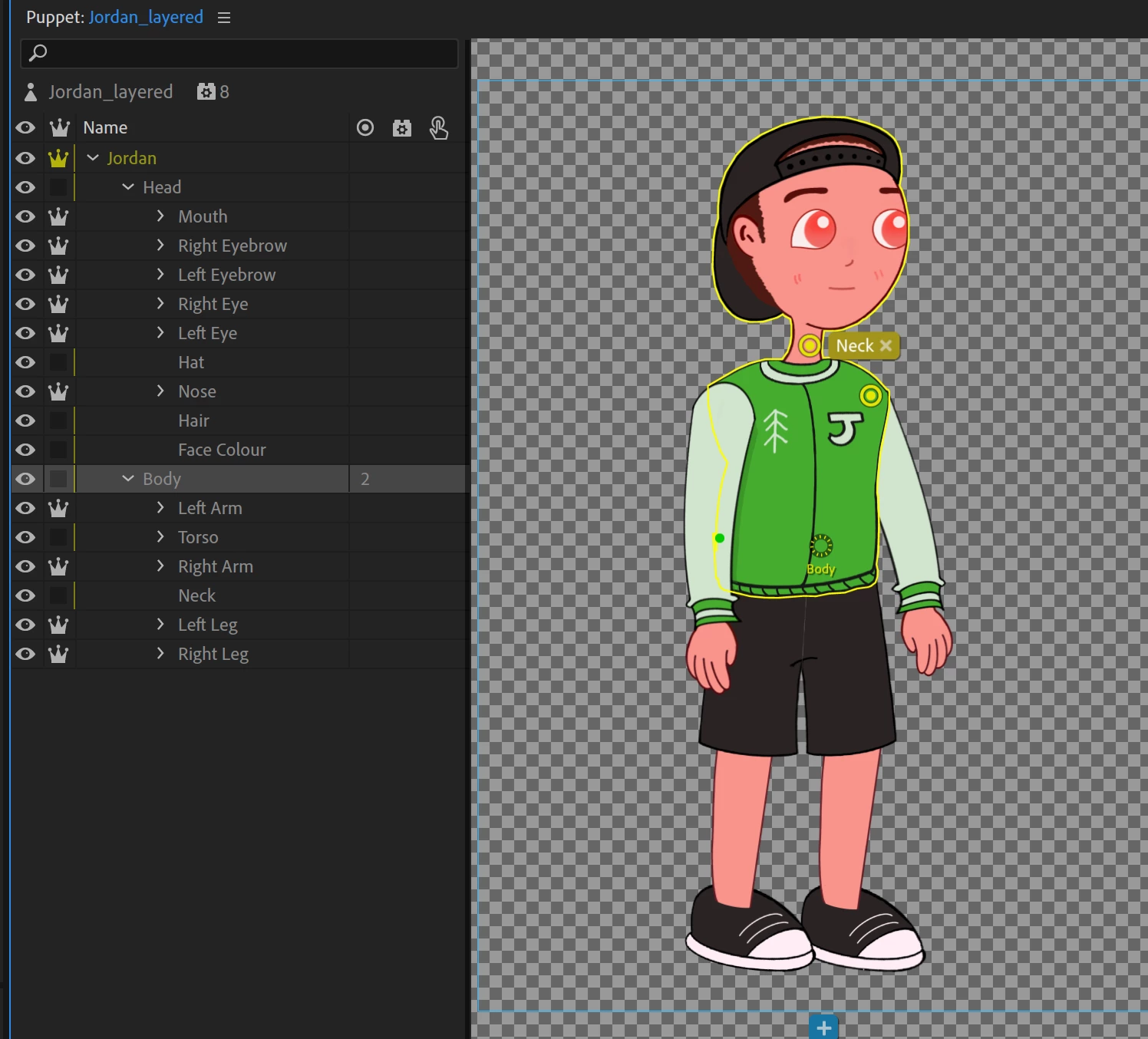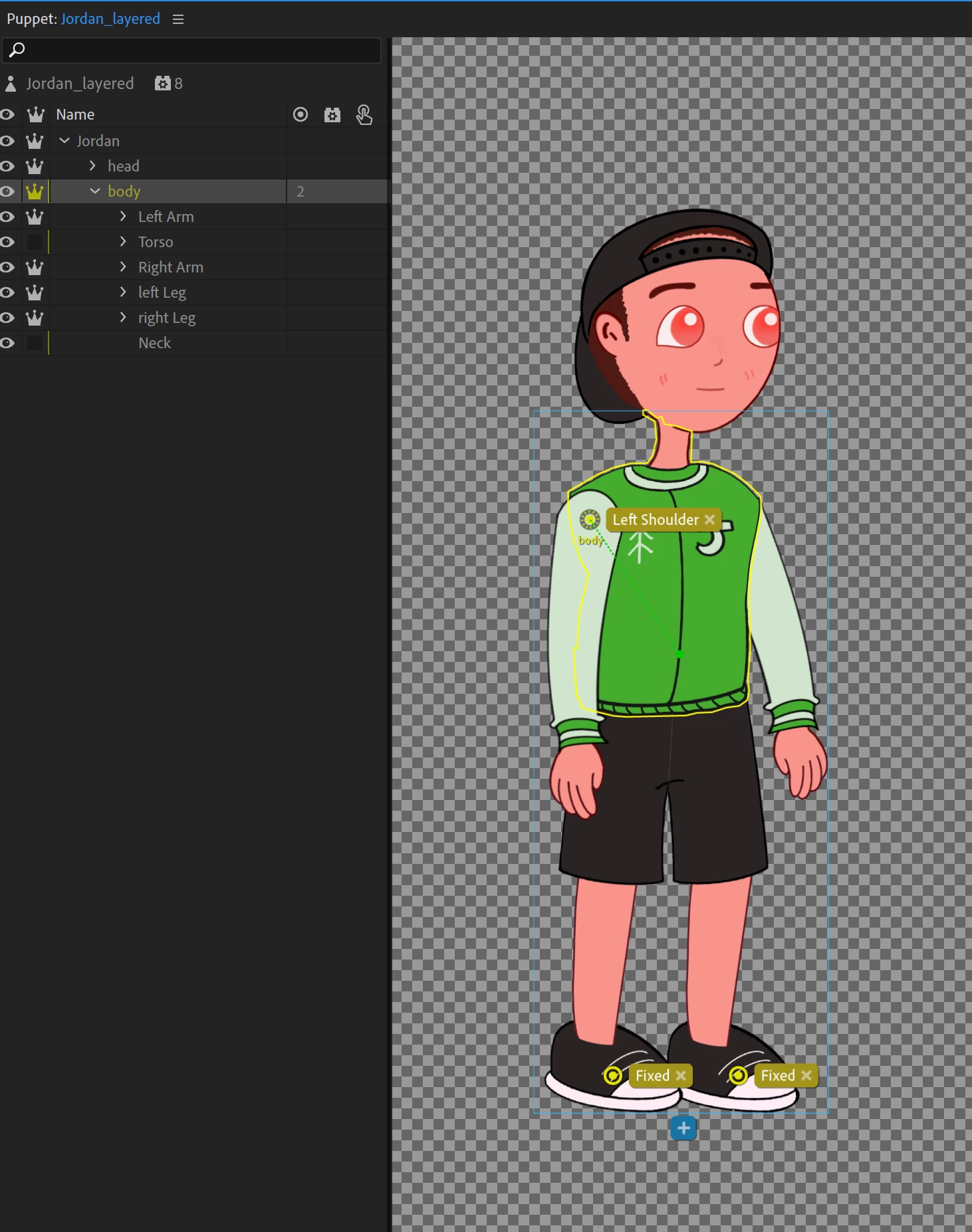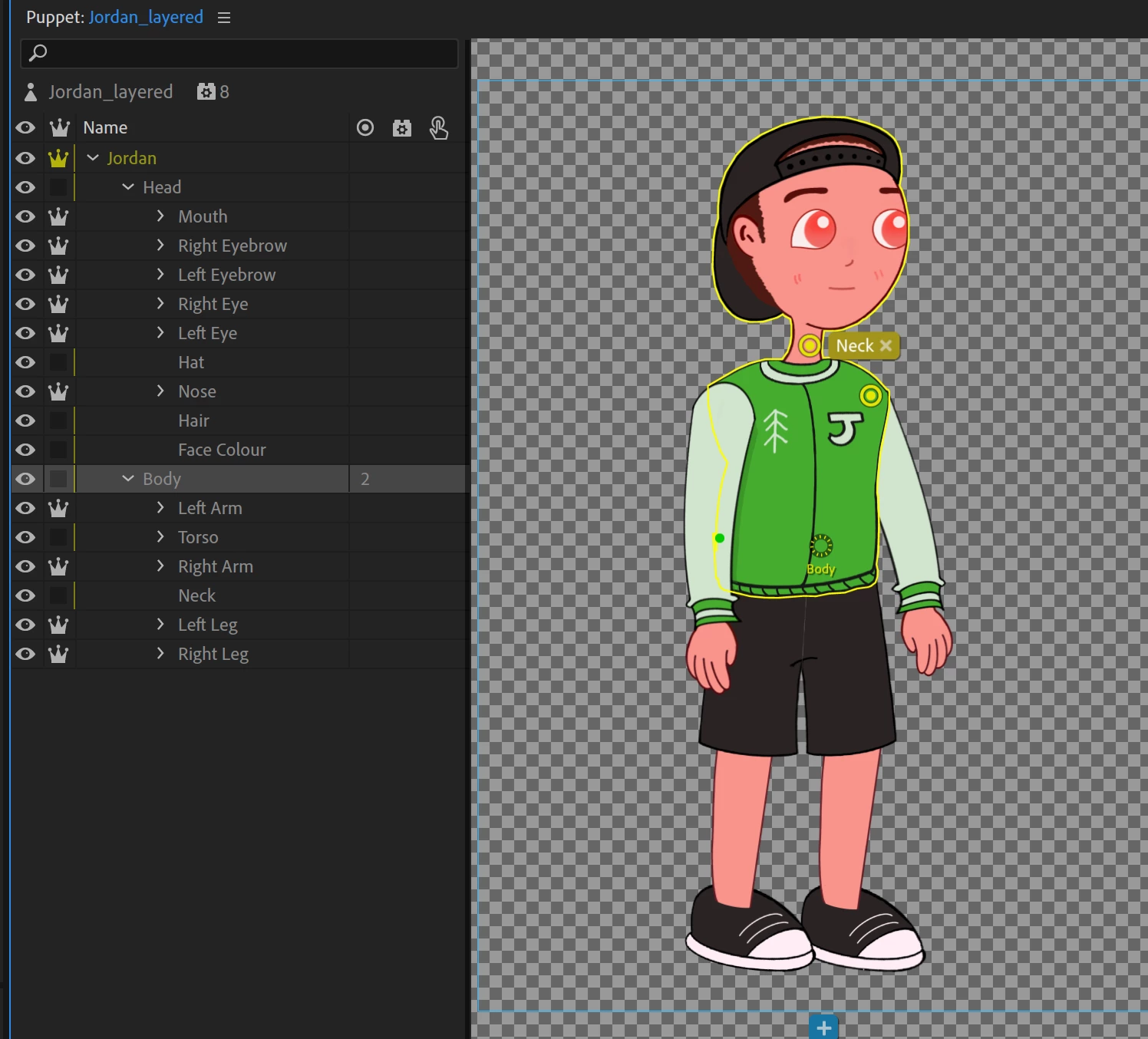Thank you for the file. Overall, it seems to work fine. The origin points for the eyes and eyebrows were in the center of the torso instead of their respective parts. Fixing that caused those parts to function fine. There's no pupil or eyelids, so the eyes do some weird things when I blink on camera, but that can be addressed later.
I deleted the hidden layers from the original file, since I suspected they were interfering with the body - CH processes everything even if its hidden.
There was no rigging for the arms and legs, so I wasn't sure what your intentions were for those parts.
Ok I understand. There is no rig for arms and legs only because I hadn't started rigging yet, but I will rig the legs too. As soon as I saw that the yellow outline wasn't around the whole body like in the tutorial (since in the tutorial the yellow outline was around the waist and the legs as well) I stopped working and I assumed that something was wrong.
So, I removed the hidden layers like you said but the outline will doesn't include the legs. Do you suggest starting rigging the puppet anyways?