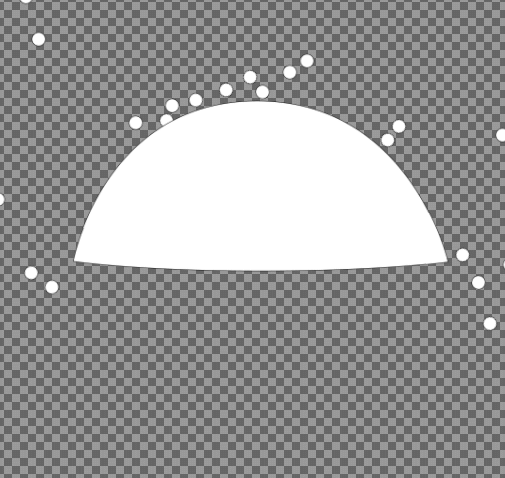Collision box ends up square instead of contoured.
I'm trying to make a particle system of hail bouncing off an umbrella.
I have the collision tag on the umbrella. And a Particle behavior with collision turned on on the hail ball
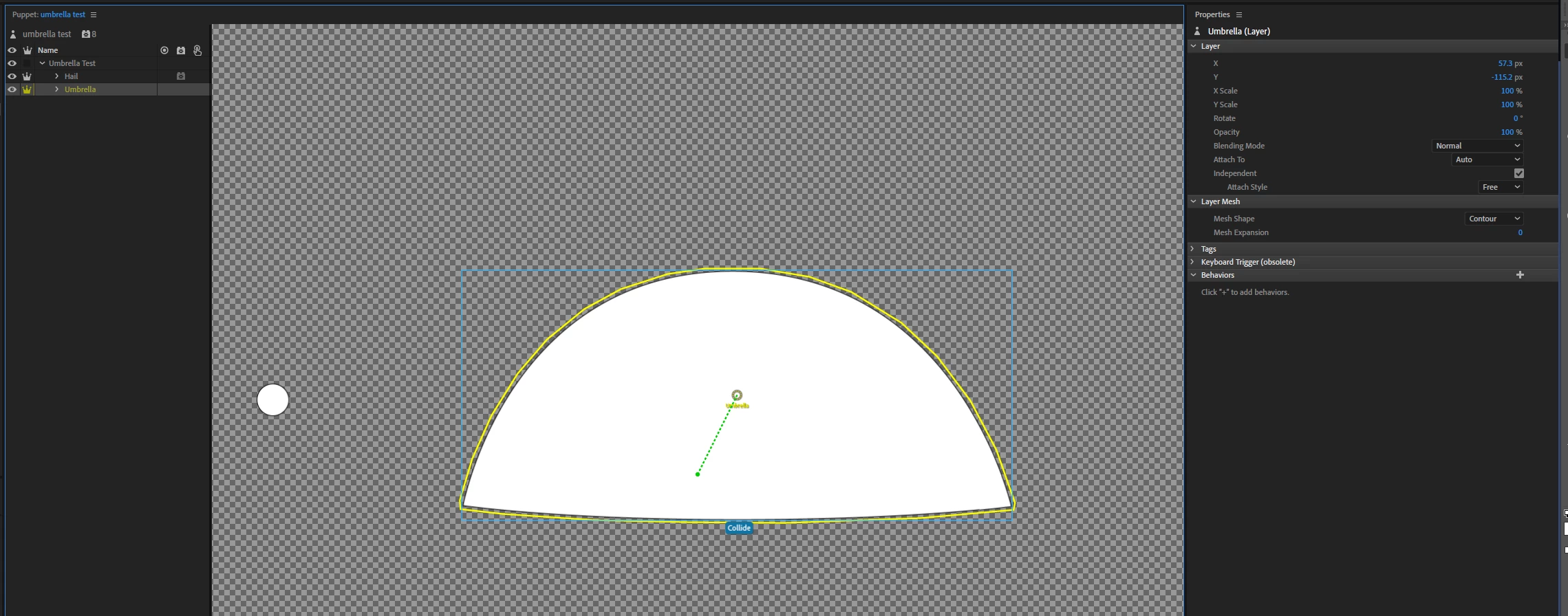
When I run the scene, the hail falls and things collide but the umbrella has a rectangular collision box.
The collision settings on the Physics behavior are set to "contour" for shape, but the collision box isn't countoured.
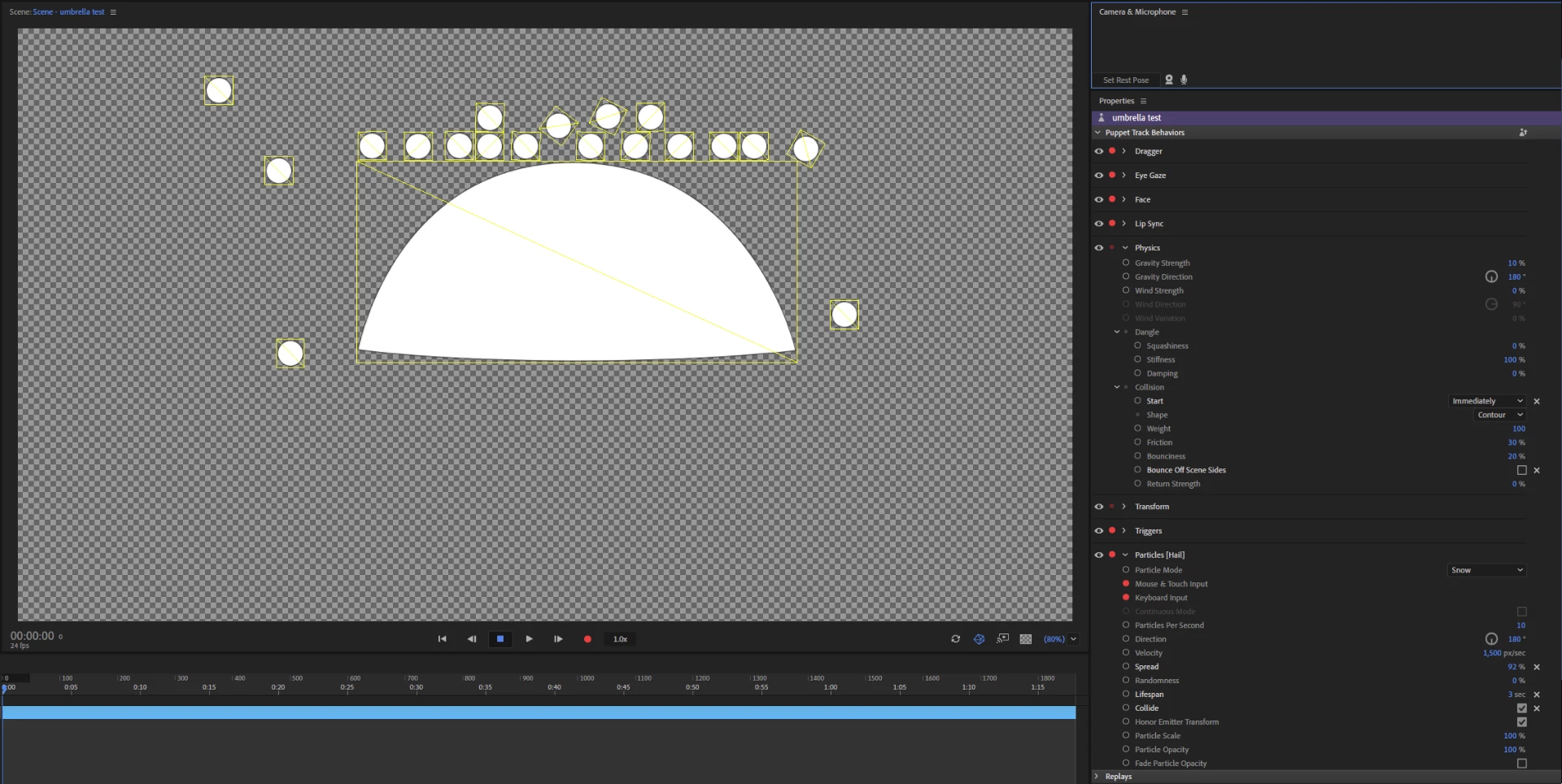
If I make the umbrell not independent I can see the countoured mesh, but then the collision doesn't work.
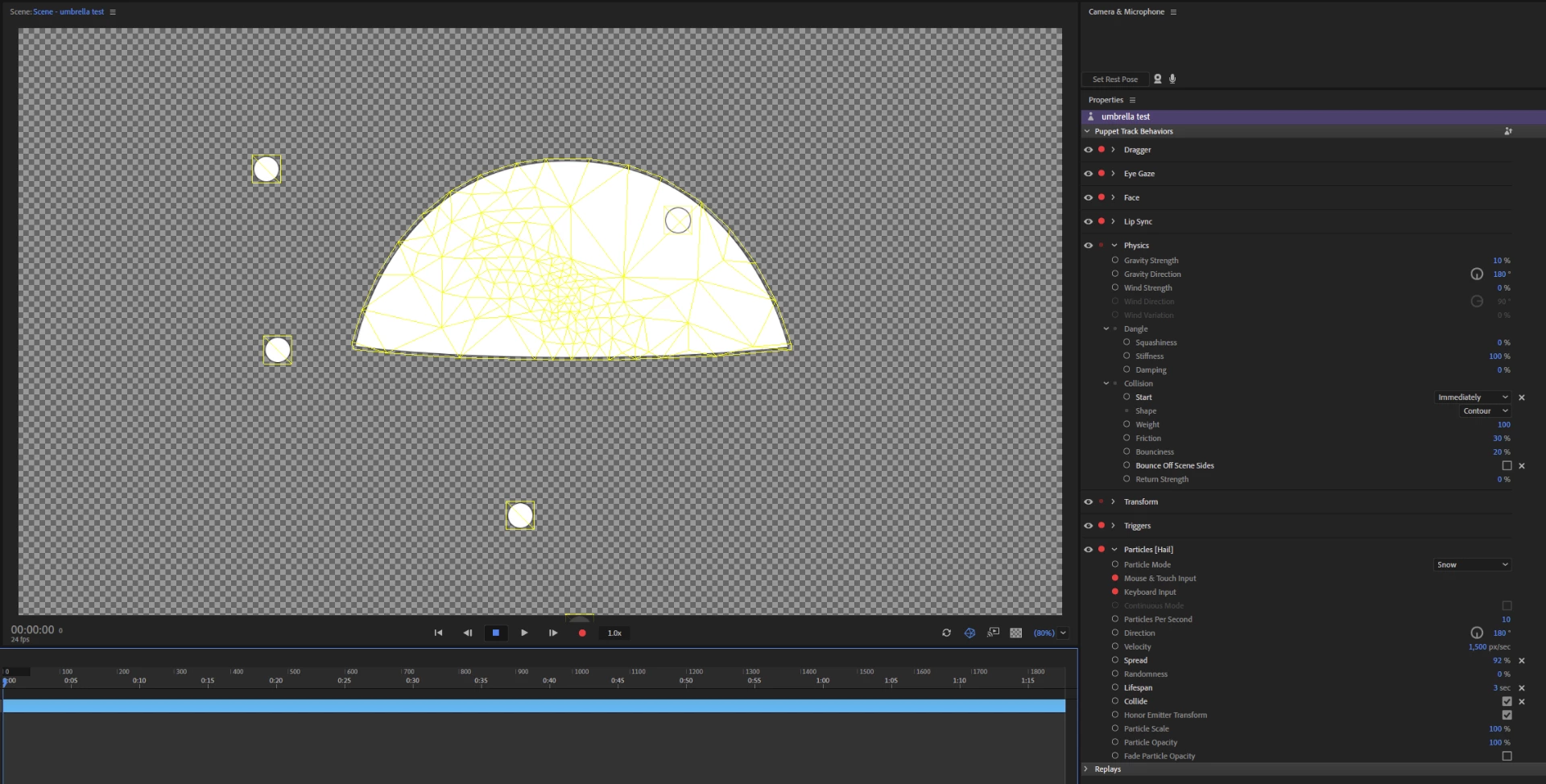
I could sware I was able to get this working previously but I don't know how. Is there a way to make a contoured collision box work?