Question
Identifying Rigging issues in Adobe Character Animator 2020!
The latest version of Character Animator introduces an in-built analytical panel which scans through the puppet and tells what exactly the puppet is missing.
For example:
- Issues with unused tags.
- Issues with Arm IK.
- Issues with Cycle Layers.
- Issues with Eye Gaze.
- Issues with Walk
Check out the details of the feature here: https://helpx.adobe.com/adobe-character-animator/using/rigging-issues.html
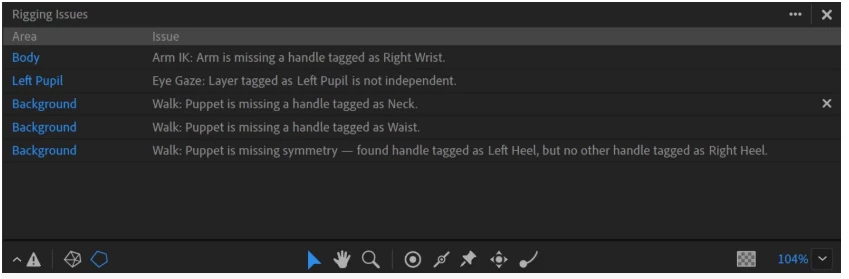
Feel free to reach out with questions.


