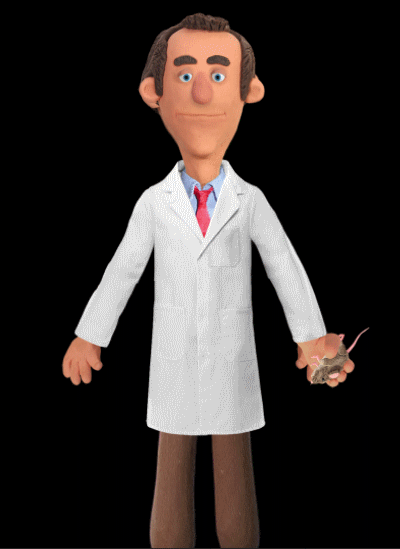MIDI for controlling Face and draggers
Has anyone experimented much with MIDI beyond an alternative for keyboard triggers? In particular, can they control draggers or the face angle? I came across Using Character Animator With Hot Hand Wireless MIDI Controller - YouTube which was pretty nice. Seems to support X/Y/Z spatial positioning for I think it was $50? I would love one on each hand to drag the character hands around.
I was looking at the HTC Vive API (same sort of thing, but much more expensive a bulky) - looks fairly easy to get position tracking of the two hand controllers, which could be a nice way to control puppet hands (via draggers). But same problem, I don’t see how to feed that into CH to control Draggers.