Puppet working until head turner added now has distortions
Hey everyone,
I am hoping this is just a layer that's not tagged correctly. My character was working perfect until I added the head turner and now the mesh on the face get's distorted.

I tried looking for answers in the forum and the best one so far is to use the ninja template but I'm hoping I won't have to.
This is how my rig is now
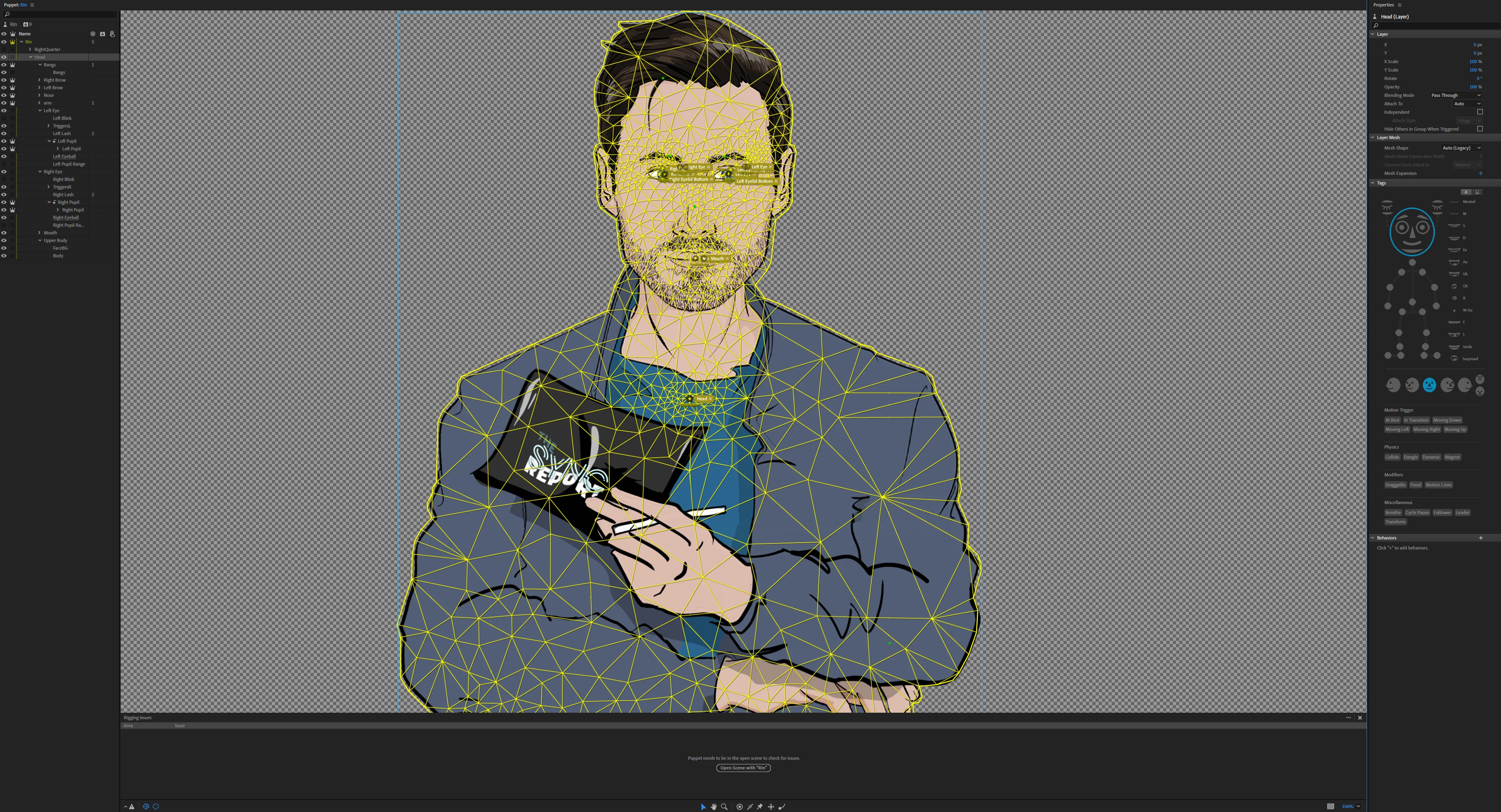
I am hoping I can get some help and I am thankful in advance.

