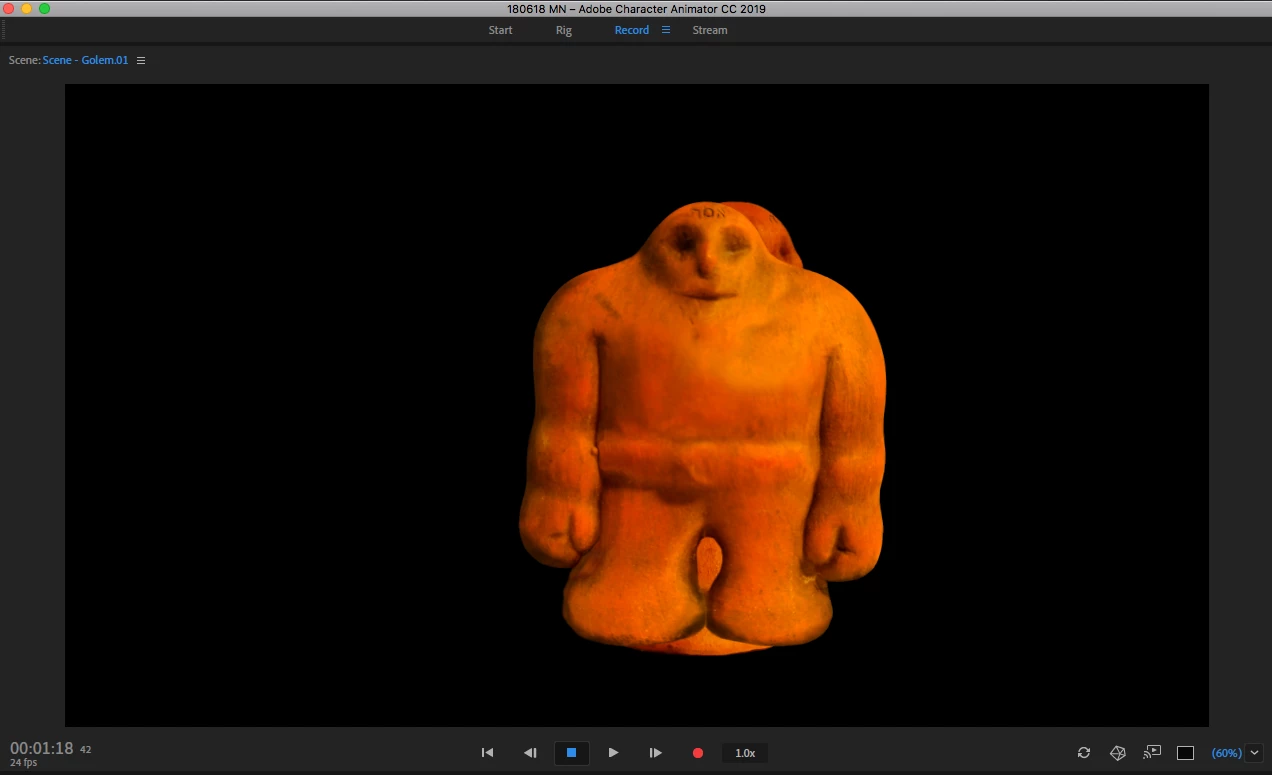Switching from frontal to walk
I've done this before, but can't get it to work on my current puppet.
I've got a Frontal and Right Profile setup for my puppet. I've assigned the Walk behavior to the top level on my puppet and I've successfully configured him to walk using the Start with left & right arrow keys setup. I can also see my frontal guy in Record mode. But I can't get it to switch from frontal to profile. I get whichever one or ones are selected in the Rig window. If both are visible in Rig, Frontal appears on top of Right Profile when I switch to Record mode.
How do I get it so I see Frontal mode any time I haven't pressed the left or right arrow?
Martin