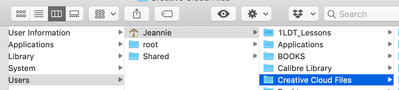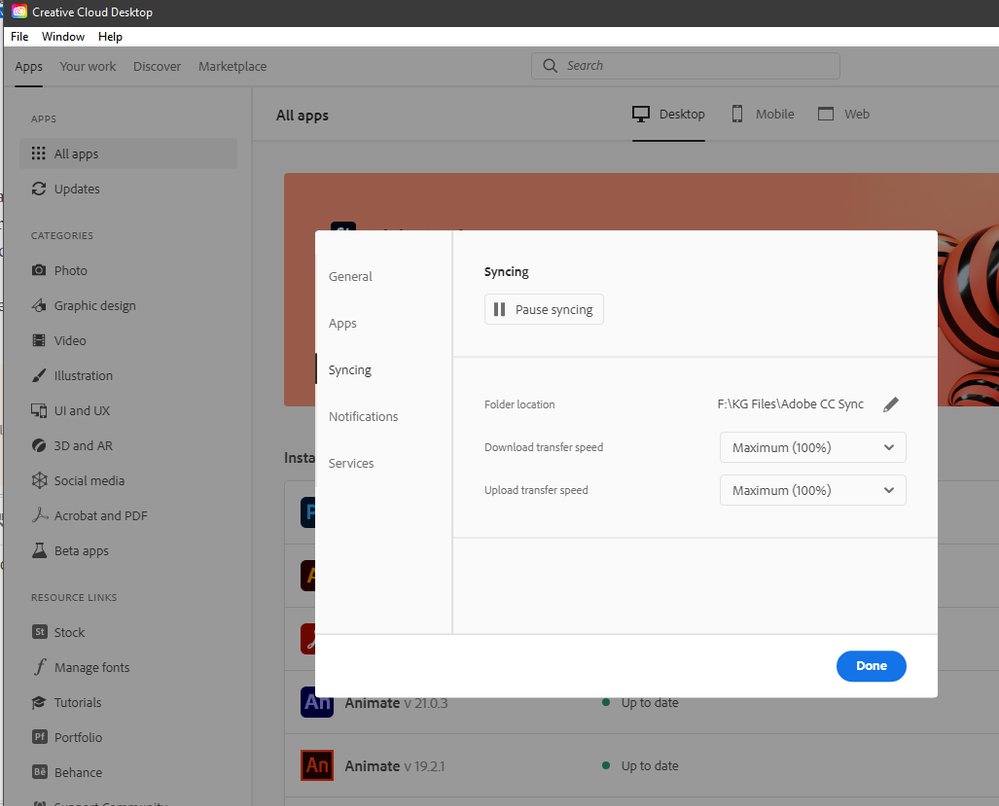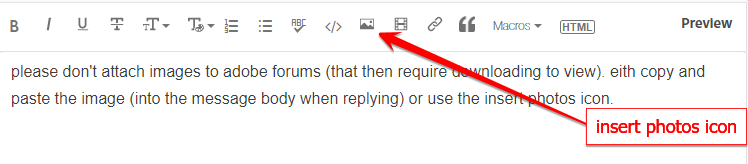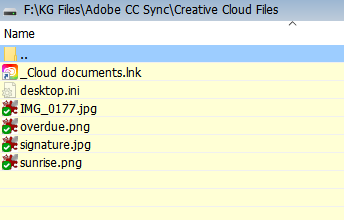- Home
- Creative Cloud Services
- Discussions
- Re: Cannot sync on MacOS 10.14.6 Mojave
- Re: Cannot sync on MacOS 10.14.6 Mojave
Copy link to clipboard
Copied
I have tried the suggested solutions from Adobe re Core Sync. No change. "Open on the web" not available. I saved files to the Creative Cloud app, signed in on the web to look for the synced files--not there. Any other solutions?
 1 Correct answer
1 Correct answer
Sometime earlier I saw a message over the CC icon in the taskbar saying "Creative Cloud Update," I refreshed as you suggested, and now things seem to sync. Thanks for your help!
Copy link to clipboard
Copied
what's your sync folder (file>preferences>syncing) on your mac?
Copy link to clipboard
Copied
According to Preferences it is in my user root (Jeannie/Creative Cloud Files). However, in the info on the sidebar from "Creative Cloud Files" it showed a different path, to a duplicate folder of the same name within my Documents.
I moved that duplicate folder to the Trash. I went back to Preferences to set the path to the root again. It now shows the sync directory in the Trash.
Then I changed the name of the folder in the Trash to "OLDCreative Cloud Files" and the only thing that changed was the sidebar now shows the path at .../Trash/OLDCreative Cloud Files.
I have restarted and I have tried unsuccessfully several times to re-point the sync folder to the user root.
How do I resolve this? Should I uninstall Creative Cloud and reinstall?
Copy link to clipboard
Copied
you can't use a drive root for you adobe sync folder. the files won't sync (which is what you're seeing).
create a directory in your root (eg, adobe sync) and assign that as your sync folder in the adobe cc desktop app (file>preferences>syncing).
then put a test file in that folder and see (using your os file browser) if it starts sync'g (and completes syncing) with adobe's online storage.
Copy link to clipboard
Copied
I already have a Creative Cloud Files folder in my User root as I have done for several years. It is only recently that something changed and the sync is not pointing to that folder.
Copy link to clipboard
Copied
I created a new folder as you suggested and placed a single file in it. When I viewed that folder in Finder, suddenly my entire previously-created Creative Cloud Files folder and all subfolders were in the same new folder. But nothing sync'd.
When I accessed my files through the web it says the last sync was 22 days ago.
Copy link to clipboard
Copied
embed a screenshot showing your sync'd folder ala
Copy link to clipboard
Copied
Copy link to clipboard
Copied
and do you show green checks in that users/shared/adobe-sync folder?
Copy link to clipboard
Copied
Sorry about the download.
No, no green checks. And as I mentioned, when I go to the web directly the last sync date was Feb. 1
And typically I see the blue syncing arrows when I add a new file, both in the Finder as well as in the CC icon.
Copy link to clipboard
Copied
pause and then unpause your file syncing
check the web synched files
exit the synched local directory and re-enter it with your file browser.
did the file sync?
Copy link to clipboard
Copied
No. But after I paused and unpaused the double blue arrows in the icon at the top taskbar were visible for several minutes. I had hope that was a good sign, but the web view still says the last modification was 23 days ago.
Copy link to clipboard
Copied
refresh the web page.
Copy link to clipboard
Copied
Sometime earlier I saw a message over the CC icon in the taskbar saying "Creative Cloud Update," I refreshed as you suggested, and now things seem to sync. Thanks for your help!
Copy link to clipboard
Copied
you're welcome
Get ready! An upgraded Adobe Community experience is coming in January.
Learn more