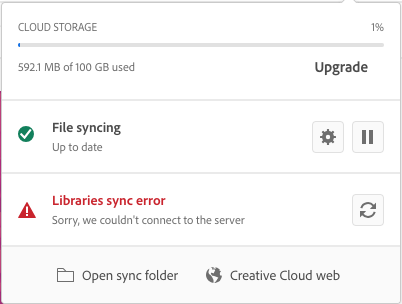Copy link to clipboard
Copied
Hi,
I can not access the CC Libraries across my adobe applications because the error message keeps saying it cannot connect to the server. Please see attached screensot:
I have followed the advice and signed-out and signed-in back in Adobe Creative Cloud Desktop App yet the same issue is not being resolved. Help please! 🙂
 2 Correct answers
2 Correct answers
Hi,
Sorry, you are facing this problem. Could you please try below steps:
1. Delete all folders that start with “CC_LIBRARIES_PANEL_EXTENSION_xx_xx_xx” in this location:
WIN: C:\Program Files (x86)\Common Files\Adobe\CEP\extensions
MAC: Macintosh HD ▸ Library ▸ Application Support ▸ Adobe ▸ CEP -> extensions
2. Follow the steps of Solution 2 in this article: https://helpx.adobe.com/creative-cloud/kb/libraries-panel-not-working.html
Before trying the steps - please, make sure you killed t
reset the cc desktop app by making sure it's in the foreground, then press:
Win: Ctrl + Alt + R
Mac: Cmd + Opt + R
if that fails, repair per https://helpx.adobe.com/download-install/kb/creative-cloud-install-stuck.html
if that fails, uninstall using the correct uninstaller from https://helpx.adobe.com/creative-cloud/help/uninstall-creative-cloud-desktop-app.html#sa_src=web-messaging and then reinstall using*
if that fails, do a clean cc install carefully following each applicable step:
uninstall every
Copy link to clipboard
Copied
Hi everyone,
I don't know if this will help others but I just fixed this problem. So I'm sharing my steps in case they help others (I already tried the 'Correct answer' but it didn't work for me).
For me, the issue appeared nine months ago. I migrated Adobe from one CC account to a new one and, when I migrated, I had to 'invite' my new account to the old accounts Libraries. Then I transferred ownership from the old account to the new one before cancelling it.
Not long afterwards, I first noticed the sync problem. But, by then, of course, I had cancelled the old account so I assumed there was nothing I could do.
But today I had to share a Library with another designer for the first time in a while and realised I'd have to fix the issue – none of my libraries were syncing with the web at all.
So, after reading this thread, I tried the following:
- From Illustrator, I exported every library I had transferred to my desktop.
- I completely deleted the original library from the CC Libraries panel.
- Then I reimported them all back in.
- When I checked the web version, the sync had restarted.
I don't know if this will help those who are already sharing libraries with multiple other designers but I hope it might help some of you.
Good luck! This problem is another shocking example of Adobe's woeful engineering issues.
Copy link to clipboard
Copied
Hi @chrisdwells_, thank you very much for writing out and sharing your experience here. When I couldn't get syncing to work for months, I also ended up going through all my folders from within Photoshop on the Libraries panel, saving and deleting, until I got the “All libraries are up to date” notice on the cloud icon at the bottom left. I previously tried to do this through Creative Cloud, and it would not sync. I also had Adobe refresh my Libraries from their end while on a tech support call, and since then, it's been permanently in sync. I'm glad to hear it worked for you from within Illustrator, too.
Copy link to clipboard
Copied
I followed Yasmina_YS's suggestion and it worked like a charm!
Simply open CC and hit: Cmd + Opt + R
CC will relaunch minus the error message.
Copy link to clipboard
Copied
good to hear!
for others, the full solution is:
reset the cc desktop app by making sure it's in the foreground, then press:
Win: Ctrl + Alt + R
Mac: Cmd + Opt + R
if that fails, repair per https://helpx.adobe.com/download-install/kb/creative-cloud-install-stuck.html
if that fails and you have windows, open your control panel > add/remove programs > cc desktop app > repair
if that fails, uninstall using the correct uninstaller from https://helpx.adobe.com/creative-cloud/help/uninstall-creative-cloud-desktop-app.html#sa_src=web-mes... and then reinstall using*
if that fails, do a clean cc install carefully following each applicable step:
uninstall every cc app including preferences per https://helpx.adobe.com/creative-cloud/help/uninstall-remove-app.html
then uninstall the cc desktop app, again using the correct uninstaller per https://helpx.adobe.com/creative-cloud/help/uninstall-creative-cloud-desktop-app.html#sa_src=web-mes...
clean your computer of cc files per http://www.adobe.com/support/contact/cscleanertool.html
check for, and if available, update your os
if windows is your os, repair all ms visual c++ versions that can be repaired (use google if you don't know how to do this)
if windows is your os update your ms visual c++, if it can be updated (use google if you don't know how to do this)
restart your computer (don't skip this)
reinstall the cc desktop app using the "alternative download links" at the bottom of the page at https://helpx.adobe.com/download-install/kb/creative-cloud-desktop-app-download.html
use the desktop app to install your cc programs/trials
NOTE: win 11 users that have trouble with the latest win 10 installer often have success with the older win 10 installer.
Copy link to clipboard
Copied
Glad to see this is working for everyone. I have had to use it multiple times recently -- like every week or so.
I would hope Adobe is working to diagnose and fix the issue causing this.
Copy link to clipboard
Copied
Yup, worked for me as well! Thank you all!
Copy link to clipboard
Copied
Same problem here, has been happening for a few YEARS now.
Copy link to clipboard
Copied
Copy link to clipboard
Copied
I'm still having the same error on macOS Sequoia 15.5. and it's really confusing.
I followed the directions, reinstalled all Adobe apps and the Creative Cloud.
I also deleted all folders that start with “CC_LIBRARIES_PANEL_EXTENSION_xx_xx_xx”...
I have plenty of Adobe Cloud storage because I moved everything to Dropbox to make room, so that's not the issue either.
Any other solutions?
I hardly ever use any Adobe Libraries, mostly some brushes and a couple logos, so this is very strange:
I'm seeing this error in Adobe Illustrator:
And also just noticed this too:
I would just delete all my libraries, except there's some stuff in there I will need for some future projects. I would rather not lose all those brushes or have to move everything in the libraries to my dropbox.
Does anyone have any other solutions?
Is there something in my Library that could be causing this issue, maybe it's something I can delete. Or maybe it's a bug that needs to be reported?
Copy link to clipboard
Copied
Get ready! An upgraded Adobe Community experience is coming in January.
Learn more