CC Sync Deletes Files on Conflict without Warning
Warning to anyone syncing CC files to Mac OS and across other computers:
If Creative Cloud Sync corrupts itself in some way (OS update, CC update, etc.), and it goes into the infinite sync loop, it might do the following:
1. Rename the folder with 'Conflicted copy'.
2. Create a new empty folder of same name.
3. Sync into the new folder.
4. But also, DELETE the files in the cloud of the 'Conflicted copy' folder.
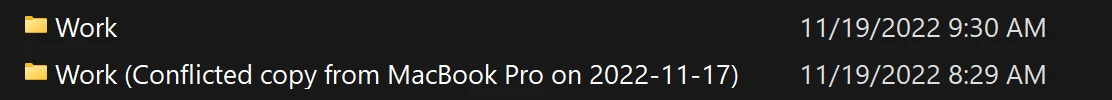
This could have downstream effects:
1. The 'Conflicted copy' files are no longer in the CC Sync cloud.
2. If your off-site backup strategy does not automatically pickup the original 'Conflicted copy' folder, you will also be overwriting your snapshots.
3. Slowly, without warning, you are randomly losing files without warning.
4. Unbeknownst to you, your only remaining copies of the files are stored locally on the other sync'd machines in that 'Conflicted copy' folder.
This is entirely unacceptable. Every major tech company has figured out reliable file syncing except Adobe. I absolutely do not trust Creative Cloud Sync, and I don't think you should either.
Make sure your 3-2-1 backup strategy can safeguard against this.

