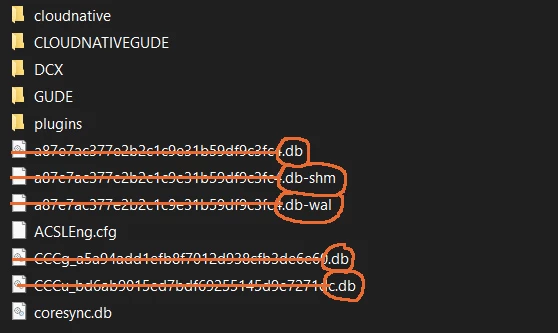Hello,
I had the same problem in 2021, the synchronization was endless. Then I have quickly tried this method a first time as they say above :
- First, stop syncing and shut down the Creative Cloud app
- Second, just in case, delete all temporary files in AppData\Local\Temp
- Third, delete the {hash}.db, {hash}.db-shm and {hash}.db-wal from AppData\Roaming\Adobe\Coresync
- Finally, launch the Creative Cloud app and start syncing
... But that did not work, because I was too impatient.
So I tried again a second time, being more careful. Here is my progress and some additional details (in red) that may be able to help you :
- First, stop syncing and shut down the Creative Cloud app 👍
- Open the Task Manager and kill all Adobe process because otherwise you cannot delete all temporary files in step 3 as they will still be in use.
Second, Third, just in case, delete all temporary files in AppData\Local\Temp 👍Third, Fourth, delete the {hash}.db, {hash}.db-shm and {hash}.db-wal from AppData\Roaming\Adobe\Coresync
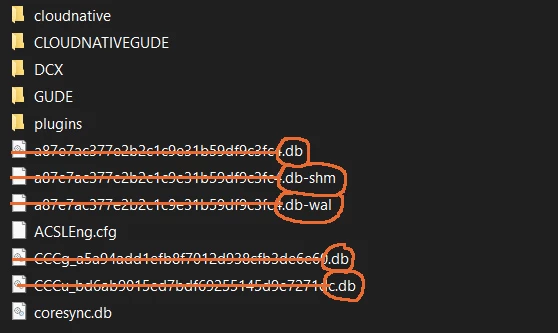
- Fifth, Restart your computer, this will restart all adobe stopped processes
- Finally, launch the Creative Cloud app and start syncing
this step by step work for me, I hope it can help
Bye !