 Adobe Community
Adobe Community
- Home
- Creative Cloud Services
- Discussions
- Re: Creative Cloud web problem after windows 10 pr...
- Re: Creative Cloud web problem after windows 10 pr...
Creative Cloud web problem after windows 10 pro update
Copy link to clipboard
Copied
Hello,
after Windows 10 pro 1803, 17134.191 (KB4340917) update, I can´t open creative cloud at web browser . I use chome as default and also tried edge. Sometimes the site open, but I can´t open for example pdf files and share them even they can be seen at preview. I got message like this (free translate): File is not in use. Something went wrong and it can´t load it right now. Try later again.
After that even the web site don´t open and I get error message error 'invalid credentials'.
Has anyone had the same problem?
Copy link to clipboard
Copied
what do you mean by you "..can't open creative cloud at web browser."?
what are you trying to open?
Copy link to clipboard
Copied
At Creative Cloud desktop operating panel (I don´t know is this right word for this) I can choose "open folder" or "show at web" and when I choose show at web, It won´t work and I get those errors.
Copy link to clipboard
Copied
Are you signed in?
Copy link to clipboard
Copied
Yes, I am signed in and also tried many times to sign out / sign in, restart computer - no help.
My default browser is Google chrome, I have tried also Edge as default - also no help.
Copy link to clipboard
Copied
are you trying to sync files?
if not, what tab in the cc desktop app are you using to access 'open folder'?
Copy link to clipboard
Copied
I have stop sync files and then start sync files but no change.
I have noticed that perhaps this connect to InDesign, because when I haven´t open InDesign, I could open cc at web (but not those pdf files which I have exported from InDesign after that update, old ones open ok). As soon as I have opened InDesign and try after that open cc web, I got error: invalid_credentials and cc web don not open at all.
At my desktop I can use programs and work but I can´t share pdf files at web.
Copy link to clipboard
Copied
attach a screenshot showing the problem.
Copy link to clipboard
Copied
Error text is by finnish, so I guess this screenshot won´t help...
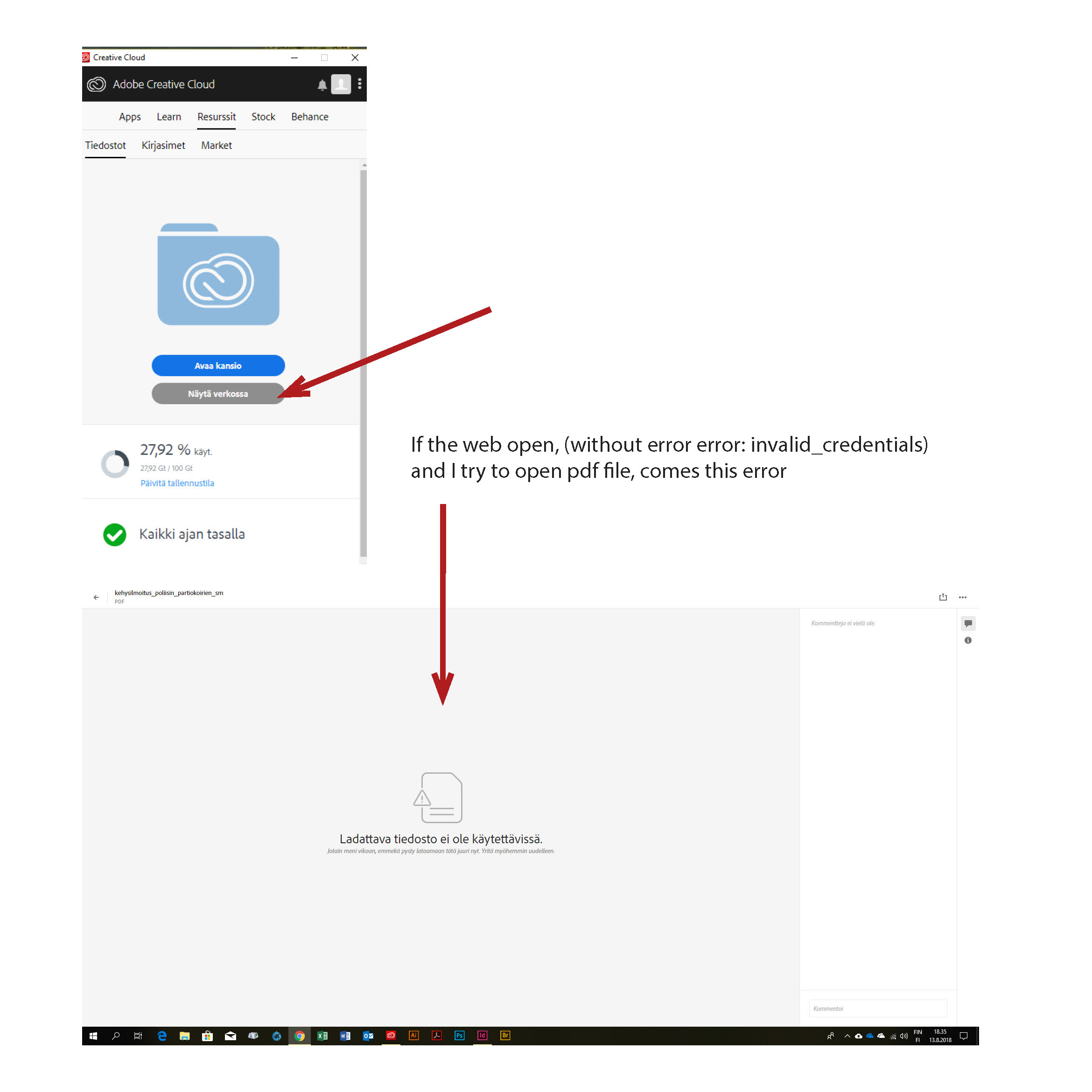
Copy link to clipboard
Copied
[moved from Adobe Creative Cloud to File Hosting, Syncing, and Collaboration]
Copy link to clipboard
Copied
Hi Scansa,
Sorry to hear about your difficulties.
Are you able to open this link or do you get the same issue? Adobe Creative Cloud
Please try clearing the browser cache or cookies for Chrome and see if it helps
Clear cache & cookies - Computer - Google Account Help
Is it possible to test if the issue also occurs using a different internet connection? I'm not sure if the computer is portable but if it is could you connect from a different location and see if the behavior persists?
Please let me know your results.
Thanks,
- Dave
Copy link to clipboard
Copied
Hi Dave,
I can open this link ok. I did the chrome cache & cookies clearing as you told. Once I get cc-webpage open through cc panel without error and also some pdf-files open, but not all. As soon as I have opened InDesign, I couldn´t open cc-web at all and then I get error: {“error”:”invalid_credentials”}. So sometimes page open, sometimes don´t and it it open, all files don´t open.
I have tested this at home with different internet connection (I have at home same windows version) and it´s the same error. Here is some info about my computer:
Dell Precision Tower 3420
Intel(R)Core(TM)i7-6700 CPU
@3.40GHz 3.41GHz
RAM 16,0 Gt
64-bit, x64
Windows 10 Pro
1803
24.7.2018
17134.228
I have also run many times Dell Support assistant to fix this, so this computer should be on time and this screenshot is about windows latest updates
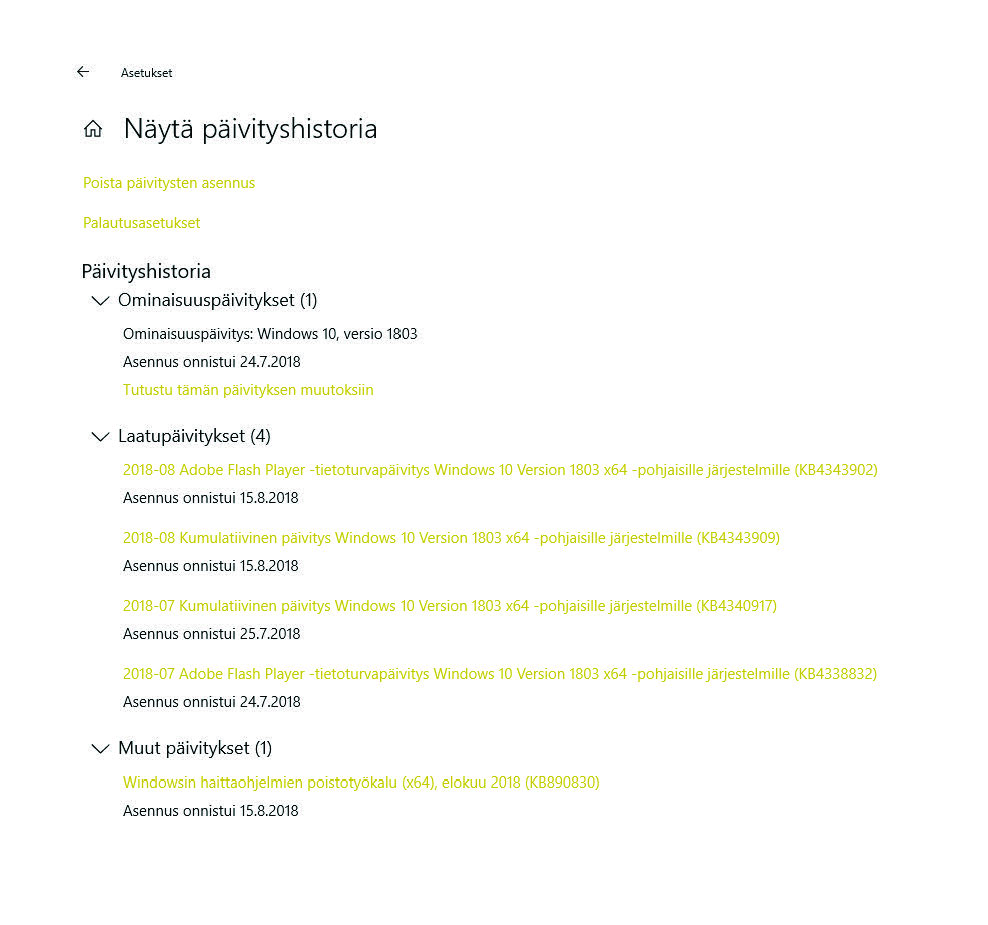
Because this problem I have to "go back" the old ways and send proofs for my customers as email attachments.....and it is so frustrating.
I hope you find some solution for this, thanks.
-Scansa
Copy link to clipboard
Copied
If you are behind a firewall you may have the access to the web interface blocked.
Copy link to clipboard
Copied
Thank you for testing those things and the additional info about your computer Scansa
I agree with PAWU's feedback about it possibly being related to a firewall or something else related to your connection. That was why I was curious if testing if the same thing occurrs using a different internet connection.
Would it be possible to share a link to an example web PDF file which you're having issues with? I could try opening it from my side to see if it works okay for me?
Copy link to clipboard
Copied
Unfortunately I can´t share the link, because right now my cc web do not open at all and it gives the same error than before {“error”:”invalid_credentials”}. Does Windows latest update change somehow firewall settings, because I haven´t change them and all works fine earlier? What I shoud notice about those settings, what might have changed and caused this?
Today I also have problem embed fonts (also includin typekit fonts) when I exported pdf file from InDesign. Finally that works after InDesign crashed once.
Copy link to clipboard
Copied
Hi Scansa,
Do the webpages open if you keep InDesign closed?
Is it possible to rollback your system to before the (KB4340917) update to see if things work again?
Copy link to clipboard
Copied
Hi David,
now I am able to open cc web at least for a while, and I try to share testing link Adobe Creative Cloud
This is not my real work, just 16 pages including color boxes (last pages are empty). I can see this as preview icon at web page but if I try to open this I get same error than before.
I tried to cancel KB4340917 update, but when I went to the point where I can cancel updates, it is not on the list. Strange, as you can see at screenshot which I sent earlier, it has been installed 25.7. Is this update that kind of, that you can´t cancel it?
Sorry, I am not expert for this kind of things, I just make layouts.....
Copy link to clipboard
Copied
Hi Sari,
Your example PDF worked okay for me.
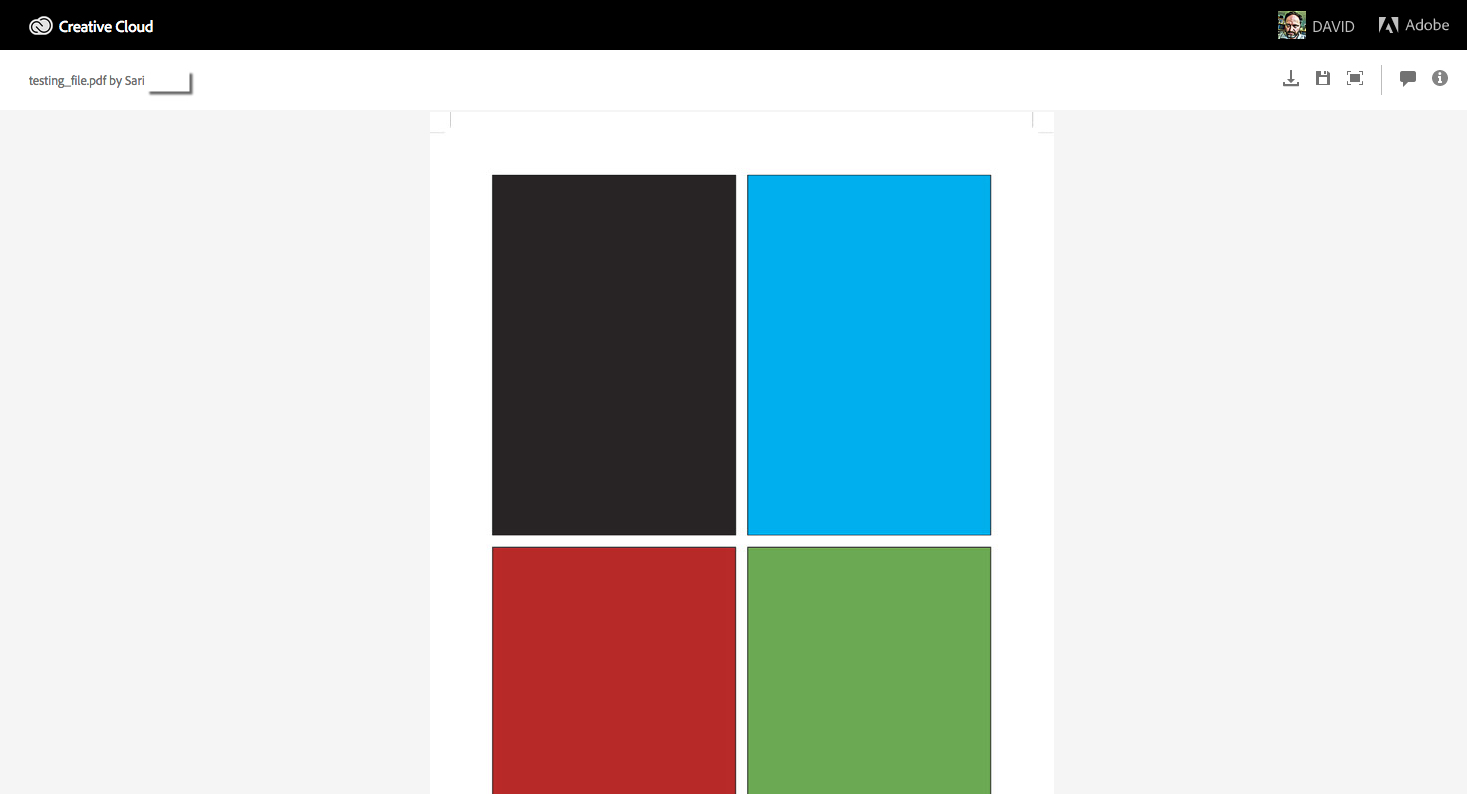
Because its working for me makes me think its something related to your browser settings or internet connection. Do you have access to test from a different computer or different internet connection? Do you get the same invalid credentials error from other browsers other than Chrome?
Copy link to clipboard
Copied
Hi David and thank you for testing.
My colleague with same internet connection uses also Windows 10, same updates than my computer and she could´t also open these links first. We use F-secure Internet Security virus protection and when she took that virus protection totally off, she could open my link. When I took virus protection off, I couldn´t still open all my files at web, except this simple test file which didn´t open yesterday (today it opened!) We have check that we have the similar settings at our computers, so why if this virus protection has taken off at my computer do not make any changes for me? And even, if these files opened when virus protection is off, it is not solution use computer without virus protection.
Once again, I opened adobe web with Waterfox and Edge and page opened without error (now also at Chrome), but all files don´t open.
It would be good to send you link to my real problem files (big ones with photos), but I don´t want to share them for public.
Copy link to clipboard
Copied
Send a private message to David__B if you want to share non-public data with Adobe!
With F-secure, it should be possible to white-list the adobe used domain names.
Adobe Creative Cloud Network Endpoints
Copy link to clipboard
Copied
Thank you for these links.
I looked this white-list and also contacted F-secure support. So hoping to find solution soon.
Copy link to clipboard
Copied
Hi David,
I just want to let you know that F-secure has taken remote connection to my computer, and the virus definitions does not cause this error. Also our internet connection is okay (our service provider has checked it). I have also asked help from Microsoft, but no help yet. I just noticed, that someone dealing the same problem with MAC, so it is not only Windows 10 problem. Still wondering what cause this?
Copy link to clipboard
Copied
Hi there,
I had some problem with my photoshop cs6 since last May when I updated my windows 10 from version 1709 to 1803, so when I open the software I face the problem Error 16, When I run it as an administrator it launches but it kinda reset the settings to default so I had to reconfigure some custom settings that I prefer every time I launch the program, UNTIL I downgraded my windows from 1803 version and back to 1709 and so far it's been great so you just have to downgrade your windows to 1709 and that will solve the problem.
Copy link to clipboard
Copied
Hi Mnanauk,
and thank you for this. I have notice that Adobe is searching solution for this problem, so I try to manage until then.
Copy link to clipboard
Copied
Mnanauk wrote
UNTIL I downgraded my windows from 1803 version and back to 1709 and so far it's been great so you just have to downgrade your windows to 1709 and that will solve the problem.
Windows 10 will update again and if the problem is persistent, you will loose the ability to use cs6.

