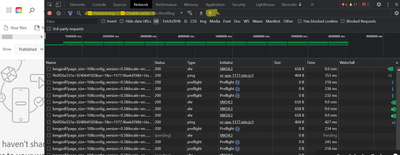- Home
- Creative Cloud Services
- Discussions
- Re: folder published preview and link issue
- Re: folder published preview and link issue
Copy link to clipboard
Copied
Hi Community,
I get error message "File preview not available now, please try later".
Published files folder contains dimension 3D files.
Published links are empty, no link is copied.
As preview is not really important, I miss the published links to those files badly.
Please help
Thanks
Hans
 1 Correct answer
1 Correct answer
Hi Hans,
We got an update from the concerned team that this is a broken issue & will plan the fix in the coming days, they are working on it but for now, they have provided workarounds available:
- Use the dimension app (authoring app) to copy public link
- create a public link from the Dimensions app
- Open 1-up view of the 3D file & copy past link from browser.
I hope this will help until it is fixed by our backend team. I appreciate your patience.
Regards,
Neelam
Copy link to clipboard
Copied
Hi There,
Thank you for reaching out to us. We are sorry for your difficulties. To investigate more on your issue could you please let us know which application you are using to preview the file and also the file format?
Please help us with a screenshot of the error message for more details. We hope to hear from you soon.
Regards,
Neelam
Copy link to clipboard
Copied
Copy link to clipboard
Copied
Hi Hans,
Thank you for the information. Could you please let me know the version of the Creative Cloud Desktop Application installed? Also please check if you get the same error in assets.adobe.com. Once you are done reset the cc desktop app by making sure it's in the foreground, then press:
Win: Ctrl + Alt + R
Since when are you facing this issue? Please check if you have any updates pending for CC Application.
We hope to hear from you soon.
Regards,
Neelam
Copy link to clipboard
Copied
Hi Neelam,
I tried all you suggested. Even on assets.adobe.com it´s the same result: issue still there..
Desktop app version is 5.9.0.372 . Reset didn´t solve the problem.
I cannot exactly say since when this issue appeared. I changed my pc though month ago.
I send another screenshot showing that different folder shows normal.
What do you suggest?
Regards
Hans
Copy link to clipboard
Copied
Hi Hans,
The version that you mentioned of the Creative Cloud Desktop Application is older. Could you please try updating the application and check if this resolves the issue? The latest version of the Creative Cloud Desktop Application is 5.9.1.377. Please refer to the below image:
To update the application please refer to the below article link:
https://helpx.adobe.com/creative-cloud/help/creative-cloud-updates.html
Please let me know if this helps and resolves your issue. I hope to hear from you soon.
Regards,
Neelam
Copy link to clipboard
Copied
Hi Neelam,
sorry, but this doesn´t help either. I did new install.
rgds
Hans
Copy link to clipboard
Copied
Hi Hans,
I understand how you feel to get no resolution. Could you please help me with the screenshot of the version of the Creative Cloud Desktop Application installed on your machine? Please click on three bars in the top left corner of the Creative Cloud Desktop Application>> Click Help>> Click About Creative Cloud, please share a screenshot of that. This will help me to know what is happening wrong in the application or what is missing.
Regards,
Neelam
Copy link to clipboard
Copied
Copy link to clipboard
Copied
Hi, Hans,
Thank you for the information. I see the CCD Application is up to date. Hence I notified our engineering team about the issue and error you get while previewing a file in CCD Application as well as in the assets web. However, to investigate your issue we need more details .
Sharing the steps to achieve it:
Steps to Follow to share HAR file Using Google Chrome Chrome's DevTools can capture all traffic and save it to a HAR file. Here's how to extract the HAR file in Chrome: Right-click in the browser window or tab and select Inspect. Click the Network tab in the panel that appears. Navigate to the SWY tab. Click the download button (Export HAR appears when you hold the pointer over it. Name the file. Click Save. And share with us
Please let me know once it is saved and you can share it to me through private message .
Regards,
Neelam
Copy link to clipboard
Copied
Copy link to clipboard
Copied
Hi Hans,
I am checking with the team as to how to get the SWY tab. I will keep you posted with more details. Thank you for your patience.
Regards,
Neelam
Copy link to clipboard
Copied
Hi Hans,
I appreciate your patience. The steps to follow are open google chrome>> sign in to assets.adobe.com then
Right-click in the browser window or tab and select Inspect. Click the Network tab in the panel that appears. Navigate to the Published tab in asstes.adobe.com on the left side. Click the download button (Export HAR appears when you hold the pointer over it) on the right side. Name the file. Click Save. And share with us
I hope this helps. Please let me know if you are facing any issue again
Regards,
Neelam
Copy link to clipboard
Copied
Copy link to clipboard
Copied
Copy link to clipboard
Copied
Hi, Hans,
Thank you for the information. The first screenshot shows the correct way you are doing it, could you please let me know what happens when you click on the down arrow for export on top? Please refer to the image below:
Please check the box I have highlighted and then click the down arrow (highlighted).
Regards,
Neelam
Copy link to clipboard
Copied
Hi Neelam,
I finally did it, file attach is not working, wrong file type HAR.
So I moved file to my base folder "CC files". Hope you can read ist there: assets.adobe.com.har
rgds
Hans
Copy link to clipboard
Copied
Hi Hans,
Thank you and I am glad that we were able to get it done. Could you please share the file with me? Once I share this with our concerned team, they will check and connect with you to work on the issue.
Regards,
Neelam
Copy link to clipboard
Copied
Hi Neelam,
hope you got my private mail?
rgds and have a nice weekend
Hans
Copy link to clipboard
Copied
Hi Hans,
Could you please provide a file or some link where we can get the file to investigate further?
Regards,
Neelam
Copy link to clipboard
Copied
Hi Neelam,
the file links in published folder don´t work, that´s the issue !!!
What more files do you want?
I have sent trough private mail..
Hans
Copy link to clipboard
Copied
Hi Hans,
Thank you so much for your help and patience. I got the file and forwarded it to the team. They will start investigating further. I will keep you posted once I hear from them about any updates.
I appreciate your patience and I hope the issue will be resolved soon.
Regards,
Neelam
Copy link to clipboard
Copied
Hi Neelam,
so far the issue is not solved.
Hans
Copy link to clipboard
Copied
Hi Hans,
We are sorry for the delay in providing a resolution. I am checking with the team and will =be updating you soon. I appreciate your patience.
Regards,
Neelam
Copy link to clipboard
Copied
Hi Hans,
We got an update from the concerned team that this is a broken issue & will plan the fix in the coming days, they are working on it but for now, they have provided workarounds available:
- Use the dimension app (authoring app) to copy public link
- create a public link from the Dimensions app
- Open 1-up view of the 3D file & copy past link from browser.
I hope this will help until it is fixed by our backend team. I appreciate your patience.
Regards,
Neelam
Get ready! An upgraded Adobe Community experience is coming in January.
Learn more