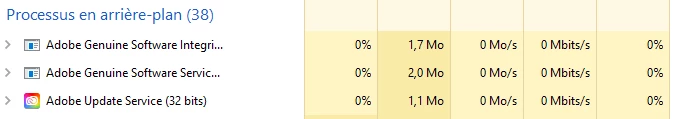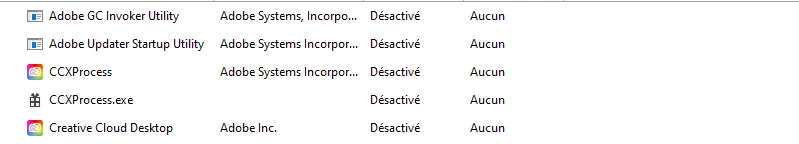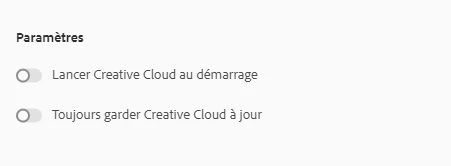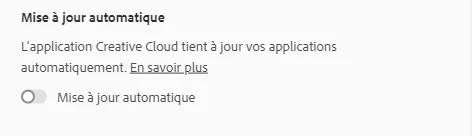Impossible to prevent Adobe Update Service from running at launch.
God morning,
I know this topic is something that comes a lot but I didn't find any substantial answers to this issue for months. To the point that I need nowadays to ask the community directly.
Since you cannot prevent creative cloud from running at launch through the means adobe give to the user, you need to find a way to by pass it and be able to shut down all process launching when starting windows.
Be et task manager > startups
regedit to services, etc...
I desperately try to look for a solution that all of the above doesn't work anymore.
Even creating a "AdminUpdaterAdminPrefs.dat" in, the root folder doesn't work anymore.
Since installing the 2021 version of photoshop and updating CC, it feels like it will run and launch anyway.
I would like to please, shut down all process of CC running from launch and in the background and a viable solution to it. I already stopped using acrobat because of this unsolved issue and uninstalling it.
I attached some files (but not all of it since there are dozens of folder to open) to show that it's mainly disabled everywhere but still running in the background.
Thanks for your help