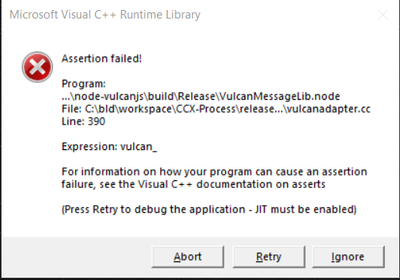- Home
- Creative Cloud Services
- Discussions
- Betreff: Microsoft Visual C++ Runtime Library Erro...
- Betreff: Microsoft Visual C++ Runtime Library Erro...
Copy link to clipboard
Copied
Hi there,
OS: Windows 10 Home 64 bit
CPU: 15 8300H @2.30GHz
RAM: 16 GB @1197MHz
Adobe Creative Cloud yearly subscription.
I started my computer and I was reading my emails when I received the following message error:
************************************
ASSERTION FAILED
Program...\node-vulcanjs\build\Release\VulcanMessagerLib.node
File: C:\bid\workspace\CCX-Process\release...\vulcanadapter.cc
Line 390
Expressions: vulcan_
For information on how your program can cause an assertion failure, see the Visual C++ documentation on asserts.
Press Retry to debaug the application - JIT must be enabled
************************************************
Since I did not opened any Adobe application I am not sure what is all about.
What I have noticed is that CreativeCloud it is not started and it does not start.
Without getting same error, I checked my MAC MINI with OS X 11.6, I noticed that creative Cloud does not open either. However, I am able to open Adobe applications. Nevertheless, this is the first time I am getting this error.
Any help is much appreciate it.
Everything is up-to-date.
Regards,
Sebastian
 2 Correct answers
2 Correct answers
Please take a look here: https://community.adobe.com/t5/photoshop-ecosystem-discussions/program-modules-node-vulcanjs-build-release-vulcanjs-node/m-p/9884406
Scroll also down to the end of the thread. There are also some tipps that helped other users.
I've run into the exact same problem after using the AdobeCreativeCloudCleanerTool.exe to completely remove Creative Cloud apps.
After completion of the Cleaner-Tool there still was a residual autostart entry for the executable "CCXProcess.exe" in C:\Program Files\Adobe\Adobe Creative Cloud Experience\ - deactivating this autostart-entry and deleting the directory "Adobe Creative Cloud Experience" did the trick for me. Perhaps others should still create a system restore point before trying this.
Copy link to clipboard
Copied
Please take a look here: https://community.adobe.com/t5/photoshop-ecosystem-discussions/program-modules-node-vulcanjs-build-r...
Scroll also down to the end of the thread. There are also some tipps that helped other users.
Copy link to clipboard
Copied
Thank you. I had read that post. So far, I restarted my computer and CC had been updated. No error received.
As for uninstalling Adobe products that is not a solution. A week ago I had grant access to an Adobe engineer to fix FrameMaker instalation. The person from Adobe had uninstalled all Adobe products, clean a lot of folders and subfolders. In the end FrameMaker just installed correctly. After that I installed all Adobe products I am using from Creative Cloud.
That error is the first time I am seeing it.
At any costs, I am having a lot of issues with InDesign. I am making a list of them and post it in InDesign group.
Thank you for your time.
Kind regards,
Sebastian
Copy link to clipboard
Copied
It's March 2024 and I am still getting this error. Adobe - please take charge of whatever packages you need. I don't intend to start installing/uninstalling C++ libraries that I don't use because of your software that I am paying good money for.
Copy link to clipboard
Copied
these are user forums. ie, no one from adobe is going to respond. so, if you want the issue fixed:
update your os
repair all ms visual c++ versions that can be repaired (use google if you don't know how to do this)
update your ms visual c++ versions, if it can be updated (use google if you don't know how to do this)
restart your computer (don't skip this)
Copy link to clipboard
Copied
I was unable to update apps in CC. Couldn't repair the CC App. Restarted my Windows 10 and received the "Assertion failed! Expression: vulcan_" error message. After that process failed I was able to uninstall/reinstall the CC App. The other apps updated just fine. The network troubleshooting wasn't making sense. A code error in the CC update service makes all the sense in the world.
Copy link to clipboard
Copied
when you install abobe installer, bye bye your computer memory, that thing runs 20 processes in the background, and good luck uninstalling this thing, windows cant uninstall it so adobe has built a script to uninstall it, but then your computer as many errors like the one your described when you use that custom uninstaller. Adobe is a fishy company, that could even be a virus.
Copy link to clipboard
Copied
Same problem, really sad that this happens with the Adobe install - not cannot get this error to go away.
Copy link to clipboard
Copied
did you update and repair each of your versions that could vbe upsated and each that could be repaired?
Copy link to clipboard
Copied
I am regular person, not a software engineer ... I just need the user experience to be easy. I have uninstalled all my adobe software and run the cleaner tool and still have the issue. Really very annoying. This should not be an issue on the non technical user.
Copy link to clipboard
Copied
google how to perform each. it's not difficult and if you get stumped, post here.
Copy link to clipboard
Copied
Users should not be having to search for how to fix common problems on the software component that is critical to creative cloud. Invariably, subsequently having to guess if they have the correct information and all the information actually needed. Uninstalling and reinstalling a entire suite of applications and more importantly settings, presets, brushes, etc. is entirely unacceptable. Essentially, that is effectively a surcharge on the use of Adobe software since it eats up a lot of time. The approach reminds me of Windows 98 where a once a year reinsallation of everything from scratch was necessary. The only difference is for CCd it happens every 6-8 weeks. This is on Adobe. Can understand that rational behind using the Creative Cloud desktop approach but it should be bulletproof and if not, internal checks should be built in to inform what the conflict or issue for a given setup is.
Copy link to clipboard
Copied
ok
Copy link to clipboard
Copied
Resolution steps:
1. Click on the link to download latest supported Visual C++ downloads
2. Under the Visual Studio 2015, 2017, 2019 and 2022 section on this page, download the following executable file:
x64: vc_redist.x64.exe
3. Run the downloaded executable file.
4. Restart your computer.
5. Launch Adobe application.
Copy link to clipboard
Copied
unfortunately problem is still there.
Copy link to clipboard
Copied
update your os
repair all ms visual c++ versions that can be repaired (use google if you don't know how to do this)
update your ms visual c++ versions, if it can be updated (use google if you don't know how to do this)
restart your computer (don't skip this)
Copy link to clipboard
Copied
Just had a session with Adobe "support". It went as follows:
SUPPORT PERSON
I'm really sorry for the delayed response. I would request you to turn off your firewall and defender.
Uninstall Creative Cloud from CCDA uninstaller link
Once you have uninstalled CCDA then you have to use Cleaner tool and clean all from the below link
https://swupmf.adobe.com/webfeed/CleanerTool/win/AdobeCreativeCloudCleanerTool.exe
Once you have done all these steps, Install CCDA from the below link
https://ccmdls.adobe.com/AdobeProducts/StandaloneBuilds/ACCC/ESD/6.3.0/207/win64/ACCCx6_3_0_207.zip
I HAD ALREADY DONE THE FIRST TWO, SO FOLLWED THE LINK, UNZIPPED, AND INSTALLATION WORKED (FOR A FEW MINUTES)
NOW THE GOOD PART
ME
Clearly Adobe knows what the problem is. They have a fix for it. Why not fix it in the software itself instead of always frustrating users and wasting their time? It is not as if I am the only one that suffers with this issue.
SUPPORT PERSON
I understand the frustration, however, the ccmdls adobe products link is something that an Adobe support agent can provide you with. Its a direct download link that users do not have access to.
ME
So what you are telling me is Adobe knows the problem exists, knows a fix, yet refuses to provide a readily avaialbe version of it to the end user.
SUPPORT PERSON
I understand you concern, however, such issues only occur due to specific issues with certain systems on a users end. What that is, we can try and determine and try to fix. As for the links to the direct download of the applications, its something that's only allows to download the applications. For creative cloud, alternate download links are available for user on the help articles as well:
https://helpx.adobe.com/in/download-install/kb/creative-cloud-desktop-app-download.html
And for the applications, if you need to download older versions, thats available on the Creative Cloud as well. The direct download website is just a tool, that allows an offline install, but as I said, its only available to us as support personnel from the Adobe technical team.
WHAT IS INTERESTING IS THAT AFTER CCd STARTED, I UPDATED PHOTOSHOP. WHILE WAITING FOR THE DOWNLOAD AND INSTALLATION WAS SAVING SOME NOTES. I WENT BACK TO UPDATE OTHER ADOBE APPS AND CCd WAS BACK TO DOING ANOTHER INSTALLATION OF ITSELF WHICH SUBSEQUENTLY FAILED.
SO ANOTHER HOUR AND A HALF OF WORKING WITH THE CENTRAL APP OF CREATIVE SUITE AND BACK TO WHERE I STARTED. CAN ONLY REPEAT THE PROCESS AND HOPE IT INSTALLS. PLEASE EXPLAIN TO ME HOW THIS CAN BE A LEGITIMATE APPROACH TO PROVIDING SOFTWARE.
Copy link to clipboard
Copied
for users that want to fix the problem:
reset the cc desktop app by making sure it's in the foreground, then press:
Win: Ctrl + Alt + R
Mac: Cmd + Opt + R
if that fails, repair per https://helpx.adobe.com/download-install/kb/creative-cloud-install-stuck.html
if that fails and you have windows, open your control panel > add/remove programs > cc desktop app > repair
if that fails, uninstall using the correct uninstaller from https://helpx.adobe.com/creative-cloud/help/uninstall-creative-cloud-desktop-app.html#sa_src=web-mes... and then reinstall using*
if that fails, do a clean cc install carefully following each applicable step:
uninstall every cc app including preferences per https://helpx.adobe.com/creative-cloud/help/uninstall-remove-app.html
then uninstall the cc desktop app, again using the correct uninstaller per https://helpx.adobe.com/creative-cloud/help/uninstall-creative-cloud-desktop-app.html#sa_src=web-mes...
clean your computer of cc files per http://www.adobe.com/support/contact/cscleanertool.html
check for, and if available, update your os
if windows is your os, repair all ms visual c++ versions that can be repaired (use google if you don't know how to do this)
if windows is your os update your ms visual c++, if it can be updated (use google if you don't know how to do this)
restart your computer (don't skip this)
reinstall the cc desktop app using the "alternative download links" at the bottom of the page at https://helpx.adobe.com/download-install/kb/creative-cloud-desktop-app-download.html
use the desktop app to install your cc programs/trials>
if that fails, you probably have a corrupt user account. google your os and how to create a new one.
Copy link to clipboard
Copied
Just seen this error locally. Our solution was to check the startup applications - there were two entries for ccx-process, one switched on and one switched off.
Switching both off (so as to not start automatically) prevented the error from appearing. It also prevented 80% of the Adobe background applications loading.
Running the one application the user had a license for (Acrobat Pro) caused the usual plethora of background apps to start but did not create this error.
Copy link to clipboard
Copied
I have encountered this type of problem. And I also removed it from my window 11 OS. I have encountered this problem when I uninstalled all my Adobe Apps and Adobe Cloud. I thought that I have removed it all but theres still file that keep on running everytime I restarted my window 11 Laptop. And all I did is to remove it AGAIN even if I already remove it. I used the Adobe Cleaner Tool on their website and Downloaded it. Before running the Adobe Cleaner Tool, be sure to run it as a Administrator. I have choose 1 and 7 because I want to cleanly remove all traces of Adobe Apps and Cloud in my windows 11 OS. When its all done, I restarted my Laptop and check whether the error still run. And thadaaaa...... No mre error for me. Hope this will help you also..
Copy link to clipboard
Copied
for others, to thoroughly clean follow the clean install steps in my previous message.
Copy link to clipboard
Copied
I've run into the exact same problem after using the AdobeCreativeCloudCleanerTool.exe to completely remove Creative Cloud apps.
After completion of the Cleaner-Tool there still was a residual autostart entry for the executable "CCXProcess.exe" in C:\Program Files\Adobe\Adobe Creative Cloud Experience\ - deactivating this autostart-entry and deleting the directory "Adobe Creative Cloud Experience" did the trick for me. Perhaps others should still create a system restore point before trying this.
Copy link to clipboard
Copied
thanks for that @Drumson
Copy link to clipboard
Copied
this is the best solution. Thanks @Drumson
Get ready! An upgraded Adobe Community experience is coming in January.
Learn more