Can't authorize my device in Adobe Digital Editions
I have Adobe Digital Editions, and it's authorized for my computer with my account. I am trying to get a library book from overdrive working on my Kobo H20. I have overdrive and the library book working, I even managed to get the book onto my kobo.
When I go to read my book my kobo says
'Your eReader is not authroized to open this book
This book is protected by Adobe Digital Rights Management (DRM). You need to re-authorize your eReader with your Adobe ID using ADE.'
When I go into ADE to authorize my kobo, it looks like this:
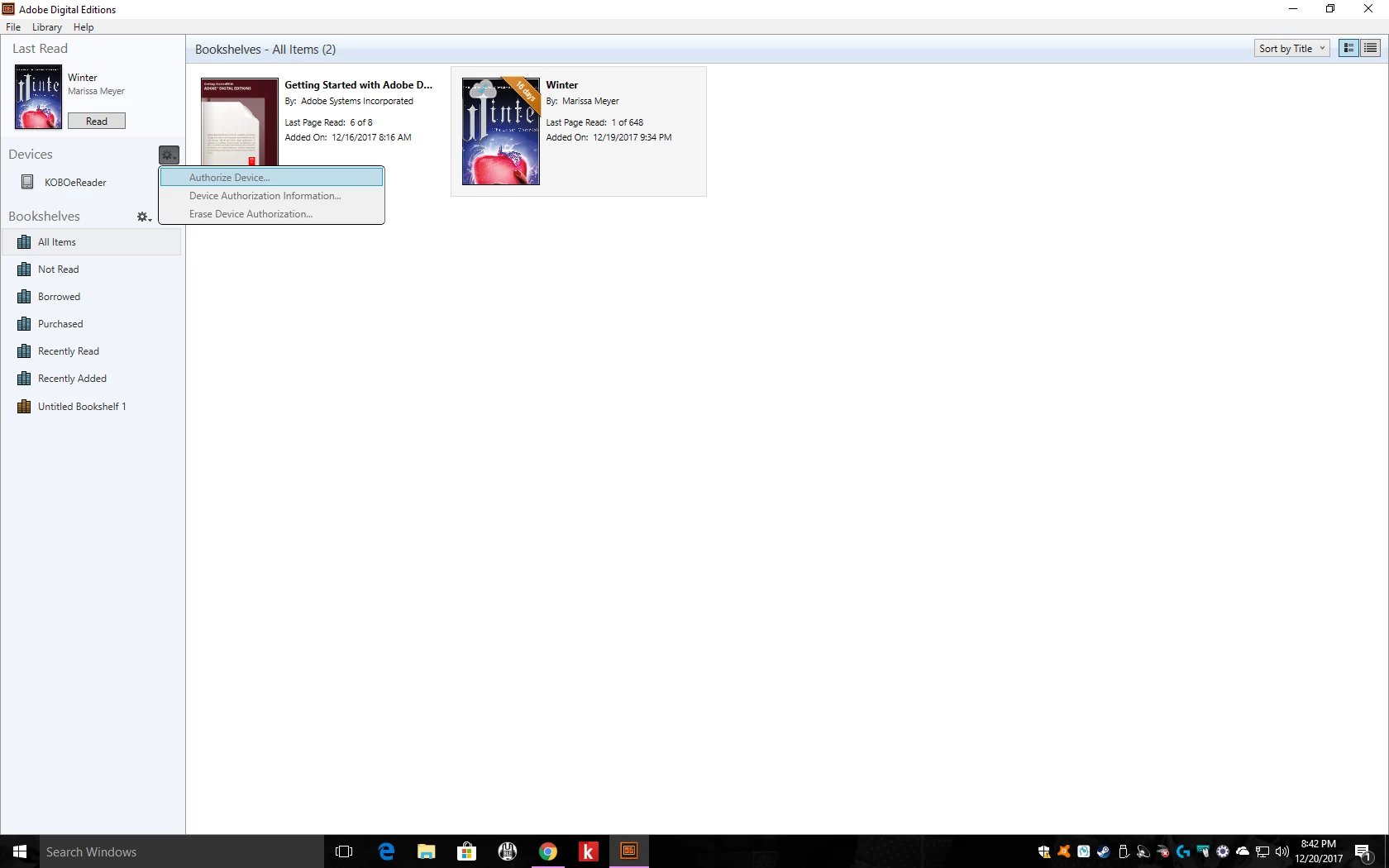
The authorize device option is grey and I can't select it. I have no clue how to fix this problem. Someone please help!

