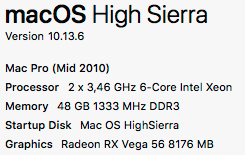- Home
- Dimension
- Discussions
- Dimension is freezing on the splash screen
- Dimension is freezing on the splash screen
Copy link to clipboard
Copied
Adobe Dimensions will not load past the splash screen (attached screenshot). It used to load and run just fine, but hasn't for the last two updates including todays major update. Any ideas on what i can do to solve the issue? I can provide what ever information needed to diagnose the issue. Thanks in advance!
 1 Correct answer
1 Correct answer
Hey guys! Just wanted to let you know we're investigating this. Can you let me know if you're on older Macs? Seems like it might be all 2010 Mac machines. If any of you are on newer Macs (can find in the Apple > About this mac... menu) that'd be a great data point for us.
Copy link to clipboard
Copied
I have a mid 2010 Mac pro running Mojave. Version 1.1.1 runs, but not the newest version. I assume the processor doesn't meet the 2011 cutoff for Xeons, but it didn't before either, and the program ran fine for me, maybe because I exceeded all other system requirements. I checked the Activity monitor while Dimension was frozen on the startup screen, and it looks like two "helper" applications, plus multiple versions of the app were trying to load, each using memory.
Copy link to clipboard
Copied
It may be something with the new rendering engine, as that was the only major change in the application. Thank you for letting me know about the issue! If you can please give me your full hardware information that would be most helpful in us trying to reproduce the issue:
System Info
- Application Version (Can be located in the About screen)
- OS/Version
- Processor
- Memory/RAM
- Graphics Card/VRAM
Copy link to clipboard
Copied
The application version is the latest version. Everything is updated via the cloud. I can't get to the about screen because the app won't open...
I'm running a pretty old system so that might have something to do with it.
OS - macOS High Sierra
Processor - 2 x 3.33 GHz 6-Core Intel Xeon
Memory - 24 GB 1066 MHz DDR3
Graphics Card - ATI Radeon HD 5870 1024 MB
Copy link to clipboard
Copied
Thank you for the information! Forwarding this to the engineers!
Copy link to clipboard
Copied
Same Problem with Dimension CC OCT 15 2018 (will not load past the splash screen)
Dimension CC OCT 15 2018
macOS Mojave 10.14 (18A391)
2 x 3,06 GHz 6-Core Intel Xeon
48 GB 1333 MHz DDR3
AMD Radeon HD 7xxx 3072 MB
Note: Dimension CC APR-03-2018 with macOS High Sierra works perfect on my system.
Thank you!
Copy link to clipboard
Copied
Me too!
Adobe Dimension CC v2.0
Mac OS 10.13.6 (High Sierra)
2 x 2.93 GHz 6-Core Intel Xeon (Mac Pro)
40 GB 1333 MHz DDR3
ATI Radeon HD 5770 1024 MB
Copy link to clipboard
Copied
Same problem:
Mac Pro 5.1
Mid 2012
OS 10.13.6
3.46 Ghz 6-core Intel Xeon
Mem: 32GB
Grafx: NVIDIA Geforce GTX 680 —4GB
Note: Tried both Apple display driver and NVIDIA. Same freeze.
Copy link to clipboard
Copied
I uninstalled the Dimension app downloaded last week until this issue is
resolved.
Mac Pro (Mid 2012) os version 10.13.6
Processor 3.2 Ghz Quad-Core Intel Xeon
12 GB 1066 MHz DDR3
ATI Radeon HD 5770 1024 mb
All of us who have the 2010 and 2012 macs are going to have to get "metal"
compatible graphics cards. There is a list of known and potential cards
here:
The following cards are known to be Metal-compatible:
- MSI Gaming Radeon RX 560 128-bit 4GB GDRR5
- SAPPHIRE Radeon PULSE RX 580 8GB GDDR5
- SAPPHIRE Radeon HD 7950 Mac Edition
- NVIDIA Quadro K5000 for Mac
- NVIDIA GeForce GTX 680 Mac Edition
Apple also lists cards that "might also be compatible" with macOS Mojave:
- AMD Radeon RX 560
- AMD Radeon RX 570
- AMD Radeon RX 580
- AMD Radeon Pro WX 7100
- AMD Radeon RX Vega 56
- AMD Radeon RX Vega 64
- AMD Radeon Pro WX 9100
- AMD Radeon Frontier Edition
Most posts that I have read indicate that the RX 580 is the most popular
replacement right now, and I have seen at least one post about this Adobe
Dimension issue where the person indicated that they already have the RX
580 and are still having an issue.
Thank you.
Copy link to clipboard
Copied
I'm using a Mac Pro 2012 running Mac OS 10.14.2. My graphics card is a SAPPHIRE Radeon PULSE RX 580 8GB GDDR5 which the system reports as being Metal compatible. I can run other 3D software which requires Metal but Dimension CC 2 will not run. I had to downgrade to the previous version.
Copy link to clipboard
Copied
Can I assume that Dimension will officially no longer be compatible with Mac Pro Towers dating prior to 2011? Seeing this issue addressed in late 2018 and early 2019... I guess 6 months and a few updates later, it is what it is? I noticed that the official system requirements call for Intel Xeon / Core i5 "2011 or newer" processors. Is this a definitive requirement, or is Adobe still troubleshooting the compatibility with the 2010 machines and their processors?
I'm on a Mac Pro Mid 2010
2.8 GHz Quad-Core Intel Xeon
48 GB (ram)
Radeon RX 580 8GB (video)
OS: High Sierra 10.13.6
Newest versions of Dimension freeze at launch screen. I've tried the oldest version. It launches and runs seemingly well but it cold shuts down the computer (like a power surge) as soon as I launch the "lighting" tab to apply to 3D objects. It acts like a kernel panic kinda thing.
Copy link to clipboard
Copied
It really is completely incomprehensible why the Xeon processors of the MacPro series up to 5.1 are not supported. These computers are still running in many agencies as the main computer, because they are still fast for many applications (even for Dimension!) And the architecture allowed by expansion and supplement to keep up with the times (graphics card, USB-C etc. ).
I've recently installed a Photoshop plug-in here that had issues with the Xeon processor - the small team of software developers provided me with a wonderfully working version within 2 days. THAT is what I call customer satisfaction ...
Who knows what Adobe will not support next, or simply be hired overnight (Muse would be such an example, though I never used it).
So if Dimension should get a broad agreement, then Adobe should also look more closely, what exactly in the agencies (yet) comes to regular use. Anyway, it's completely incomprehensible to me why my MacBook Pro late 2011 (for many things still fine, but for Dimension really too slow) is taken into account, and my much faster Mac Pro 2012 with 6 cores is not ...
Cheers,
Joerg
Copy link to clipboard
Copied
I have the same problem and it's recuring since Felix only version 1 was running on my Mac
Same mac, same processor, same OS as the last poster.
Macpro 2010 3,46 2x6 core 48gb ram OS Sierra 10,13,6
I have tried several graphic cards (Nvidia and AMD)
680 Mac edition
970 PC
other radeon
Currently i am running a vega 56 8Go that is running smoothly with any other application.
I also tried upgrading to Mojave
Nothing Help
I suspect tha the problem is not related to the graphice card or the os version
but maybe it's a problem related to the processor
Felix was not working , then dimension V1 was running ok and V2 and V3 are not running anymore.
Maybe one can ask : What is in common between Felix V2 and V3 but not V1 ?
@JMathews can we have any feedback on this. Dimension V3 is a great peace of software and i am tired of using my PC laptop to be able to use it. 2010-2012 Mac pro are still valuable computers and with a Vega 56 it's definitly up to date. We really need you to FIX this quick because it's been years and only V1 was working on my mac. Thanks for your consideration.
Copy link to clipboard
Copied
Same issue here, it shows the screen and nothing more happens, checking the monitor it shows as its working but not interface is showed
Mac os high sierra
macpro 4,1
2x 2,26 quad core
36gb ram
nvidia gforce gtx 1060 6gb
Thanks in advance!!!!
Copy link to clipboard
Copied
Same issue! Have downgraded to version before and works fine.
High Sierra 10.13.6
Mac Pro 5.1
2 x 3.46Ghz 6 core
64gb ram
Nvidia gtx 980 4gb
Copy link to clipboard
Copied
The same problem with the latest Dimension CC 2.0 release couple of days ago
After launch the icon it freezes on start up screen.
Mac Pro 5.1 2010Intel Xeon 6 Core 3.33 GHZ
48 GB RAM 133MHZ
ATI RADEON RX 580X 8GB
OS: macOS Sierra
Copy link to clipboard
Copied
Hey guys! Just wanted to let you know we're investigating this. Can you let me know if you're on older Macs? Seems like it might be all 2010 Mac machines. If any of you are on newer Macs (can find in the Apple > About this mac... menu) that'd be a great data point for us.
Copy link to clipboard
Copied
Hi Jeanette
I am on a 2012
Mac 5.1 - 2012
2 times Xeon 3.46
64 MB RAM
GTX 980 Nvidia
The V 1.1.1. works fine in HIHG SIERRA
Copy link to clipboard
Copied
I'm having the same issue.
Mac Pro (Mid 2010)
10.14.1
2.8 GHz Quad-Core Intel Xeon
12 GB RAM
Radeon RX 580 8192 MB
Copy link to clipboard
Copied
Same issue.
Mac Pro (Mid 2012) running high sierra 10.13.6
3.2 ghz-quad-core Intel xeon
12 gb DDR3
Radeon HD 5770 1024 MB
I will have to upgrade my graphics card to get new osx anyway but only thinking of getting a comparable card with metal support, like Radeon RX 570 or 580.
Copy link to clipboard
Copied
The 580 unfortunately didn't resolve my issue, but it is a good card in general.
Copy link to clipboard
Copied
Jeanette... is there any hope to get this fixed.
I am stuck on start screen Mac Pro 2012, 2x6 cores 3.46, 64 MB RAM, High Sierra.
Txs for update
Copy link to clipboard
Copied
Same to me here - freeze on start up screen:
Mac Pro 2012
2x6 cores 3.33, 32 GB RAM, Mojave
AMD Radeon HD 7970 3072 MB
On an »old« MBP late 2011 it works (very slow) ...
Regards,
Joerg
Copy link to clipboard
Copied
What is the current status of this issue? Like most everyone else here, I'm on an older Mac. I'm assuming Adobe is actually going to fix this and not just sweep it under the rug?
Copy link to clipboard
Copied
Was there ever a fix for 2010 macs?
Find more inspiration, events, and resources on the new Adobe Community
Explore Now