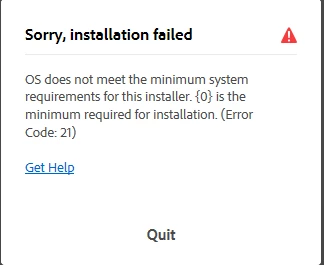Adobe audition only install on fresh user error code 21
hello everyone
as the title says it only can be installed on a fresh user I don't know what made my current user not work and gave me this weird error!
I don't wanna change my user is there any setting in my user files or files that could be leftover from my previous adobe audition insttlation?
thanks