Adobe XD is stuck on the"Please wait for a moment" spinning wheel after update
Hello,
I've been using the beta version of XD for the past month. Now that beta has ended, I started a new trial for XD and updated my XD app to the latest version. After I enter my Adobe ID when prompted, I get stuck on the "Please wait for a moment screen" with the spinning wheel on screen. Nothing happens, even if I leave it for an hour or so.
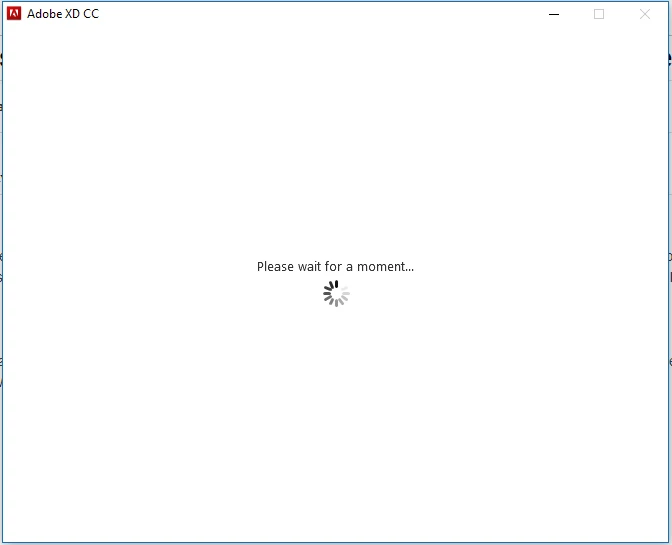
I have tried restarting Creative Cloud and XD. When that didn't work, I reinstalled them both but still encountered the same problem. Hope there's someone who could help me with this. I am using Windows 10 Version 1703.

