- Home
- Download & Install
- Discussions
- Re: Can't downgrade Premiere to previous updated v...
- Re: Can't downgrade Premiere to previous updated v...
Can't downgrade Premiere to previous updated versions.
Copy link to clipboard
Copied
Accidentally upgraded to the newest version of Premiere.
I need to be on 11.1.2 specifically.
When I try to download a previous version the only options are CC 7.0 and CS 6.0.
Anyone have a workaround or an updated way of downgrading back to 11.1.2, thanks!
Copy link to clipboard
Copied
previous versions may help https://forums.adobe.com/thread/2389056 see reply #3
Copy link to clipboard
Copied
Yeah dumb isn't it. When you go to Photoshop and Illustrator "other versions" there they all are as expected.
I just spent 20 mins on a support chat about this who didn't see this was a problem and gave me this page:
which is out of date so (for now) it still has the 11.1.2 version available (even though the installer says it's 11.1.4). Gotta love Adobe and their crazy version numbering!
Copy link to clipboard
Copied
MikeCzeiz and Martin Baker my apologies but there are plans to restore the ability to install additional versions of Premiere Pro CC. Currently the only options available are those in the following screen shot:
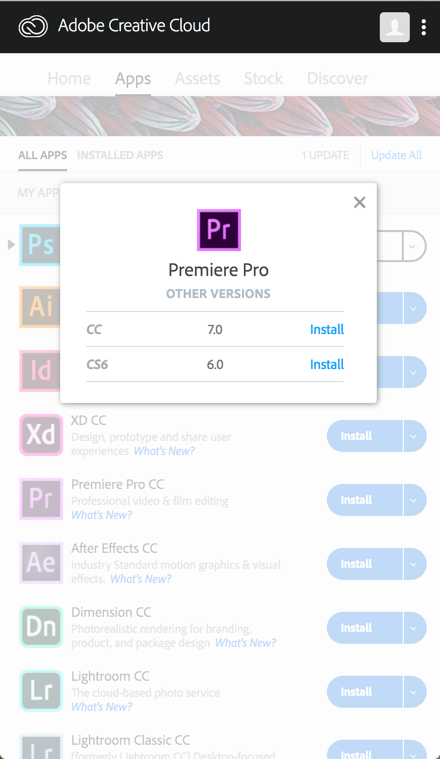
Please bookmark Download Creative Cloud apps that was referenced by Martin Baker in post #2. As the older versions will be made available on this page in addition to the Creative Cloud desktop app. The updates may even appear on the page prior to being visible within the Creative Cloud desktop app.
Copy link to clipboard
Copied
Seriously. I am completely stuck. How can I work on a project that wont be backwards compatible when the older version is reinstated... This is terrible management. I have been a subscriber for over a decade, I need this functionality. It's extremely important!!!
Copy link to clipboard
Copied
I have to agree with Clouddisaster about the absurdity of this current situation. I upgraded to CC 2017 on Tuesday, but found out my video driver/ graphics card is no longer supported on new editions of Premiere Pro CC. I have a 2012 Macbook, bought new in January of 2013…
In other words, I won’t be able to use Adobe Premiere Pro 2018 without buying a new computer, so I need to go back to my previous edition.
I found out that the next available previous edition goes all the way back to Premiere CC 7.0 (2013). I can't install this because A) My OS (High Sierra) has a QuickTime bundle that doesn't work with that old of a version of Premiere,
and B) even if i could get the 2013 version working, all my projects I am currently working on wouldn't be able to load because of the regressed software.
Right now I am in a horrible purgatory between having software that is too new for Premiere CC 7.0, and hardware that is too old for Premiere Pro 12.0 (the newest update).
Which leaves my options as:
- Adobe gives us the ability to download all prior versions of Premiere, just like all the other CC applications. OR
- Get a new computer.
My preference here should be obvious.
Copy link to clipboard
Copied
Sueg2145062 I am sorry that you need access to the older version of Premiere Pro. Please do bookmark Download Creative Cloud apps as it will be updated as soon as the installation files are available publicly.
If you have an immediate need then please work directly with our support team at Contact Customer Care Sueg2145062.
Copy link to clipboard
Copied
Sounds good, Jeff. You don't have an ETA for those, do you?
Thank you for all of your help! Really, it is sincerely appreciated to know that a solution is on the way. Thanks for what you do for us!
Copy link to clipboard
Copied
I don't have an ETA on when older copies of Premiere Pro will become available Sueg2145062.
The download page at Download Creative Cloud apps is the best resource. The Creative Cloud desktop app can take up to 24 hours to show an update depending upon when the last update check was made.
Copy link to clipboard
Copied
This kind of crap is why I've avoided going to Creative Cloud for so long. Right now I'm log jammed because I can't run the new version of CC - even after going through Adobe's five possible areas that might cause the problem. The claim is that Premier Pro CC "can't find any capable video play modules". I wasted four hours trying to resolve this problem today. And this is supposed to be software made for professionals? I hate this and am actively looking for alternatives. I need stability. But, no surprise, Premier Pro CS 5.0 and CS 6.0 run perfectly. Unfortunately, they don't have the audio normalization feature that I need. The cloud complicates things unnecessarily!!
Copy link to clipboard
Copied
Hi Jeff, Do you know when the older versions will be available?
Copy link to clipboard
Copied
Jeff, we are 6 months further now.
I had to clean install my Windows 10 machine after a bad update by Windows bricked my machine. (And it keeps happening.)
Only to discover Adobe now bricks my long term productions in PPro CC2015 by denying access to that version, which was far more stable than 2017 or 2018.
After over a decade with Adobe this feels like a bad ugly surprise.
Anyone got a reliable installer file for me? 🙂
Copy link to clipboard
Copied
Unfortunately Walter, as of this writing, Adobe has not restored the availability of CC 2015 – please see:
Prior major releases of Premiere, Audition, Prelude and AME have been removed
Copy link to clipboard
Copied
While you're at it, perhaps Adobe could sort out the inconsistency in the naming of these versions?
The current version installs as
"Premiere Pro CC 2018"
The splash screen just says "Premiere Pro CC"
but the official version is 12.0 when you go to the About screen
while this page calls it...
New features summary for the October 2017 release of Adobe Premiere Pro CC
Why does it have to be this confusing?
Copy link to clipboard
Copied
Why does it have to be this confusing?
Personally, I go with Hanlon's razor. Though neither option is very forgiving.
Copy link to clipboard
Copied
Adobe is trying.... version 9.0 is now available on the app manger, but without direct links to the updates I'm still completely stuck.
Adobe CC 2015 Direct Download Links: Creative Cloud 2015 Release | ProDesignTools
This website is helpful for direct downloads but the premiere update for 10.3 and 10.4 are not available so I'm still just twiddling my thumbs as my employer breaths down my neck...
Copy link to clipboard
Copied
Would VERY MUCH APPRECIATE to have Premier version 10.3 or 10.4 available as well. Otherwise I'm going to need to redo some work. Or upgrade my OS. Neither of which I want to do right now. I know I'm to blame for some of my trouble.
BUT
I find it ABSOLUTELY RIDICULOUS that I cannot reinstall the software through the app a higher version than 7.0. When I had either 10.3 or 10.4 installed and working very well previously.
Really?!
Copy link to clipboard
Copied
Hi, has there been any update/solution for this? I am working at a company who use different versions of 2017 for different projects and regularly used the previous version tab on CC app. I accidentally updated to 2018 and now I can't go back
Copy link to clipboard
Copied
Hi, has there been any update/solution for this? I am working at a company who use different versions of 2017 for different projects and regularly used the previous version tab on CC app. I accidentally updated to 2018 and now I can't go back
Hi, bethe31187987. Jeff's standing advice is that you remove the visibility of the Apps tab--so you don't get confused next time.
No I'm not kidding.
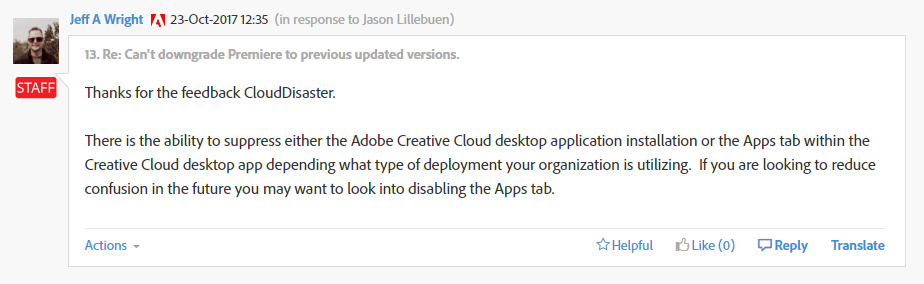
Copy link to clipboard
Copied
CloudDisaster your question was how to limit individuals in your organization from applying updates available through the Creative Cloud desktop app. There are a variety of methods which you can utilize to control the update process. Removing the App tab from the Creative Cloud desktop app is only one of the methods available for Creative Cloud for Team or Enterprise members.
Copy link to clipboard
Copied
CloudDisaster your question was how to limit individuals in your organization from applying updates available through the Creative Cloud desktop app.
I think things have become mixed up with the number of times the thread has been split / branched off. Or perhaps you're mistaking me for someone else.
My question was how to restore the pre-existing workflow of using the desktop app to switch between multiple point releases of Premiere Pro 11. I asked this because we used this functionality every day.
It was determined that this functionality no longer exists, but there are plans to re-enable it. You provided a link to 11.1.2 as a temporary solution, but that doesn't really fit our workflow as we need 11.0.2 (11.1.2 introduced a captioning bug).
The only option left was to move forward with an install of Premiere Pro 12. This proved impossible, because the desktop app would not offer up PP12, no matter what Adobe support staff tried. I actually asked back here if a minimum version of Win 10 was required to install PP12. You posted the system requirements page in response.
After four days with support, learning that indeed PP12 will not be offered up unless your Win 10 is running at least build 1511 (they code for 1607) I lost my mind, and suggested that maybe, just maybe that information should be shared with your customers...on the system requirements page.
I'm not sure how you got the impression that I wanted to lock down all access to different versions of Premiere. You could say that is in fact the exact opposite of what we want. Perhaps I made a post that lead you to believe this, but I'm unaware of it.
This entire issue arose because our editors are supposed to use the app to switch between PP11.0.2 and PP11.1.2 as needed. Both have bugs exclusive to the other that necessitate a less than desirable, but workable workflow.
It was not a mistake that they accessed the apps tab. It was an error thinking that "update" was going to move from 11.0.2 to 11.1.2 as it had up until Tuesday. Instead it installed the original CC. Through a number of trouble-shooting steps with Adobe and our internal IT department my workstation became marooned on 11.1.2, with no apparent path back to 11.0.2, or forward to 12.
Now that we have 12 installed I am slowly working through this version's bugs but am able to output files with closed captioning again.
I hope this puts us back on the same page?
Copy link to clipboard
Copied
What the hell are you talking about?
Every single thing you suggested to your customer turned out false. The manual download link still downloads the 12 not 11.1.4.
I've been using premiere since 97 and this is the first time I've seen the staff so inept and impotent about the technical intricacies of updates.
YOU ARE SCREWING OVER YOUR BASE, FIX THIS DAMN VERSION ROLLBACK PROBLEM
Is that simple enough english for you Jeff?
Copy link to clipboard
Copied
Normally, this would help:
How to Access, Roll Back or Update to Any Version of Adobe CC Apps
You should be able to reinstall any release (including point versions) up through CC 2015.x... The problem is at that point it becomes spotty, because Adobe has not yet made available the proper links since June 2016. However, many of the 2017.0 releases are available through there.
Customers have been requesting for over a year to get them all published. We have to continue to push Adobe to make all recent installers available for cases such as these! (It's not Jeff's fault, as he has been working to help get these out.)
But at this stage of Creative Cloud's development, it is simply unacceptable for customers to not have a way to roll back to their previous versions, or any version for that matter (especially with the DVA tools). There is too great a possibility that people will get stuck or stranded in their work, exactly what's happening now.
Copy link to clipboard
Copied
AlperCaglar I appreciate your feedback. I do understand this is a frustrating experience if you have a need for a specific previous version of Premiere Pro.
The ability to install Premiere Pro CC 2017 (11.1.4) has been made available within the Creative Cloud desktop app. Please see the following screen shot:

There are still plans to release additional titles, and versions, to Download Creative Cloud apps . I do apologize for the continued inconvenience .
If you are not seeing the option to install the older Premiere Pro CC 2017 (11.1.4) please use the Check for App update option within the Creative Cloud desktop app.
Copy link to clipboard
Copied
Jeff--is that when Adobe will be done scrubbing Dolby support out those releases?
Adobe Creative Cloud apps use native OS support for Dolby
Seems to me you two have had a falling out and, contrary to popular opinion, stranding us all was not an act of incompetence*, but rather a very intentional action; simply a calculated risk. I have a hard time reconciling this as coincidence.
I get it--what do we have here? Maybe 9 vocal users up in arms about this? It made fiscal sense to throw us under the bus--I only ask that you treat us like adults and have the decency to clue us in to what's really going on.
(This reminds me of famous Microsoft "bug" where clicking the close and do not upgrade to Win 10 button actually upgraded you to Win 10".)
Trust is earned, and you've been in the red for a long time...
*though it is incredibly incompetent to not have had the fixes in place before you threw the switch.
-
- 1
- 2
Find more inspiration, events, and resources on the new Adobe Community
Explore Now