CC 2019 Apps Rubbish
Copy link to clipboard
Copied
I need to rant.
So I made the grand mistake of updating all of the CC 2019 Apps I use, Acrobat, Bridge, Indesign, Illustrator and Photoshop and well that was a huge mistake. All of them are ridiculously slow, colour profiles don't stick when I've set them up. Acrobat has gotten worse than before and I don't how that is even possible. It sucks so much memory and is so slow anyway that I can't believe they made it worse.
Anyway back to InDesign
Workspaces don't stick. Only appear after I click on something that should be in my space. Congrats on that one Adobe. It's credibly slow. It asks me every single time about the colour profile of the document. Tried to find out how to turn that crap off but can't find a way. Tried to make my profiles stick too and that doesn't wanna work. Hangs.. ALOT. Slow to save files.
Illustrator
Slow. Slow. Slow. Takes about 10 minutes to open a 50kb file. Hangs.. ALOT. Slow to save files.
Photoshop
Slow. Slow. Slow. Hangs.. ALOT. Slow to save files.
Oh and I have 11 machines running this hunk of junk so I think I spend enough money annually with Adobe to tell them to sort their [profanity removed by moderator] out.
Copy link to clipboard
Copied
I do understand your answer Abambo and I know that there are way too many configurations, OSs, hardware that is difficult for Adobe and any software company to make all of these configurations work perfectly.
However, I did install CC 2019 on my old MBP last September and I felt a downgrade from 2018 with everything I wrote above.
Then I bought the new MBP (for different reasons), installed CC 2019 on a brand new and latest MacOS, and I re-encountered the same bugs and troubles that I personally didn't have in 2018.
This is the first ever major update from Adobe where I felt a downgrade instead of an upgrade of performance.
This said, I can still do my work, so at the end of the day it's not the end of the world. But as a customer, I feel it's valuable for Adobe to give feedback.
Can't wait for CC 2020 to see if they listened in silence and made some cleaning in all their apps. A little bit like how Apple updated from iOS 11 to 12 where they cleaned the whole OS fixing hundreds of bugs that everyone was complaining about.
We'll see ![]()
Copy link to clipboard
Copied
Yes-
How is it that we are charged monthly for cloud software that is never quite "fixed." I've issue after issue with AI 2019. The app windows close or freeze. There still is no "CENTER" JUSTIFY icon — how hard is it?
Copy link to clipboard
Copied
I have used a “center justify” since quite the very beginning that I use Illustrator.
Copy link to clipboard
Copied
Oh wow... please do share... where can the icon for this be found because all I see is a CENTER X (horizontal) or CENTER Y (vertical) not Absolute CENTER XY (horizontal and vertical) on the page.
This has been a long desired feature in AI... how did I miss it?
Thanks so much for your help!
— C
Copy link to clipboard
Copied
etnuvo wrote
because all I see is a CENTER X (horizontal) or CENTER Y (vertical) not Absolute CENTER XY (horizontal and vertical) on the page.
you're kidding!
Copy link to clipboard
Copied
Yeah etnuvo this is not a real issue, there has never been a Center XY on Adobe softwares as far as I know. So this is more of a request from you, which is totally acceptable (even though not very useful imo).
But this is not related to the topic of this discussion. Please read the thread before writing a response. Thank you.
Copy link to clipboard
Copied
I mean I use Center XY Justification all day long... not only between two objects but within artboard. Why use two step process when you can use one with the click of a button. It's not off topic... was just expressing similar abhorrent remarks. The software asks for so much but offers little in return. But as you were... Feel free to remove or delete my comment either way. No worries. Thanks!
Copy link to clipboard
Copied
2019 CC is probably one of the worst releases of After Effects. Highly unstable, nothing's optimized, the grid feature still has a bug, and nothing's really been addressed since it dropped.
Copy link to clipboard
Copied
Glad I'm not alone in this. I updated all my apps in Jan and for the life of me I wish I didn't. It's not so bad when I initially open InDesign, Illustrator etc., but heavens after an hour or two working in them, good luck! If I'm saving a file in one app, I can't even get to the other because it takes over and won't let me access any open Adobe app it until it's done saving. And since I'm currently designing a 180+ page magazine, the hi-jinx never end! ![]()
The only 'fix' I've found so far is to shut them all down (even THAT can take ages), wait a few and then come back in...buys me a couple hours of decent performance and oodles of sanity. LOL! Another little helper is I try not to run more than one app at a time. Not ideal, but it saves me from hurling my computer off the balcony.
I'm still waiting for the update where we can CTRL/Select specific table rows like you do in, oh I dunno, WORD. O_o It's great to have updates and all, but designers have been begging for this basic functionality for years and it goes ignored. Funny that. ![]()
Copy link to clipboard
Copied
A new update was available for Illustrator today. I downloaded it with optimism, only to discover there are even more bugs than before! Still can't control the window size by dragging the bottom right handle without it going out of control. It selects the opposite of what I want it to. New font problems. Amazing!
Copy link to clipboard
Copied
I've been waiting since October on a Fix for Illustrator... Nothing... I thankfully found this thread. I have some illustrator files I need to update so I'm downgrading to 2018 CC. Illustrator 2019 is unusable for me, even with my brand new $3200 MBP....
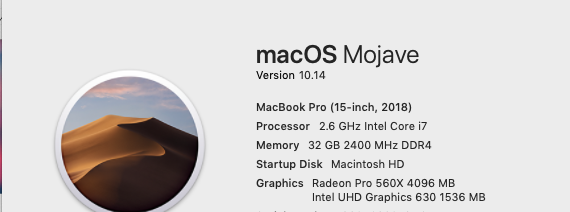
AND IT RUNS LIKE [inappropriate language removed by moderator] ! It also runs like [inappropriate language removed by moderator] on our dev's PCs.
I'm uninstalling all of CC. I've been working out a strategy to migrate my company away from the need for Adobe. We only use adobe because some of our front-end developers have PC's and there is no version of Sketch for PC but there are some other viable PC options as far as opening and working with Sketch files goes... As for XD being a solution for that... LOLOLOL Too bad XD [inappropriate language removed by moderator] up the colors when they come in from Sketch.
At this point Adobe isn't even innovating anymore, they are playing catch-up to everyone else. They are simply ripping off innovation from other companies and cramming as much of it as they can into their own apps... Which is the big problem. They just try to stuff this [inappropriate language removed by moderator] in there so they can be on par with Sketch or Affinity or any number of other software suites that are actually INNOVATING. This goes back to Macromedia acquisition. They decided to stop INNOVATING and start STEALING and CANNIBALIZING other software and their features when they acquired Macromedia... Then they EOL'd Fireworks... Which was the best solution Adobe had for Web Design...
Fireworks which could have been used to compete with SKETCH...
Since then they have just been bloating up and bloating up Photoshop... Need to do 3d? Photoshop can do it. Need to do vectors? Photoshop can do it. Photoshop can screen share to mobile (stolen from sketch and then removed cause it sucked). Photoshop has timelines... Photoshop can do a little bit of illustrator, after fx, flash, premier etc... Photoshop can do anything... (Part of the problem with Photoshop) And now it's a bloated beast that eats system resources as fast as you an add them... Hey ADOBE, how about optimizing your code and getting rid of your f'ing technical debt?
There are plenty of other options out there... I'm planning on migrating my company ($1,500/month in CC Licenses) to other, LESS EXPENSIVE, MORE PREDICTABLE and MORE STABLE solutions. We'll have to keep one CC license just so we can open up and deal with files that clients give us, but as an agency, our standard will no longer be Adobe. And to the fanboys who have been using Adobe since day one and will just want to flame me... Don't care... Wont' read it. Don't waste your time. I don't read replies to my post unless they are helpful so flame on...
Copy link to clipboard
Copied
So I'm back as the original poster.
It seems everyone's gone a bit off-track and this is turning in to a bit of a flaming war. Please let's all get back to matter in-hand and the useless pile of [inappropriate language removed by moderator] that Adobe has the cheek to put out and bill us for.
I spoke to their CS team and had most of the issues resolved. Most were down to their graphic card usage so had to turn all that crap off. However it seems now that Indesign has gone on hiatus and has become slower than a tortoise who's asleep!
It's becoming quite a bore now as even more so for customers to pay for developmental errors and [inappropriate language removed by moderator] !
Copy link to clipboard
Copied
funny, look who's talking about stopping the "flaming war", then proceeds to flame the software company that hosts this website...
Copy link to clipboard
Copied
was there really a need for that?
My posts have always been about the Adobe CC software. And yes I've "flamed" them and on their forum, and I am entitled to not expect poor quality software that I pay a lot of money for annually. If something is not ready for giving to your customers then hold and wait and fix it. For an industry that relies so heavily on one companies software you expect a better qualification process to ensure all the bugs are removed prior to launch.
We no longer have DVDs and need to install like that, so updated software can be rolled out much faster. We are now, what is it, 4 months, 5 months, since Adobe rolled out the yearly update and alot of the bugs still exist. In my personal opinion that is not on. Yes we pay alot of money for this (not as much as we used to though) but surely a company as big as Adobe can address their customer bases biggest issues. A lot of complaints have been about speed, the appearance of the beachball of death too often, the lagging issues when you move something 1mm and so much more.
So whilst I am not going to get in a flaming war with you, I expect better QC from Adobe. I don't think that's unreasonable request especially as everyone on CC is now on a subscription basis. I appreciate that not everything is going to work perfectly on 100% of customers machines but the amount of complaints about the above issues surely should drive them to fix the major issues affecting their customers. Even more so when they themselves are a driving force behind delivering content faster and more efficiently, which is ironic when their own software is becoming slower and more buggy.
Copy link to clipboard
Copied
I understand that you have some issues with the software and no, of course its not going to work 100% perfect on every possible computer configuration. But you are not taking into account the sheer number of people who subscribe to these products around the world in comparison to the few people on here complaining about some issues of how the software isn't working right on their super-duper custom build hoo-haa computer with 17 extra bells and whistles making it the mack-daddy end all be all computer of the universe. Yeah. Sure. Adobe was able to work out how that particular configuration with that particular operating system is going to work, exactly, and take into account all of the other possible configurations out there. Needless to say, it's quite insane that people expect that. It doesn't even work that well with their operating systems, let alone some software added into the mix.
Copy link to clipboard
Copied
I've never used a custom-built computer. I have an out-of-the-box 2018 iMac Pro ($5000) with no special configurations other than an additional flat screen for my palettes, as I've done since the 1990s. Adobe could easily pull one of these very common computer configurations off the shelf and test. No unusual software or extensions. Windows users are more likely to have custom-built machines.
I'm having issues with Illustrator and Photoshop especially, with inconsistent behavior and always having to reset my palette positions, which jump all over the place between sessions, sometimes stacking on top of one another. In the new Photoshop, sometimes you get the new "no shift key required" to constrain proportions, and then sometimes you do need to hold down the shift key to constrain when resizing a layer object (make up your minds, Adobe). Sometimes the handles and marching ants appear; sometimes they do not, and you have to guess where the corner of the object is. I have yet to see any pattern in the way it works. The software is flawed and not well-thought-out. It wastes time.
Copy link to clipboard
Copied
"However it seems now that Indesign...has become slower than a tortoise who's asleep!"
Wish I could use the Ryan Gosling chuckling GIF here. ![]()
Copy link to clipboard
Copied
I'm on a recent version of Windows with a dedicated GPU (see details below), and I thought ID doesn't use the GPU on Windows... (e.g., GPU-Acceleration on Windows – Adobe InDesign Feedback and Adobe InDesign GPU Performance feature enhancements)
(That's one of the problems I had recently: In the middle of a large project, all GPU options disappeared from ID.)
So, if it doesn't use the GPU, how can it cause problems?
Maybe Windows users simply can't use ID anymore? According to the system requirements, it should be possible (InDesign system requirements), but maybe it's not.
Sadly, I ended up finishing my last project in Word (eek!) and it was a huge relief to be able to actually get the work done. Not really a good work-around. ![]()
Windows 10 Pro, 10.0.17763, Build 17763
64 Bit, 16 GB Memory
NVIDIA Geforce GTX 1050 with Max-Q Design (2 GB)
Copy link to clipboard
Copied
This is typical.
Dear Adobe,
Just because it's a new calendar year doesn't not mean you HAVE to "upgrade" your product. Just sit back, fix what's broken and count our money. Don't move menu items, change keyboard commands, completely whack out the interface (Acrobat DC) or invent less efficient ways to do what most of us have been doing for over a decade now.
I've only spent one day in one app (Illustrator) and so far I have:
- A weird diagonal, dashed black line running from the top right corner to the center of my art. It's not "there" nor selectable
- Clicking on a blank area does not "deselect" anything. I have to go to the menu to "deselect all".
- A lot of my tools "flicker" and "blink" when I am trying to work
- When I scroll down in preview/separations mode, the screen "breaks up" the image as i do so. Each "Step" or "click" up or down sort of "chops up" my piece until I refresh. Happens all the time in InDesign too.
Lastly, and most important, we run a Graphtec cutter through the machine that we "uprgaded" and the "CutMaster" plug in will not load. I updated to latest CM4 and now Illustrator just hangs there on the boot up screen and gets caught in some sort of loop. I am going to to try and reinstall everything but...
I LOST 3 or 4 HOURS OF WORK TIME yesterday messing with this junk so, basically our entire profit margaine on the order. This software is supposed to make us more proficient, NOT slow us down. Or shut us down.
I really wish Adobe would knock it off with these "upgrades" and just focus on smoothing out previous issues. How do you manage to just suddenly break things that have been working just fine for 15+ years? Do you actually practice/work with the software before release or just use people trying to get work done as your Guinea pigs?
Copy link to clipboard
Copied
All legitimate and good points. Definitely bugs in Illustrator. If you hate the Application Frame as much as I do and turn it off, you can't even see the bottom right corner of the project window when you try to resize it.
Copy link to clipboard
Copied
Came looking for an explanation why this update is such @#$@$.
Indesign is almost unusably slow.
Way to go Adobe - you should be proud of your work. /s
Copy link to clipboard
Copied
I am having the same issue with the latest update of cc 2019. The original version of Ps CC19 worked great. I don't know WHAT they did but my software is acting ALL CRAZY. SUUUUUPER SLOW. I can't even use it. Nothing responds, everything takes FOREVER to stick. [inappropriate language removed by moderator] Adobe? I will SERIOUSLY be calling you tomorrow. I am [inappropriate language removed by moderator]!
Copy link to clipboard
Copied
Same issues here.... maybe there is enough compelling evidence that a lot of long time users are not happy!
I am so frustrated with the amount of time I am wasting. I have NEVER had issues like this before with previous versions!!!
Copy link to clipboard
Copied
it's so bad - "programmers" and managers who've never used the app other than to do a demo for some other clowns changing the user interface
ridiculous
Copy link to clipboard
Copied
The incredible stupidity of changing the undo key arrangement in PS, when
it worked well for people for 20+ years is plain mind boggling.
And there is still scaling case which is a proven that no one at Adobe now have any control over the development. What is ridiculous, even if they changed known for ages undo shortcuts they left option to bring back old behavior. By other side, they changed scaling with all inconsistency with other apps and confusing scaling layers/vectors, they didn't give any option for users to choose which they prefer. And it is more mind-blowing, when you find it is quite simple hack with a simple text file to override it, so it could buy for ex. Simply tick the option. But no, this is something that Adobe considers not suitable for users. It seems like two (or more) different teams made changes without any supervision for consistency and logic integrity. I suppose that is like working in Adobe looks now.
My sad conclusion is that, Adobe isn't any more for users. They are so big, that they don't have to do anything for users, because they know, especially that big companies buy it only because of everything they have done in Adobe so no one is interested in making such big changes.
But luckily for single users, there are now much better alternatives. Not only that they listen to the community, but more friendly pricing models. Buying cheaper only what you need, not forcing to buy whole apps even if you don't need it, but it is still more profitable than buying 3 single apps you need.
For quite few years I watched people being frustrated with Adobe, but they still fear to change the workflow, file compatibilities etc. so they stick with Adobe. Only that they had to, not they want. But the scale of last adobe annoying and frustrated changes is so big, that I notice people more often agree for some troubles at beginning with new software, just to leave at lest Adobe.
Get ready! An upgraded Adobe Community experience is coming in January.
Learn more
