- Home
- Download & Install
- Discussions
- Re: CC APP doesn't show 2018 updates
- Re: CC APP doesn't show 2018 updates
Copy link to clipboard
Copied
Hi to everyone,
a tedious issue: on my home win pc I've open CC app, follow the update red dot link, update PS and LR to 2018/CC version in a few minutes.
My second win pc , at work, has the same software installed but when I open CC APP it doesn't show me any update available, so I've my PS 2017 and the LR CC 2015.
These are the steps I tried:
- logout / login from CC APP
- delete the odm.db or a similiar name from the user\locale directory
- contact Adobe support where a gentle supervisor remotely remove my CC APP , clean the temp dirs (like SL Cache and so on) and reinstall the CC APP....And after 30 minutes told me that "probably my pc doesn't fit with 2018 specs requirements" (obiouvsly nothing change in that way from 2017 to 2018, the machine is recent with Win10 and so on and old PS works at top speed)
Any ideas?
Thanks to everyone and have a creative day
BONUS: the only thing I change during last days was my graphic card, by add a pci-e Ati Radeon one to my system...Does Adobe do a sort of hw check like windows to understand if you are using another not licensed pc instead the 2 where you can install apps?I cannot imagine anything other at the moment. PS 2017 and other Adobe software work flawlessly.
 1 Correct answer
1 Correct answer
Hi steful,
Could you please check the version of windows on your second win PC. The October 2017 release of CC apps is not supported on windows 10 build 1507 (version 10.0.10240).
Thanks,
Vimal
Copy link to clipboard
Copied
click the hamburger menu at the upper right and then click > check for app updates.
if that fails to find any, it may be that the updates haven't rolled-out to your server yet.
Copy link to clipboard
Copied
No problem to wait some days, but is the update rolling so fragmented on Adobe servers?Hope that the solution will be so easy, let's see tomorrow.
Copy link to clipboard
Copied
Hi steful,
Could you please check the version of windows on your second win PC. The October 2017 release of CC apps is not supported on windows 10 build 1507 (version 10.0.10240).
Thanks,
Vimal
Copy link to clipboard
Copied
Bingo. That pc has an LTSB version of Win10, that cannot be upgraded from the original 2015, maybe 1507 if not early!Now the question is why Adobe stop support for SOME version of Win10??That will be not easy but probably there should be a workaround to skip some version check...I'll collect infos about it.
Thanks a lot to everyone for the support
Copy link to clipboard
Copied
Surely that's not the case. At least I hope not. I have Windows 10 and can't get the 2018 updates but at work I have Windows 7 and updated yesterday, so it seems hit or miss.
Copy link to clipboard
Copied
win 7 sp1 looks like the min app for most programs, Adobe Creative Cloud system requirements but i couldn't find the specs for the cc app itself.
Copy link to clipboard
Copied
Do you even know the difference between an application and an operating system?
No. Instead looks at me like I have two heads.
Copy link to clipboard
Copied
Respect your Mother and be Respectful to others !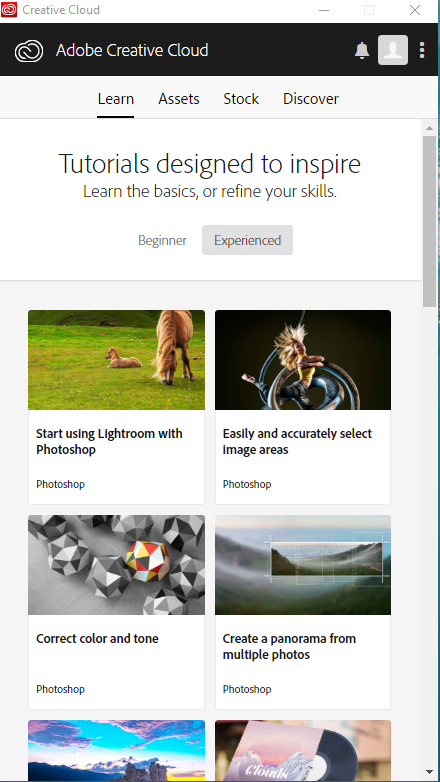
This question IS NOT answered yet !
I still can not see "Update" ANYWHERE !
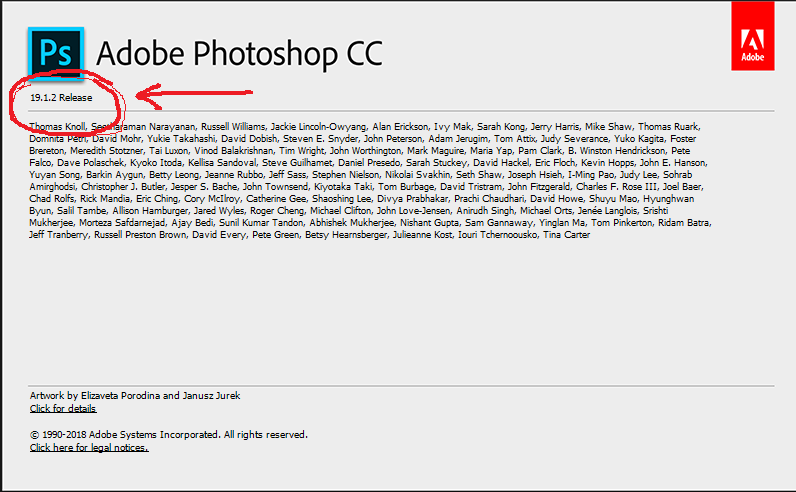

Copy link to clipboard
Copied
i am having the same problem. running yosemite 10.10.5, up to date. CC is updated. only 2017 apps available. please advise. thank you!
Copy link to clipboard
Copied
my pc windows 7 ultimate same problame . now what i do , pliz halp
Copy link to clipboard
Copied
Hi! I have the same problem Here on an Imac OSX Yosemite, cant update to CC2018 😕
Copy link to clipboard
Copied
you need to update your os. check the link in message 6.
Copy link to clipboard
Copied
i'm up to date on mac os and still don't see the update options for 2018. CC doesn't even see my 2017 installations, all the apps show as cc with 2017 updates available.
figured it out.
Turns out "CC" actually installs "CC 2018"
Copy link to clipboard
Copied
Mine is Windows 10 Version 1703 (x64), I'm pretty sure I'm current on the OS. Still no updates though.
Copy link to clipboard
Copied
sign out and then back in to your cc desktop application using the same adobe id used to pay for your subscription: http://helpx.adobe.com/creative-cloud/kb/sign-in-out-creative-cloud-desktop-app.html and then click 'check for app updates'
Copy link to clipboard
Copied
Nope, still showing all Apps up to date with CC 2017. **sigh**
Copy link to clipboard
Copied
Copy link to clipboard
Copied
I took all the 5 steps gently written by Kglad, but with my Win10 LTSB nothing happens. Tomorrow I'll try to uninstall all adobe applications and CC app (poor my plugins.......) , run some Adobe Cleaner and reinstall from zero. If no 2018 will be available there must be a problem related to my win version but....It seems so stupid to me (there are no main differences between default win10 versions and the most updated ones, except for tons of security patches). I'll let you know.
Copy link to clipboard
Copied
if you're going to go that far:
uninstall everything cc including preferences, https://helpx.adobe.com/creative-cloud/help/uninstall-remove-app.html
then uninstall the cc desktop app, https://helpx.adobe.com/creative-cloud/help/uninstall-creative-cloud-desktop-app.html
clean your computer of cc files per http://www.adobe.com/support/contact/cscleanertool.html
restart your computer (don't skip this)
reinstall the cc desktop app, https://creative.adobe.com/products/creative-cloud.
if you're unable to install the cc desktop app at this stage, use an administrator account (solution 3 here, https://helpx.adobe.com/creative-cloud/kb/creative-cloud-missing-damaged.html)
use the desktop app to install your cc programs/trials
Copy link to clipboard
Copied
Have you guys tried installing updates regardless of description. I went as far as uninstalling everything including cc. I reinstalled cc and there was no sign of 2018. I went ahead and installed a few apps and they turned out to be 2018
Copy link to clipboard
Copied
this happened to me. IN our work environment, we are not supposed to update unless all our systems are compatible...right now, Pringery is NOT... but when I saw the update...it said it was a 2017.1 version....and turned out to be 2018...which go the in a a lot of hot water
Copy link to clipboard
Copied
I tried uninstalling and cleaning EVERYTHING Abode related. Rebooted, Reloaded, same result.....CC2017
Copy link to clipboard
Copied
Ok, I uninstalled everything, every key, every software, every Adobe component,every plug-ins:-( but...After CC App fresh install voilà the CC 2017 is still here. Is there a way to bypass the app and install single software by hand?
Copy link to clipboard
Copied
Yep, same for me.
Find more inspiration, events, and resources on the new Adobe Community
Explore Now