 Adobe Community
Adobe Community
- Home
- Download & Install
- Discussions
- Re: Creative cloud Desktop App disappear every tim...
- Re: Creative cloud Desktop App disappear every tim...
Creative cloud Desktop App disappear every time I lunch it
Copy link to clipboard
Copied
Hello,
Every time I try to lunch the Desktop App it loads and then disappear suddenly. Especially when I try to load the apps.
I have tried to rename OOBE to OOBEbold and AAMUpdater to AAMUpdaterold but the same issue.
I have uninstalled the CC desktop app from my Mac and installed it again then the same issue.
Check the attached images to see when it loads and suddenly it disappeared.
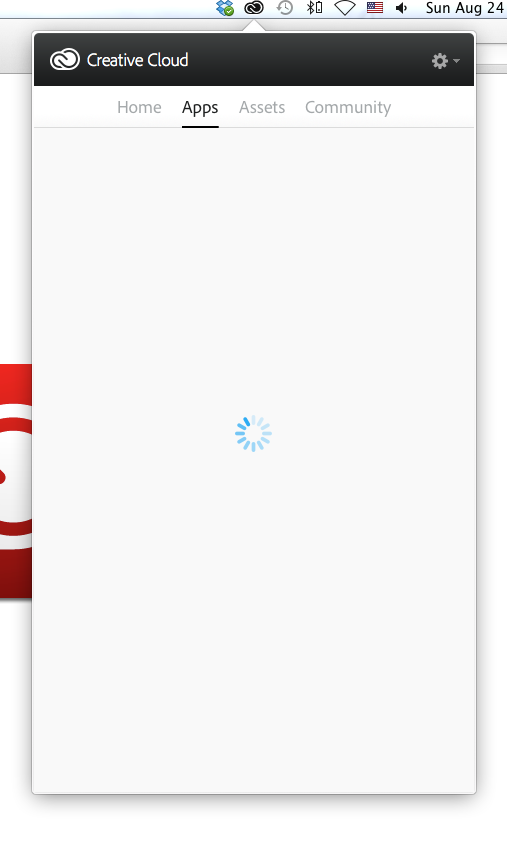

Copy link to clipboard
Copied
Hi ahmed_waheib,
Please refer to the following thread where this issue stands resolved:
Re: Creative Cloud App open and close / crash immediately.
Regards,
Sheena
Copy link to clipboard
Copied
I did the same steps but the same issue.
Copy link to clipboard
Copied
Copy link to clipboard
Copied
Ahmed_waheib please also see Creative Cloud app doesn't open and hangs on spinning progress wheel - http://helpx.adobe.com/creative-cloud/kb/creative-cloud-app-doesnt-open.html for additional steps to resolve the current error you are experiencing.
Copy link to clipboard
Copied
it's the same issue still happen
Copy link to clipboard
Copied
Ahmed_weheib were you able to locate the OPM.db file and remove the OOBE folder successfully?
Copy link to clipboard
Copied
Jeff A Wright i have removed that more than one time and still the same issue. I think it's a bug or something with creative cloud because no error appears to me
Copy link to clipboard
Copied
Ahmed_waheib please contact our support team at Contact Customer Care to work directly with a member of our team to resolve your current error. I would recommend referencing this discussion so that you do not need to repeat troubleshooting steps already performed.
Copy link to clipboard
Copied
Thanks a lot Jeff A Wright for your support i'll contact Adobe Care for that.