Answered
Creative Cloud Installation
How can I install Creative Cloud All Apps on E: drive instead of C: drive?
How can I install Creative Cloud All Apps on E: drive instead of C: drive?
From your Creative Cloud Desktop App, change the install location. See screenshot.
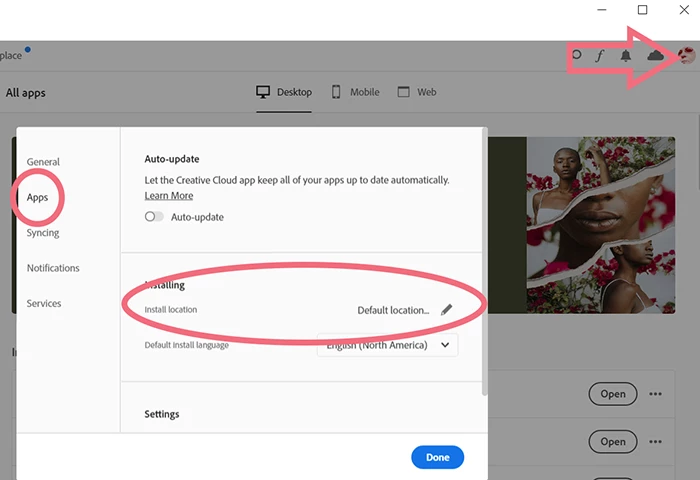
Already have an account? Login
Enter your E-mail address. We'll send you an e-mail with instructions to reset your password.