Creative cloud stuck on 'Loading' on MacBook M2
My Creative Cloud app gets stuck at Loading:
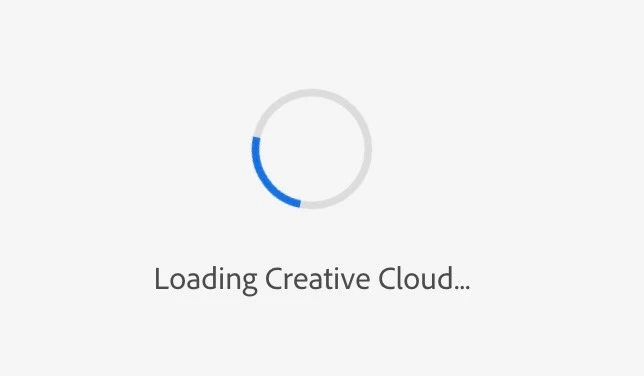
I tun CC cleaner and re-install, which fixes it. But then it breaks again
I'm tired of having to re-install all my Adobe apps, is there therething else I can try?
Using Macbook Air M2

