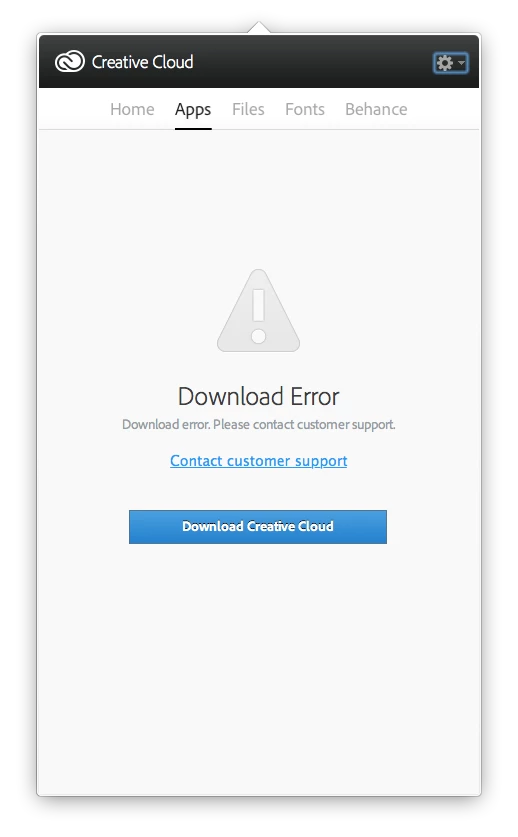Thanks again. If I read it right, your links suggest deleting all the CC apps and reinstalling. This is likely to take half a day and not something I would do lightly, especially as the apps themselves seem to be working fine.
Until this problem occurred a couple of hours ago I had been using the CC desktop app without too much problem, and the issue only arose after I used the CC app to install the InDesign update which appeared in the list earlier today.
Further to this, when I launch the Creative Cloud app from another user account it works fine. I wasn't so much asking for help as reporting a bug and pointing out that the alert contained a recursion.
Much as I appreciate the attempt to help, I don't consider that directing people to reinstall gigabytes of applications is appropriate or useful; on the contrary, I think it indicates profound disrespect for the customer on the behalf of Adobe (not you personally, Mr Khurana), but then this is nothing more or less than what we have come to expect from Adobe.
All seems back to normal following a system restart. Not something I normally do between system upgrades, but I tried it in this case and it seems to have fixed it, in the traditional switch-it-on-and-off-again manner.