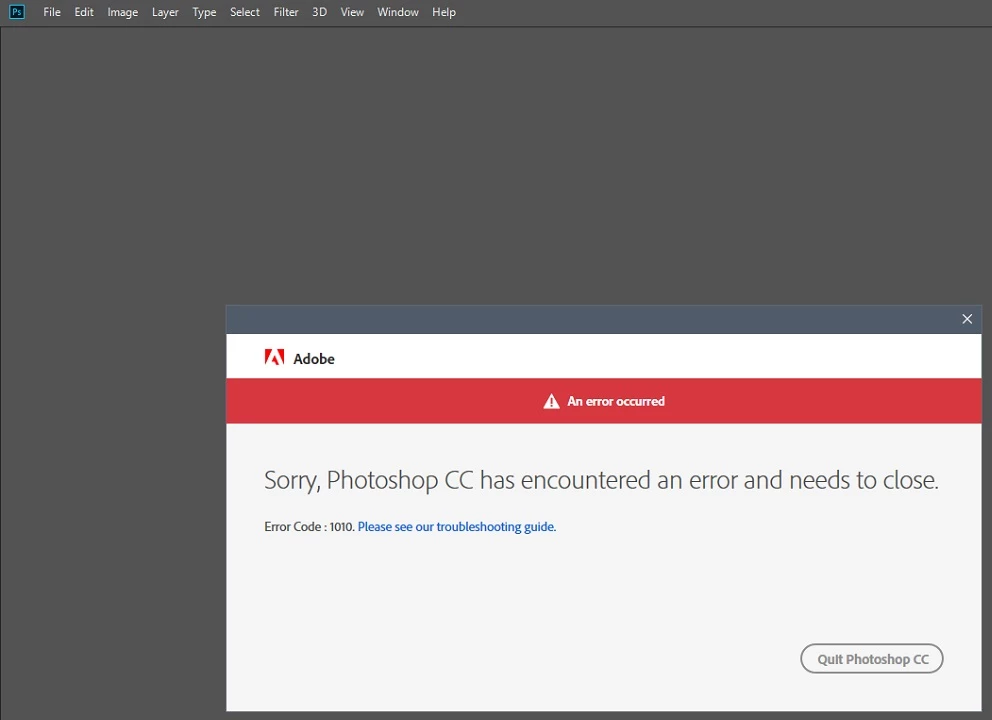Error Code: 1010 - Please help!
Hello all
I am having an issue with Creative Cloud (Version 4.7.0.400)
All apps are on latest versions. I go to open any app, I get asked to sign in with my Adobe ID. I sign in successfully, the CC app opens then i receive the following error.
I only have the option to quit the application. I get the same issue on aWindows 7 and Windows 10 build.
Please help