Fresh install of CS6 Serial number validation issue Sierra and Yosemite
Has anyone else had trouble validating serial numbers during the install process of CS6 in the last week or so?
I cant get it to validate a legit serial number that is registered to my adobe account. When I try to validate the serial number it comes up with a “Please connect to the Internet and retry” error, saying it isn’t connected to the internet. If I hit retry it will come up with the same screen again and if I hit connect it will let me install and even run updates of the programs but won’t validate, which will only leave the software useable for 7days.
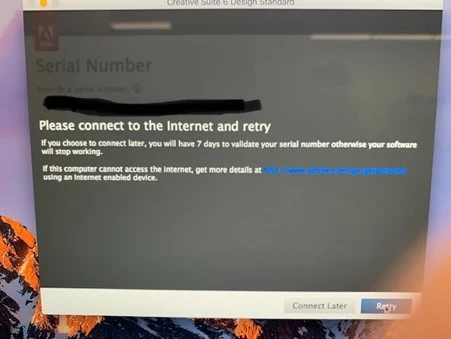
I have tried this on both a Sierra and Yosemite Mac, both freshly reformatted and I get the same problem. I also tried from home and through my phone just incase our work router, internet, virus protection software was casuing issues. The strange thing is that I reformatted a machine last month and its all OK.
I spent time on adobe chat last night and they even issued me a new serial number, but that didnt work either and now they wont talk to me in chat saying the product is no longer supported.

