Question
I get "Adobe Application Manager, required to run your product, is missing or damaged".
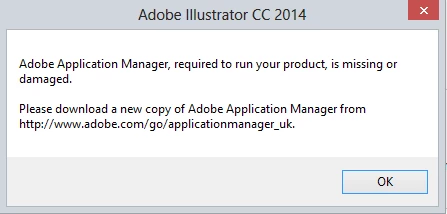
I've followed the instructions three times and I now have four copies of CreativeCould-Setup.exe and I'm still getting the same error. Help!
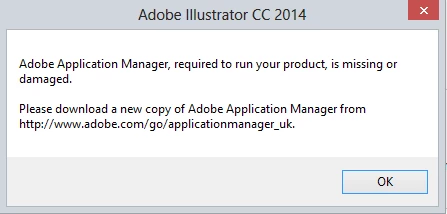
I've followed the instructions three times and I now have four copies of CreativeCould-Setup.exe and I'm still getting the same error. Help!
Already have an account? Login
Enter your E-mail address. We'll send you an e-mail with instructions to reset your password.