Question
Large hidden files in CRLogs folder
The path is: C:Users/Username/AppData/Roaming/Adobe/CRLogs
This CRLogs folder takes up 31GB of my hard drive.
Inside the folder :
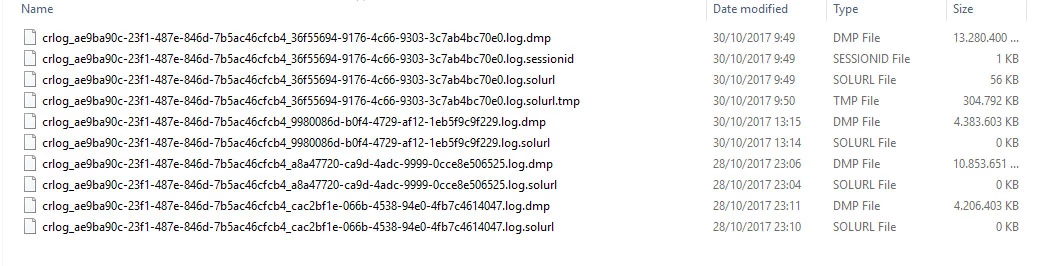
What are those files?
Is it save to delete those?
Because I'm running out of space in C.

