 Adobe Community
Adobe Community
- Home
- Download & Install
- Discussions
- Re: Premiere 2017 Update Error Code: 190 from exis...
- Re: Premiere 2017 Update Error Code: 190 from exis...
Premiere 2017 Update Error Code: 190 from existing CC 2015
Copy link to clipboard
Copied
Just trying to update for the new features. On a Windows 7-64bit. I have CC as well as Ps and Pr. My Specs are fantastic and of no concern.. I immediately am given an 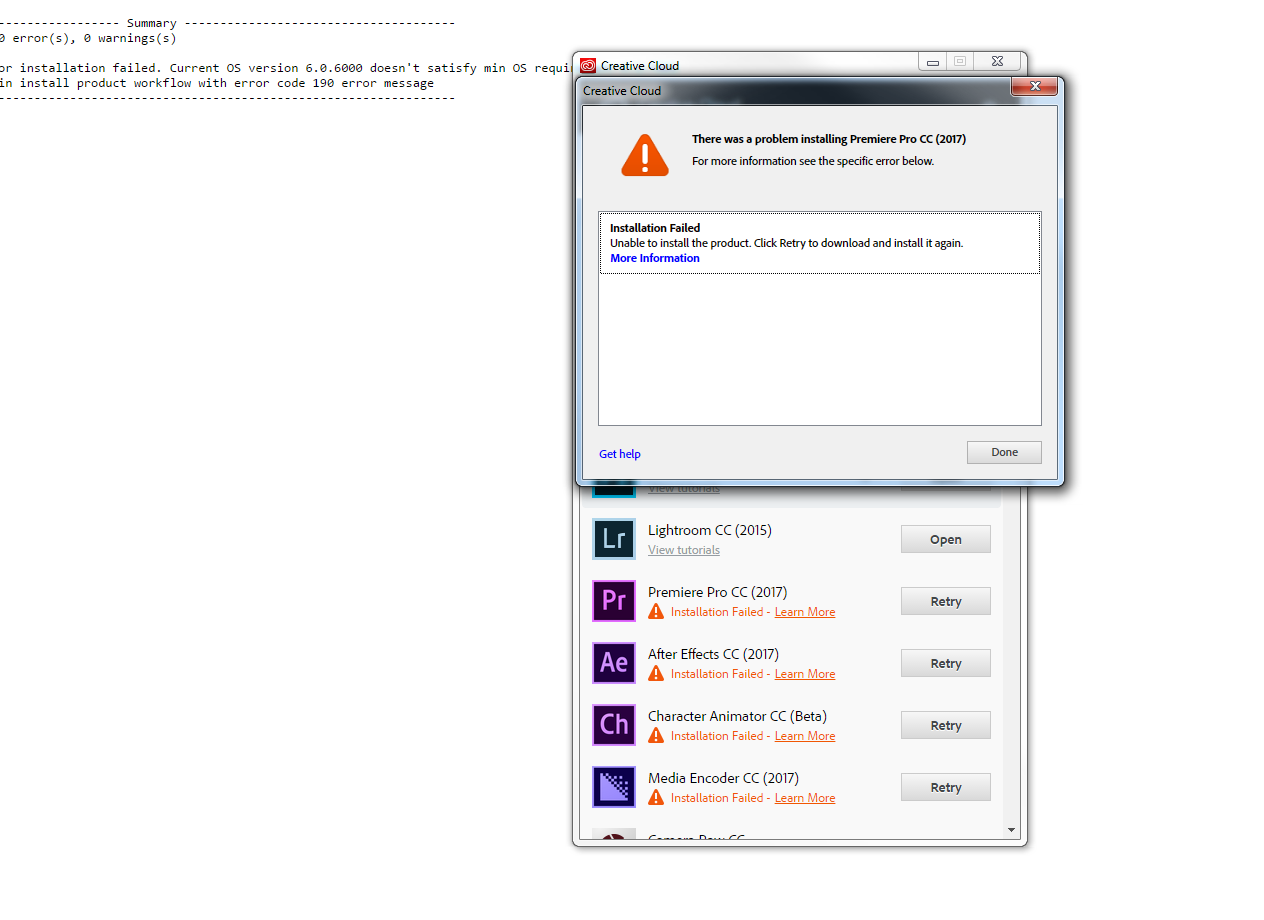 error code, picture below.
error code, picture below.
[Moved from non-technical Forum Lounge to specific Program forum... Mod]
[Here is the list of all Adobe forums... https://forums.adobe.com/welcome]
Copy link to clipboard
Copied
Try uninstalling previous version or any beta software first.
Copy link to clipboard
Copied
I tried uninstalling my Premiere 2015.3, Went ahead with Updating to Pr 2017, I tried installing with the advanced settings (carry perfs and remove old version) both of which resulted in a failed install. I also checked Windows for any update besides a Win10 Update; everything is updated.
Is it possible I don't have a certain framework required for the 2017 version? The programs are on an HDD, I'm also running the monthly subscriptions for Adobe.
Thanks
Copy link to clipboard
Copied
Anoter question - the OS version referring to Windows, yes? Creative cloud is up to date.
Copy link to clipboard
Copied
Hi Johans,
Windows 7 with Service Pack 1 is the minimum requirement for latest version. Please check Service Pack 1 is installed or not.
If Service Pack 1 is installed & issue persists, Create a new Administrator account in Windows 7, Login to it & try installing Premiere Pro.
Please let us know the status of the issue.
Thanks,
Vidya Sagar.
Copy link to clipboard
Copied
OK I tried a separate admin account - same issue. I also did a fresh install of CC, Intel HD Graphics, NVIDIA, Flash, Gigabyte Mobo Drivers, and all my Adobe softwares and drivers. I also updated Windows via download and manual install for SP1.
I'm basically out of logical options here. I deleted the devices that were attached to my subscription before account switching as well.
Adobe doesn't provide a direct DL link for Pemiere 2015.3 so I can't even get a download for my subscription. I'm utterly stuck. Any alternatives?
What is this sanity check? Can I manually input my OS version? This automated system seems to be the root of the issue.
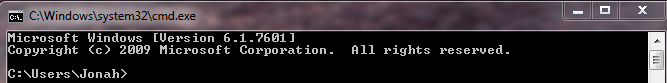
Thanks
Jonah
Copy link to clipboard
Copied
As of December 14, myself and what looks like a few other good-paying folks are still having the same issue. I still cannot properly install any of my programs.
What Gives?
Jonah
Copy link to clipboard
Copied
As of January 26, 2017, I can not longer load my apps because CC is stuck in a constant loop of "validating software license."
Incredibly annoying as the pop-up resets to the center of your screen, open and closing, tabbing me out between comas
I'm no longer to even update via SAFE MODE WITH NETWORKING. Is adobe ripping me off?... Thinking of canceling.
Copy link to clipboard
Copied
Moving the discussion to Creative Cloud Download & Install forum.
Hi Jonah.so,
It seems that you have tried all the basic steps to resolve "Exit Code 190", I would request you to Contact Customer Care and if you are unable to contact our support team using this link, please try the steps mentioned on this link:- Contact Support FAQ: Unable to reach support through the "Contact US" link.
Please feel free to update this discussion with the case number which you would get from support team, so that we may expedite it.
Thanks.
Copy link to clipboard
Copied
Apr 20, 2017
I'm still unable to do a Basic Update on Premiere or Encore. This is cutting into production time.
Safe Mode w/ Networking, Launched as Admin has no affect on this dilemma anymore. CC Loads in and the wheel loops.
Just to be clear I cannot update my Apps haven't been able to do so on a Win 7 64-bit Machine.......
A Tremendously bad error to what appears to be Simple Updates..
I have Contacted Customer Care numerous times to be bureaucratically categorized and left with no answer.
FIX THIS
Copy link to clipboard
Copied
Hmm if its telling that the detected OS version is 6.0 that means the Adobe Creative Cloud is detecting OS as Windows Vista. Because version number for Windows 7 is 6.1 .
Try below steps and check:
Change the setup file compatibility mode to Windows 7 and run the setup file and check.
Quit Adobe Creative Cloud.
Right click on Adobe Creative Cloud icon and select properties option.
Then click on Compatibility tab .
Set the OS to Windows 7 .
Click Apply and ok.
Then Run Adobe Creative Cloud app as Admin and then try to update.
Let us know the outcome.
Copy link to clipboard
Copied
If I followed your instruction correctly, (Running Win7-64 ver 6.1.7601, Run setup, reinstall, close, change settings (allowing compatibility via windows 7 across all users in admin mode)), and applying the settings) Then the results to my updating of any app are not fruitful.
Why is it I cannot successfully update any subscription-based app via ACC? It has been months now.
I have the setup on my SSD with 21gigs free. Does ACC download the package locally and then transfer it to the specified app folder? (A 6TB WD Purple) Would this have to do with the immediate rejection of me pressing "Update"?
Jonah
Copy link to clipboard
Copied
I have also the same problem. Everytime I install the Premire Pro 2017 it always drop off, showing error: 190 even I am using a gaming laptop with Windows 10.1. But I resolved it as I go to Properties > Compability> Comability Options > Windows8 then boom... it worked (offline installer). Maybe, it was some compability issues and only matched with Windows 8 an service pack 2 of 7...
Copy link to clipboard
Copied
very thank's my problem solved. thx u
Copy link to clipboard
Copied
Same problem here; I'm running Windows 7 Ultimate N 64-bit on a build with an i5-6500 and a GTX 1060. I'm not going to uninstall my old software until I know there's a fix, but all of the old versions seem to be crashing on launch now. I updated Photoshop alone the day after the new update came out, but that started crashing on launch abruptly this morning (which prompted me to check for CC updates). Hopefully this information helps.
Copy link to clipboard
Copied
Interestingly enough I had a second ticket with the answer here -
Cloud CC Not Recognizing OS Version 6.1.7601 for Premiere 2017 Update (Error Code 190)
The answer was deleted. I also grilled them for not responding or having a fix to a simple problem or even the recognition to a paying subscriber that my program had bugged.
I had to boot up in Safe Mode with Networking - I used a different DSL to download CC and it worked. Not sure why.
Anyway hope this helps.
Copy link to clipboard
Copied
Thank you jonar.so!
I also was able to install in safe-mode+network .
My system is Win7 Ultimate(sp1) and encountered "Error Code 190" trouble about installing AE2017, PP2017, Illustrator2017, Audition and MediaEncoder2017 .
In another PC running Win7 home-premium(sp1), I can install them all without any trouble .
i spent whole 2 days for clean install and windows update .
According to Adobe staff's post, I tried update by another admin-account but didn't work .
Finally installation worked fine thanks to your post !! Boot up in "Safemode+Network" is good solution!! Thank you !!
Copy link to clipboard
Copied
Well I was able to install all of the 2017 programs in safe mode with network, but now all of the programs are still crashing on launch, including both the new versions and the old versions. I really need a solution soon because I am now past the deadline on 2 projects which require my CC suite.
Copy link to clipboard
Copied
Just forget about 2017 version. I had the same problem. Go head and download older version instead. Use link below
FAQ: How do I reinstall a previous version of Premiere Pro