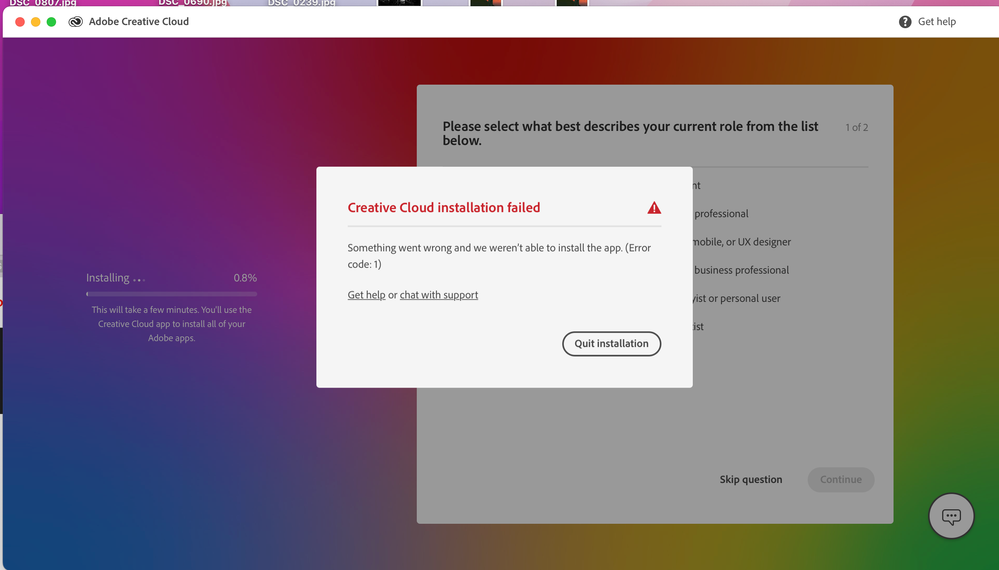- Home
- Download & Install
- Discussions
- Re: Problems with CC migrating to a new MacBook ai...
- Re: Problems with CC migrating to a new MacBook ai...
Copy link to clipboard
Copied
Hey I recently upgraded from a 2014 macOS CATALINA to a 2022 macOS 12.4 Monterey. I had no issues transfering everything over using the migration assist except for my CC doucments. When I tried to open up CC on my new mac it came up with problems with migration and that it couldnt be opened. I couldn't open up Lightroom or Photoshop because of it and I need those for school work, etc. I tried to use the unistall app for CC but that had the same problem. The notification would come up saying the CC is unssported or damaged. Anyway, I binned everything CC from my apllication and utilities, even downloaded the Adobe Cleaner thing that you guys suggest, so now everything adobe is gone. The next suggestion thing was to download an apllications manager for adobe but that wasn't compatible with this new mac, which was annoying cause that seemed to be the step that worked for everyone else. I have a school provided account that has access to everything so signing into adobe is no problem, but downloading the creative cloud app still doesnt work, just stops at 0.8% download and says there is an error and to quit downloading. Ive researched stuff for hours but still haven't found a solution, hopefully I haven't messed up my new mac. If anyone knows another solution that would be great. ( BTW the creative cloud still works on my old mac, its just very slow and the mac has next to no space. )
 1 Correct answer
1 Correct answer
you now have a problem and if following @John T Smith 's suggestions fail, you should:
1. properly uninstall and clean* all adobe cc programs from your old computer.
2. restore your new computer to factory settings.
3. migrate your adobe free old computer to your new computer
4. properly install adobe cc on your new computer, https://creativecloud.adobe.com/apps/all/desktop?action=install&source=apps&productId=creative-cloud
5. use the cc desktop app to install your adobe subscription and tri
...Copy link to clipboard
Copied
Moving thread to the Download & Install forum from Using the Community
Copy link to clipboard
Copied
As far as I know, Mac Migration and Time Machine DO NOT WORK properly with Adobe program activations due to hidden registration files that are not included when Migration or Time Machine make their copies
Sign out of your account... Uninstall... run the Cleaner...
-for non-Cloud programs you need to DE-activate before uninstalling
-https://helpx.adobe.com/x-productkb/policy-pricing/activate-deactivate-products.html
-using the cleaner after uninstalling and before reinstalling is often needed
-https://helpx.adobe.com/creative-cloud/kb/cc-cleaner-tool-installation-problems.html
-Restart your computer... Sign in to your account... Reinstall
-and 5 Mac migration steps in reply #1 https://community.adobe.com/t5/Get-Started/migration-guide-Adobe-CC-2015-to-a-new-Mac/td-p/8329325
Copy link to clipboard
Copied
you now have a problem and if following @John T Smith 's suggestions fail, you should:
1. properly uninstall and clean* all adobe cc programs from your old computer.
2. restore your new computer to factory settings.
3. migrate your adobe free old computer to your new computer
4. properly install adobe cc on your new computer, https://creativecloud.adobe.com/apps/all/desktop?action=install&source=apps&productId=creative-cloud
5. use the cc desktop app to install your adobe subscription and trial programs.
*
uninstall every cc app, https://helpx.adobe.com/creative-cloud/help/uninstall-remove-app.html
then uninstall the cc desktop app, using the correct uninstaller, https://helpx.adobe.com/creative-cloud/help/uninstall-creative-cloud-desktop-app.html#sa_src=web-mes...
clean your computer of cc files per http://www.adobe.com/support/contact/cscleanertool.html
Copy link to clipboard
Copied
Hey
Thankyou!!
It finally worked. Bloody strenuois 2 day proccess but I'm relieved CC is up and running as well as photoshop and lightroom. Ended up having to do the wipe new mac delete cc off old mac method.
Cheers
Finn
Copy link to clipboard
Copied
you're welcome.
Copy link to clipboard
Copied
Dear kglad,
thank you for sharing this, and all the helpful links in one place. I had migrated everything then wasn't able to use CC and came across this, and just followed your instructions. Worked like a charm.
Thanks again,
Laura
Copy link to clipboard
Copied
Copy link to clipboard
Copied
Hi Laura,
We're glad the issue is resolved. Let us know if there is anything else you need help with.
Thanks
^KS
Find more inspiration, events, and resources on the new Adobe Community
Explore Now