"Cancel Auto Renewal" Button is not Visible in Account
I want to cancel the auto renewal of my creative cloud which is set to renews of May 15 , 2019.
It seems the adobe teams has voluntarily removed the button for customer to do so
This is what the documentation is suggesting customer to do to cancel Auto Renewal :
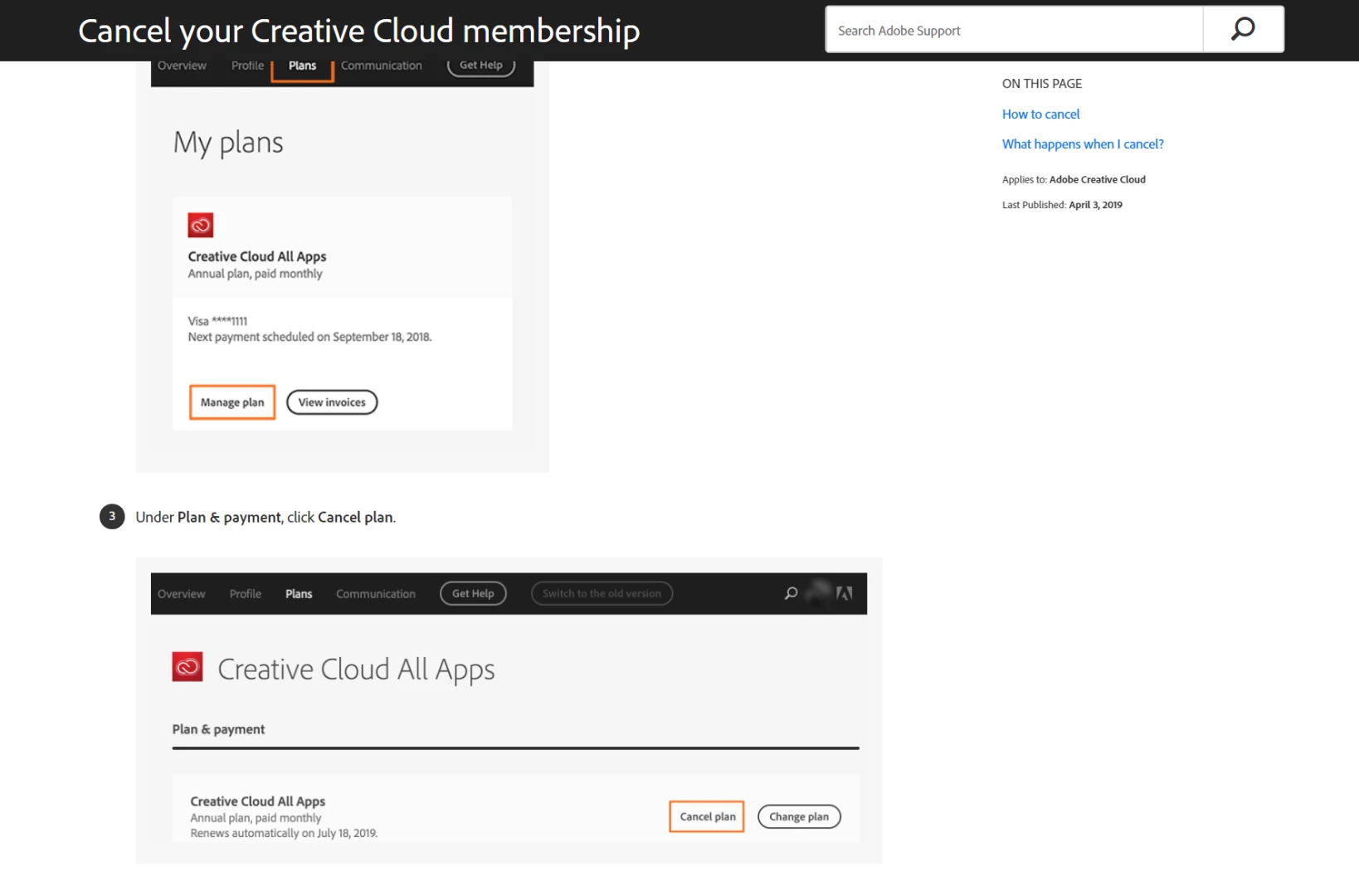
This is what I see in my customer Account
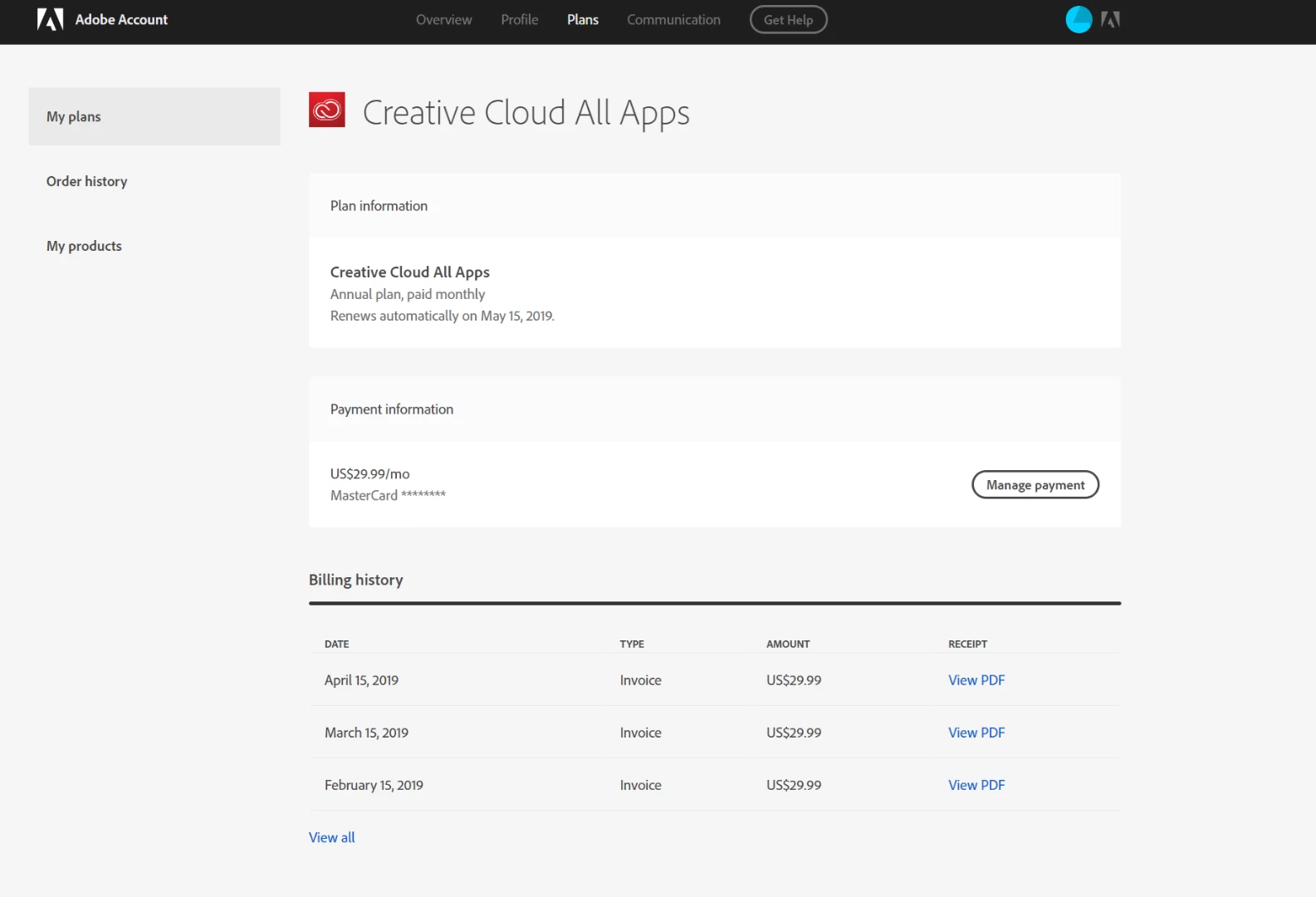
Where is the "Cancel Auto Renewal" Button ? How can I cancel my auto renewal ?

