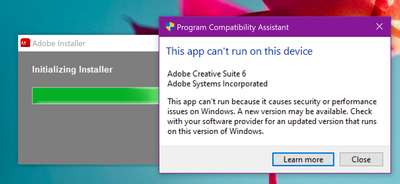- Home
- Download & Install
- Discussions
- Re: "This app can't run on this device"
- Re: "This app can't run on this device"
Copy link to clipboard
Copied
Hi,
I'm trying to install CS5.5 on a windows 10 surface pro 7 and get the following message :
Any idea on how to get around this? I tried different compatibility modes without any luck. I'm confused because I installed it without any issues on my own computer which also runs windows 10 and I'm now worried that the machine is just unable to run the softwares from CS5.5...
Note : I can't update the OS as I am trying out a friend's computer to see if I switch from my old laptop to a surface pro 7 myself but if installing my software is now impossible I will definitely reconsider!
Alternatively, anyone else have a surface pro 7 with CS5.5 running on it? Is it just too heavy for this type of machine?
 2 Correct answers
2 Correct answers
I assume you mean CS6 (not CS5.5) since the screenshot shows CS6.
Exactly which version and build of Windows 10 is that Surface Pro running?
Previous discussions have suggested various workarounds to get CS6 installed on Win 10
I ended up trying a few of the solutions proposen on the link you shared and disabling Memory Integrity did the trick!!
I thank you all for the help 🙂
Copy link to clipboard
Copied
Hi
Try disabling the Program Compatibility Assistant service, you can enable it again once done
https://reviewsapp.org/turn-off-program-compatibility-assistant-windows-10
Copy link to clipboard
Copied
Hi,
I tried it and unfortunately that doesn't fix it... Thank you for the suggestion tho!
Copy link to clipboard
Copied
I assume you mean CS6 (not CS5.5) since the screenshot shows CS6.
Exactly which version and build of Windows 10 is that Surface Pro running?
Previous discussions have suggested various workarounds to get CS6 installed on Win 10
Copy link to clipboard
Copied
Hi,
I am really talking about CS5.5 and not CS6... I have NO IDEA why the message says CS6. I noticed it too but I have no clue. the files I already had for installation on my old computer are for CS5.5 and I redownloaded them from the adobe website when the ones I had didn't work (still for CS5.5).
The windows version is 10.0.19043 Build 19043
Copy link to clipboard
Copied
Try running SFC scan and then try to install with compatibility mode:
Copy link to clipboard
Copied
I ended up trying a few of the solutions proposen on the link you shared and disabling Memory Integrity did the trick!!
I thank you all for the help 🙂
Copy link to clipboard
Copied
yes, disable memory integrity also works for me, thanks
Find more inspiration, events, and resources on the new Adobe Community
Explore Now