Recent update for CC from 2019 programs to 2020
Why did Adobe CC update [almost] everything from [Program Name] 2019 to [Program Name] 2020 but NOT uninstall the 2019 versions?
Any particular logic behind this?
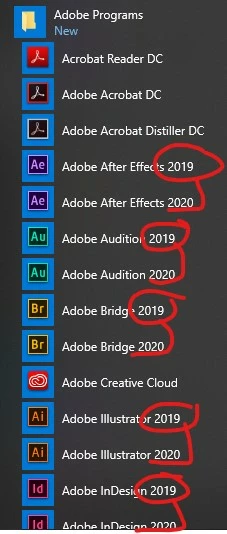
(Moved to the Get Started forum from the Com Help forum by Mod. Also included attached JPG image)

