Question
Uninstall Adobe Acrobat DC not working
Attempts to uninstall Adobe Acrobat DC fail
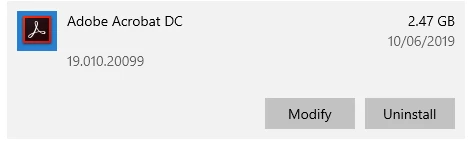
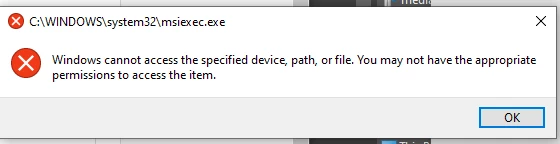
How do I unstail Adobe Acrobate DC?
Attempts to uninstall Adobe Acrobat DC fail
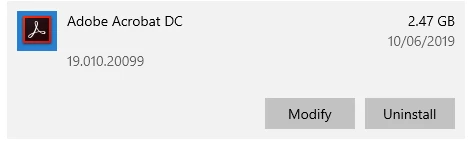
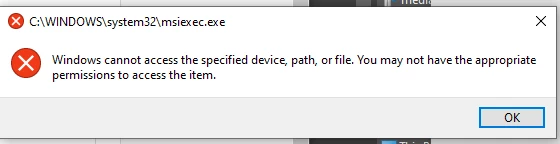
How do I unstail Adobe Acrobate DC?
Already have an account? Login
Enter your E-mail address. We'll send you an e-mail with instructions to reset your password.