Answered
why can't i install cloud creative? my laptop is macbook air(10.10.3)
i can't install cloud creative, it always said dowload error...
i can't install cloud creative, it always said dowload error...
Still same ??
Quit Creative Cloud application.
Provide full permissions to both Adobe folders from both ~/library and /library and then launch Creative cloud application again and try try load apps list and check.
You may refer below link :
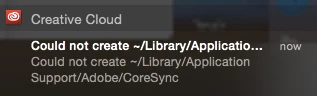
notification shows this...
Already have an account? Login
Enter your E-mail address. We'll send you an e-mail with instructions to reset your password.