- Home
- Dreamweaver
- Discussions
- I can't stand the new CSS Designer panel. Can I cu...
- I can't stand the new CSS Designer panel. Can I cu...
Copy link to clipboard
Copied
Creative Cloud DW has many changes to the CSS panel something I used to use all the time. It doesn't open the CSS dialog when I double click the selector, I don't like how it displayes the properties, it wastes important 'real estate' with 'Sources' and '@Media' and I don't use them... pls pls don't make me hate the decision to have spent money to get this new version of Dreamweaver which has only made things worse... at least let users customize this panel to where it's usable again!
 1 Correct answer
1 Correct answer
Nithya.MV Wrote:
You can always switch back to the old panel. Ctrl+Shift+Alt+P
Thank you so much!
This works perfectly!!!
Now...why hasn't this been previously noted here???
Copy link to clipboard
Copied
The "Classic" CSS Designer is kind-of there in version 2014.11 -- but NOT in a very handy usable way - like it was in CS6.
If you click on a style - you will not see any properties - so all it really does is let you click and link back to the classic style editor
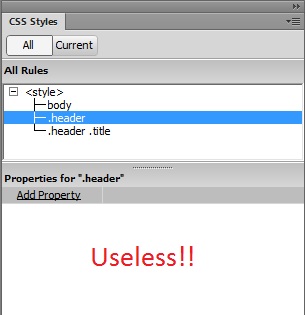
Being able to directly edit the css properties while viewing the split preview/html view window - let you do all things at once - quickly see the set selected css style properties - and still see the html code and a bit of a preview of the page.
Now you actually have to keep going to the css file to make changes to the css styles.
Adobe -- PLEASE FIX THIS PROBLEM!!!
It's us paying for your software - long time users of dreamweaver - who want it to work how its always worked. Maybe your new users like the new design - but it must be clear to you that your long-time users don't!
Copy link to clipboard
Copied
I agree but think your wasting your breath ..... Adobe are NOT interested in the old Macromedia community and long-time users of Dreamweaver .... They are more interested in moulding Dreamweaver for their Graphic Design customers from what I can see ,,,,... They are adding more and more WYSIWYG features and what was once considered a professional tool is being turned into a design tool for novice web designers. This seems to be in keeping with their covert strategy of what they want to do with Dreamweaver .... 1) do not update and eventually remove all server side features 2) add more WYSIWYG stuff like live edit and css designer to make it easier for graphic designers to cross over into web design.
The Classic CSS Panel needs to be available and fully functional and if Adobe want to do something useful while they are fixing that they could add a media queries tree to the classic css panel ... In fact a lot of the CSS designer features look a lot like those found in Microsoft Web Expression. If Adobe had just updated the classic CSS panel by adding a media queries tree I think all loyal Dreamweaver users would have been very happy, I mean why are they following Web Expression features, its a different user base surely???......
From what I am told the last version to include a fully functional classic CSS panel (CTL+SHIFT+ALT+P to switch from CSS Designer Panel) is Dreamwevaer CC (v13.0) - Somebody else maybe able to confirm that....
Copy link to clipboard
Copied
Have a look at my suggestion to the Dreamweaver Team regarding Less and Sass. Whispers!!!
Copy link to clipboard
Copied
New version of Dreamweaver out today - still not fixed this problem. The new css editor just slows me down so much. I do more editing in chrome in developer view. It sucks when im paying for Dreamweaver and it's simply Adobe blocking something they could easily add back in. The panel is there -- all they've got to do is switch it back on.
Perfect css editing:
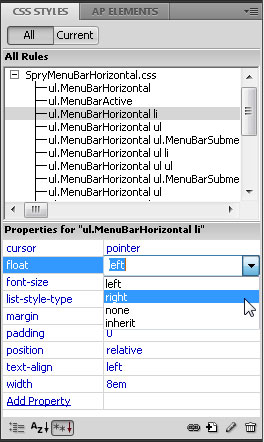
Now:
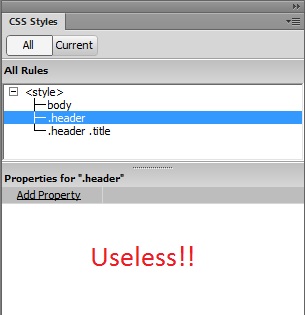
Copy link to clipboard
Copied
@LeeBow,
Switch back to the CSS Designer using Ctrl+Shift+Alt+P
Tell us what you hate & like.
-Subhadeep
Copy link to clipboard
Copied
Hi,
I have switched back to the "CSS Designer using Ctrl+Shift+Alt+P" -- the problem is - none of the css properties are shown.
You get the list of the css rules - but when you click on an item - you don't see the properties.
In this image Dreamweaver CS6 - someone has clicked "ul.MenuBarHorizonal li" - and it shows all the properties to do with that...
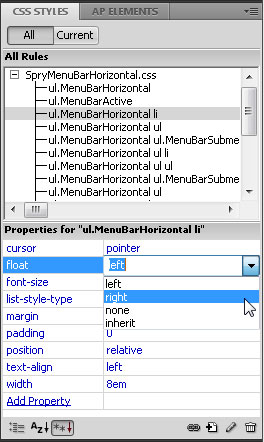
In this image -- I've clicked ".header" - and in Dreamweaver CC - and it wont show you the properties, it just stays blank. You also cant double click a css rule to see the properties - you've got to right-click and "Edit..."
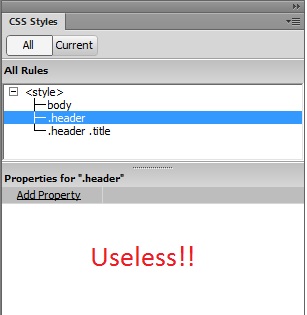
It's just these little things that have made Dreamweaver just more of a hassle - when the old designer was so good (especially for people who have used it for years). It's annoying when its so close to still being included in CC - but the functionality is missing.
Copy link to clipboard
Copied
It definitely doesn't work the way it used to, but as a work around, if you click on the Current tab, you will see a list of what's actually set for a given selector chosen in the All tab. It lists everything in the Summary for Selection area.
You'll also be able to change settings if you double click on an attribute in that Summary for Selection area, however in the Properties for... section, everything will still show as blank/not-set.
Copy link to clipboard
Copied
@LeeBow - I feel your pain ![]()
The CSS designer is a nice idea but from an artists perspective there is a lot of wasted space. Ironically It feels to me like it was made with programmers, not artists in mind, and kind of reminds me of the Microsoft Office ribbon (which I guess many people like but i find ungainly). It's fine not to cater to artists, but when Flash did that it was part of what pushed me away from Flash way back when. I like flat, simple design that is responsive and efficient - that's just my taste and not what we get with the CSS Designer
The Ctrl+Shift+Alt+P is cool but like he said, no properties show up in the lower panel, so it kind of defeats the point ![]()
It's funny because this panel is literally the one change i just can't seem to uptake.
To be honest I am still using Dreamweaver CS6 precisely because of this. I just installed CC 2015 today to see if the issue was still there. Like many people have said i guess i'd better get used to it, or hang onto Dreamweaver CS6 as long as I can. (I also still use Fireworks CS6 so it's kind of the golden age of Adobe Apps for me).
Copy link to clipboard
Copied
For what it's worth, I never use the CSS panels. I manually code and I use DW's code hinting and completion features. It's so much faster and a more efficient way to work. Try it for a while and you'll never go back to the panels.
Nancy O.
Copy link to clipboard
Copied
OMG!!! ![]()
I just upgraded to Dreamweaver CC 2015 from previous CC version, and the classic CSS styles panel (Ctrl+Shift+Alt+P) no longer works!! WTH. The previous version of CC worked perfectly. WHY is it not working (or disabled) again in the latest version?
Copy link to clipboard
Copied
Works fine here in CC 2015 on W7.
Have you restarted since installing?
Copy link to clipboard
Copied
@Jon Fritz I don't know what version of 2015 you are using (there are two I think), but the most recent version (released in June) has it completely disabled now.
I submitted a bug/complaint about this issue yesterday, and surprisingly received a response from the Dreamweaver team several hours later confirming that this is the case. It's completely GONE now.
Here's the exact response from Adobe (I haven't responded to them yet):
Old CSS Panel is deprecated in Dreamweaver. We had the option of moving to older panel so that the transition to the new panel would be easier for old users. Please write back to me if you are missing a workflow or having pain points in the new CSS designer panel so that we can improve on and solve your problem.
Thanks in advance
Veeresh
Dreamweaver Team
This is really upsetting. We all need to communicate our "pain points" to the Dreamweaver team about this so that they can do something about it (bring it back for goodness sake). I contacted them via the Feature Request/Bug Report Form here:
Copy link to clipboard
Copied
That's odd, my CC Desktop App says it's fully up to date.
Checking under Help > About Dreamweaver I'm showing CC 2015.0 Build 7714
The ability to switch is still there in mine. Maybe my desktop app isn't seeing the newest updates?
It doesn't surprise me in the least that they would remove it though, the function itself was totally undocumented after the intro of the DSS Designer. The only reason I knew it existed was from a one-off post by an Adobe rep a few years back.
My only suggestion at this point, if it's really gone, would be to drop back to an older version through the CC App (instructions in previous post in this thread) so you can still work with the old panel while you learn to hand code css using DW's code hinting. Once you do that, the CSS Panel or CSS Designer will go the way of the dinosaurs for you. Hand coding with code hinting is much faster than either panel, plus youget a lot of screen back by closing out the ridiculously huge CSS Designer window.
Copy link to clipboard
Copied
@Jon Fritz I'm also running build 7714. Did you see @LeeBow's reply a few posts up? He posted 2 screenshots of what the CSS Designer Panel is doing in the latest version of CC (2015) now.
I was running Dreamweaver CC 2014 until this week when I finally upgraded, and 2014 worked perfectly. 2015 no longer shows the CSS properties, nor does it allow you to edit them. And if you do attempt to edit a property, it DELETES **ALL** properties for a particular style. Crazy, and infuriating..
Copy link to clipboard
Copied
Mine acts like his, it doesn't have the same functionality of the old one, but it hasn't been completely removed.
My guess is they're intentionally hobbling it so people stop using it and move to the CSS Designer or hand code with hinting turned on.
You can go back to CC 2014.x via the CC Desktop app (directions linked in previous post), or you can get CC 2014.0 here, via direct download:
Windows: http://download.adobe.com/pub/adobe/dreamweaver/win/cc/Dreamweaver_14_LS20.exe
Mac: http://download.adobe.com/pub/adobe/dreamweaver/mac/cc/Dreamweaver_14_LS20.dmg
Copy link to clipboard
Copied
I don't think they're hobbling it as such .... But either remove it completely of fix it .... I think as already mentioned on here you're probably best hand-coding your CSS and taking advantage of the code completion features because there's no way the classic CSS panel is ever coming back ........ Its all geared up for Graphic Designers, WYSWIG, Live View etc. Adobe seem to be wasting their resources trying to come up with 'the next big thing' instead of developing and fixing their core products and lets not even get started about Fireworks, what a strange deciosoin given that ImageReady was dropped in favout of Fireworks a few years earlier ... there's still no viable replacement for Fireworls
Copy link to clipboard
Copied
That's cool about Dreamweaver 2014. I didn't realize it had the old css panel in there. Unfortunately I downloaded it but apparently "Dreamweaver CC 2014.1 (the new native 64-bit release of Dreamweaver, aka version 15) is a special case because Adobe regrettably left out the setup installer out of the download package..." and installing it involves copy/pasting setup files, so I'll hold off on that and stock with CS6 for the moment. It looks though like Adobe might do something about the CSS panel according to eriqc's post:)
Copy link to clipboard
Copied
So its still not fixed in latest version? .... Maybe Adobe should say honestly they don't really care about old Macromedia customers and just pushing Dreamweaver to their Photoshop and Graphic Designers user base now .....
And has the old color picker been brought back or at least an option to choose between the stupid adobe color picker and the old color cubes? Instead. Its very easy to repeat pick commonly used colors from a color cubes palette, I'm not really sure how the Adobe color pallete is supposed to have improved it?? ..... Unlucky for you guys still persevering but I gave up on Adobe a long time ago .... No way I would put my livelihood in the hands of Adobe again!!
Copy link to clipboard
Copied
Another Dreamweaver update, more useless features I'll never use - and still no return of the original css designer panel.
What's annoying is as a paying CC customer - instead of getting new features that I want or need -- all I want is the return of a feature that wasn't broken, and was just taken away for no reason.
If the old panel is almost still there with the "Ctrl + Alt + Shift + P" hack - why cant it's full functionality be restored?
How hard can it be to put back something that was there - and by looking around this forum, and the net -- a lot of people still want. Keep it hidden - try to push your new WYSIWYG CSS design panel - but put back in the original one for us long time users. It's like Microsoft reinstating the start bar for its long time users -- please Adobe - put back in the classic css designer.
I've tried to get on with the new one, but actually try to work on something where you have to tweek about with the boarders for example - it's just a pain.
I'm now having to resort to ebay to buy an old copy of dreamweaver. If I can buy an old copy of CS6 - I can cancel CC altogether -- (I've got so many old Flash AS2 files I can no longer open now they've taken away the ability to open AS2 files -- I cant even open them to start converting them to AS3.)
Copy link to clipboard
Copied
You don't have to purchase an old version, you already have access to DWCS6 with your subscription: How to Find and Install Previous Version of Adobe Apps in CC 2015 | Adobe Customer Care Team and it can be installed at the same time as CC, CC 2014.x and CC 2015 (they just won't run at the same time).
It's a pretty fair bet the old CSS Panel won't come back in full form. My only suggestion would be to learn to code your css by hand using the code hints available. It's a lot faster than either of the old panels, plus you get the added benefit of "more screen real estate" by never having the panels open in the first place.
Copy link to clipboard
Copied
Jon! That is AMAZING! I didn't know I could do that ![]()
To be honest - that is perfect - the new Photoshop, the new version of Flash, etc. - are all great - Dreamweaver has got so many features now I don't use - getting access back to Dreamweaver CS6 will keep me a happy CC customer.
I do all my coding/css by hand using the hints -- but you know when you are looking at the page, and just want to make quick adjustments - it was nice to see like a boarders thickness - and make a quick change - without keep flicking between the html page and the css file. Even having to keep right clicking the style and editing it that way instead of double-clicking. Everything you have to do extra, just slows you down.
Cheers for the advice!
Copy link to clipboard
Copied
I've uninstalled Dreamweaver CC now - and am using the AMAZING Dreamweaver cs6 ![]()
Forget about trying to get the classic css designed into cc - and just remove it and install cs6 - that's a good way to show adobe what we think
Copy link to clipboard
Copied
Hey everyone,
As previously mentioned, an Adobe product engineer contacted me via email after initially dsubmitting product feedback about this issue. Surprisingly, they said that we can schedule a short call to discuss our "pain points" about this in greater detail, and do a remote meeting/screen-sharing session to actually show them our issues in real time.
I haven't scheduled it yet, but think it would be a good idea to maybe coordinate with one or two subscribers of this thread who can join in on the call. I think it would be very effective if two or three of us could do this together, and hopefully Adobe will truly listen and implement something that makes EVERYONE happy.
With that said, who has availability over the next week to jump on a conference call/screen sharing session? This is our opportunity to voice our feedback to Adobe directly and visually show them what our issues are.
I'm in mountain time, and fairly flexible (except early mornings). Once I hear back from a couple of you (hopefully within the next day or two), I'll respond and schedule a phone call with the Adobe rep. The call won't be for very long, so let's do an effective job communicating our pain points Lol
Thanks in advance...
Copy link to clipboard
Copied
@ericq That's really good to hear. I'd love to update from Dreamweaver CS6 to get access all the other improvements, and I think it's just the CSS Panel that has really held so many people back. It's a nice reminder that here are real engineers at Adobe working on these issues, and I'm glad they contacted you.
I think LeeBow's two images at the top of this page perfectly sum things up. And apparently in CC 2014 you could revert to the old panel as you mentioned, so i think if they bring that back in this release it should be fine. I'm not very good with the tech of conference calls but if there's anything else I can do to help please let me know.
Copy link to clipboard
Copied
All this could easily be fixed if they just added another button across the top of the new designer interface providing the option to view and edit the current css properties in a flat view, like in the old interface. All the data is there, how hard could it be to just place it in a table view, so we can view and edit it more concisely and clearly! Then we have the best of both interfaces![]()
Get ready! An upgraded Adobe Community experience is coming in January.
Learn more

