Acrobat XI Std register issue on non-english os
Hi,
I'm deploying Acrobat XI via SCCM in unattended mode.
MST has been created with all settings EULA, license key, etc and following language options:
in "Installation Options" (silent mode):
Application Language English (US). No other options marked.
Also, I made some change in "Direct Editor" in "Property" table. "Lang list" has been changed to "en_US".
Installation and register works perfect on all "English" systems (by meaning English, it is location in OS). But on all non-English systems after installation following error occurs:
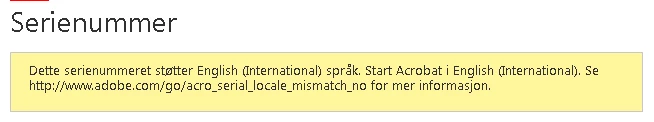
Of course no need to know norwegian to understand that this is something wrong with license key or installation itself. So started googling and this article found:
Error "Language mismatch between entered serial number and Acrobat launch language" | Windows
But what is strange, default language is English. Checked this in Acrobat option and in Modify option.
To clarify, I want to deploy Acrobat XI Std do different locations over the word with English language as default.
How to solve this issue?

