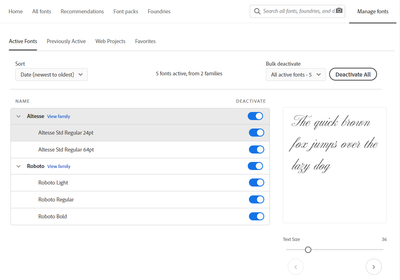- Home
- Enterprise & Teams
- Discussions
- Re: Active Fonts missing from Creative Cloud Deskt...
- Re: Active Fonts missing from Creative Cloud Deskt...
Copy link to clipboard
Copied
I just moved to a new PC, reinstalled all the necessary apps but cannot get the fonts working.
- On my web account page I can manage fonts as I wish - activate, de-activate from Previously Active or any font from the All Fonts and so on. All the active fonts are nicely shown on the Active Fonts page:
- In the Illustrator for instance, when I open a file with missing fonts, Activation of them leads to nowhere. Loader icon revolves for a few minutes but fonts still do not activate. At least for the Illustrator itself.
They, however, get added to the Activated Fonts list under the Manage fonts on my account's web page.
3. In the Creative Cloud Desktop app I don't see any of the activated fonts:
Also here in the Creative Cloud Desktop app I can activate them from Previosly active page, but fonts still keep away from the Activated fonts page.
So, no fonts are available in any of Adobe programs I use.
Conclusion:
I've loged-out and loged-in, and restarted PC for countless times, deactivated font services, cleaned font cash, re-installed Creative Cloud with Cleaner Tool, changed the default browser; as someone mentioned before, checked the Untrusted Font Blocking settings, etc. I tried everything I was able to find on the Internet, and many hours were spent for nothing except frustration and hoplesness. Project deadlines are all gone. I've lost the customer confidence in me and my company. Now I must use the old PC but with working fonts. The issue still remains and would love to hear some real advice.
 1 Correct answer
1 Correct answer
The problem has resolved itself. All fine now.
Copy link to clipboard
Copied
Hello.
I'm having the exact same problem on every machine that I have Adobe applications.
Can you help?
Thank you,
Copy link to clipboard
Copied
I just tried it out and Font sync is working for me as expected. And as it's working on your old computer, it may have something to do with the new one.
If you haven't already, could you see this article and try: https://helpx.adobe.com/fonts/kb/troubleshoot-font-activation.html
Since this is a new computer, I suspect that the Firewall may be blocking access to necessary endpoints (#8 in the above article). We could also check if there's any Anti-virus that could be blocking certain operations.
Copy link to clipboard
Copied
I'm not a networking savy guy and have no idea how to check the firewall or proxy settings for domain and port access. Is it something you could help me with?
Copy link to clipboard
Copied
We were also checking on this internally and there could actually have been an availability issue impacting a few customers.
https://status.adobe.com/products/2948
Are you still seeing the issue or is this now resolved?
Copy link to clipboard
Copied
The problem has resolved itself. All fine now.
Copy link to clipboard
Copied
Awesome! Thanks for letting us know.
Get ready! An upgraded Adobe Community experience is coming in January.
Learn more