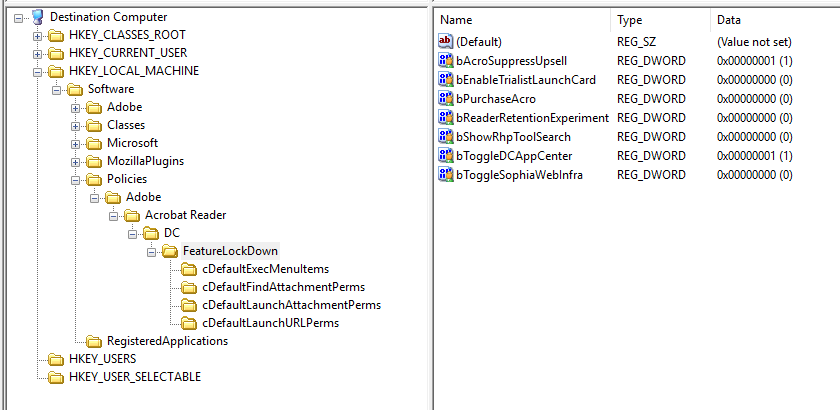- Home
- Enterprise & Teams
- Discussions
- Re: Adobe Acrobat Reader DC - Disable Start Free T...
- Re: Adobe Acrobat Reader DC - Disable Start Free T...
Copy link to clipboard
Copied
Hi,
Need to roll out Adobe Acrobat Reader DC MUI 19.008.20080 to 50,000+ machines. When launching a PDF, I get a 'Start Free Trial' in the bottom right hand corner. Whilst the majority or users wouldn't be able to download and install this, I want to remove this as a best practice for a large corporate environment.
NB - bAcroSuppressUpsell = 1 already set via policy key/Adobe Customisation wizard but made no difference.
 1 Correct answer
1 Correct answer
Hi
Here are the steps to manually add the entry via Regedit
Within the cIPM Key
Create a new DWORD (32-bit) Value
name: bDontShowMsgWhenViewingDoc
Value: 0
As per the 2 attached images

Copy link to clipboard
Copied
I'm under the impression there is no way to do that at the moment. I'm checking to see if my knowledge is up-to-date.
Copy link to clipboard
Copied
Any development on this issue ? There is a serious lag while scrolling just before the "Start Free Trial" option appears and it annoys a lot of our users. Once the "Start Free Trial" option appears, the lag goes away.
How can I prevent this from happening ?
Copy link to clipboard
Copied
I'm sorry that it's not possible at the moment. I did file a bug, and I'll paste your comment and the url to this post into that bug. This feature is tied into other features so a change in this area is likely to take several months.
Copy link to clipboard
Copied
Just following up. It has been (currently) over four months since the bug was filed. Is there any headway on resolving this?
Also of possible note - This is displayed regardless of whether the full version of Acrobat ("Pro") is also installed on the same device.
Copy link to clipboard
Copied
Has this ever been resolved? Running into this issue as well and would like to remove it if possible. Thanks
Copy link to clipboard
Copied
https://www.adobe.com/devnet-docs/acrobatetk/tools/PrefRef/Windows/FeatureLockdown.html#Upsell
In the customization wizard, it should show up like this:
Copy link to clipboard
Copied
This is so annoying, someone who was worked on UI/UX should be fired, whenever I open the PDF that button appear few seconds after dragging my attention back to that corner
Copy link to clipboard
Copied
The reg key below will remove the 'Start Free Trial' in the bottom right hand corner of Reader DC
Im using 2020.012.20041
reg add "HKEY_LOCAL_MACHINE\SOFTWARE\WOW6432Node\Policies\Adobe\Acrobat Reader\DC\FeatureLockDown\cIPM" /v bDontShowMsgWhenViewingDoc /t REG_DWORD /d 00000000 /f
Copy link to clipboard
Copied
Hello Nathan, there was no cIPM so I have created it and also placed the value you provided but no result, button still appear. Can you please check did I put the value correctly?
Windows 10 was restarted and Reader is 2020.012.20043
Thank you !
Copy link to clipboard
Copied
Hi
Here are the steps to manually add the entry via Regedit
Within the cIPM Key
Create a new DWORD (32-bit) Value
name: bDontShowMsgWhenViewingDoc
Value: 0
As per the 2 attached images

Copy link to clipboard
Copied
Thank you a lot Nathan for your efforts, it is finally solved!
Best regards!
Copy link to clipboard
Copied
I tried this in the hopes it would remove the blue "Try Acrobat Pro DC" button on the right of the tab bar, as well as the "Try Acrobat DC for free" button on the home page, but no luck. See attached images.
I would love to be able to remove all these upsell buttons!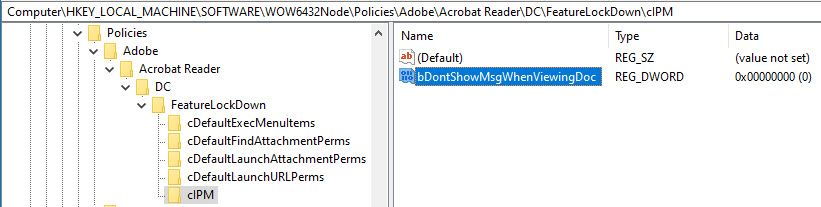
Copy link to clipboard
Copied
To remove that button or the free trial message on startup, try this:
Under cIPM:
Create a new DWORD (32-bit) Value
name: bShowMsgAtLaunch
Value: 0
Copy link to clipboard
Copied
Copy link to clipboard
Copied
And even more info here:
https://www.adobe.com/devnet-docs/acrobatetk/tools/PrefRef/Windows/IPM.html
Copy link to clipboard
Copied
Hi
This works for about 5 seconds and then it shows again which I find weird. @MKairys did you manage to disable it completely?
Br
Dan
Copy link to clipboard
Copied
I face the same issue and it seems to be related with the latest version of Adobe Reader DC (21.001.20135).
The MST upsell value and registry keys do not remove this button.
Copy link to clipboard
Copied
You know, I thought I hadn't but it is gone. Perhaps there was a reboot in there... Anyway I'm using 20135 and I am not seeing any upsell stuff.
Copy link to clipboard
Copied
Latest patch 21.001.20140 seems to have solved the issue with the upsell button for us.
Copy link to clipboard
Copied
Did anybody know the needed changes on macOS?
Thanks
Copy link to clipboard
Copied
how to downlod
Copy link to clipboard
Copied
Hi there,
Moving it to the correct community. Experts here can help you better.
^BS
Find more inspiration, events, and resources on the new Adobe Community
Explore Now