- Home
- Enterprise & Teams
- Discussions
- Re: Creative Cloud 2014 Package Now Says Trial!
- Re: Creative Cloud 2014 Package Now Says Trial!
Creative Cloud 2014 Package Now Says Trial!
Copy link to clipboard
Copied
We've created CC 2014 packages for our enterprise. Now when users launch the product or if a new computer is imaged we get a trial window.
This is not a trial. How do we fix this?
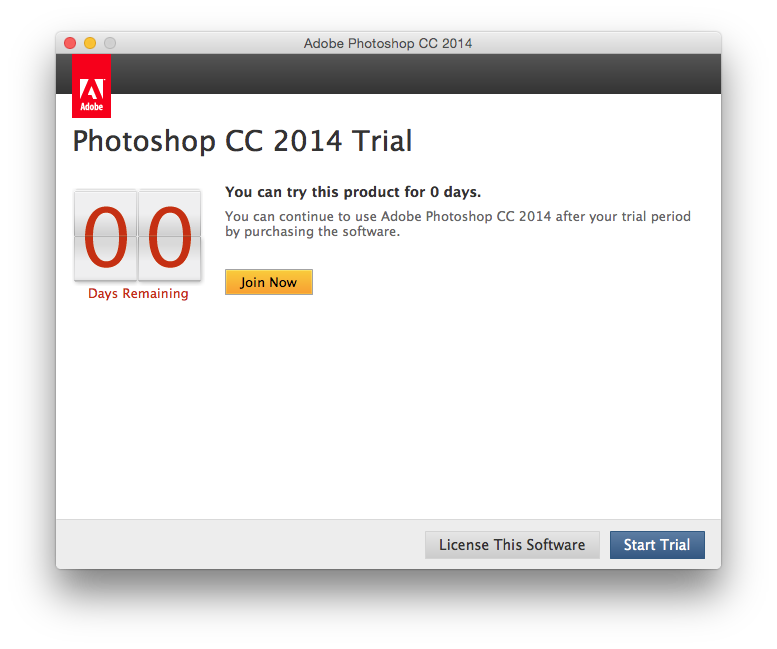
Copy link to clipboard
Copied
And then when i try to license the software with the same username, password and serial number i used to create the install package i get this nonsense:
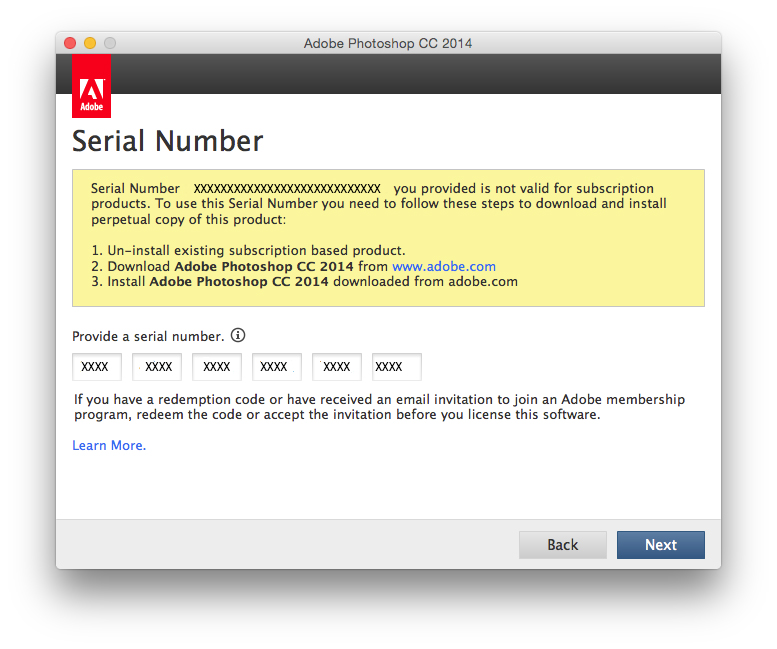
Copy link to clipboard
Copied
Hi,
I assume you used the Creative Cloud Packager to build your package?
For an imaging workflow you might find the following useful
https://helpx.adobe.com/enterprise/kb/cce-deploy-imaged-workstation.html
"If users receive a sign-in or serial number prompt when launching the software, for serial number and device licensing, the license was connected before creating the image. You can either use our Licensing Toolkit to relicense the machines or correct the base image. See the Creative Cloud Packager help to Create a License file to relicense the machines."
Copy link to clipboard
Copied
So you're saying every time we image we re-image a computer, we need to run this re-licenser?
Copy link to clipboard
Copied
No, you should be able to correct the base image.
Copy link to clipboard
Copied
See that's where we're confused. The base image works. We just tried it. It's when we image a new machine, it does not work.
Copy link to clipboard
Copied
Did you use the serial license option in Creative Cloud Packager?
Copy link to clipboard
Copied
harpercollins,
We do a lot of cloning, imaging here (a community college). Even though in some cases the installation on the imaged workstations will work fine post imaging, I have the techs run the serialization tool built by the CCP. On Windows, we push this out from either Ghost or Dell/KACE. On Macs, we use ARD.
Hope this helps.
Copy link to clipboard
Copied
Hi guys!
So we've been using the licensing packager for this problem and so far so good till now. We're getting a strange error when launching the AdobeSerialzation file. The Terminal output is:
Wait result: 5120
Wait result: 20
and nothing happens. The icons just bounce on the dock. Usually we get Wait result: 0. and it works.
Any thoughts?
Copy link to clipboard
Copied
alisterblack I guess my real question is, what happens when the AdobeSerialization file does not work? We've reimaged the machine(s) already with the same output.
Copy link to clipboard
Copied
According to our documentation this result means "Loading of permanent activation grace failed (due to malformed xml, corrupt or missing Enigma data, or some other error)".
https://helpx.adobe.com/creative-cloud/packager/provisioning-toolkit-enterprise.html
So I would as a first step, recreate the serialization file.