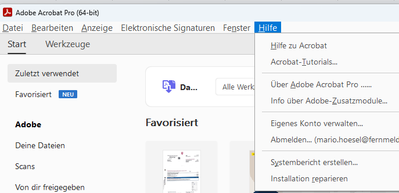Copy link to clipboard
Copied
Ich nutze "Arobat DC Pro für Teams" ; installiert habe ich Acrobat und Creative Cloud ; in der CC ist jedoch keine Applikation vorhanden, Acrobat ist darin nicht sichtbar, somit auch keine Update Funktion, in CC steht "kein Zugriff auf die Applikationsverwaltung"
Was ist hierbei das Problem, ich selbst bin Benutzer und Administrator in der Admin-Console.
Danke
 1 Correct answer
1 Correct answer
Hi @Mario27642966frsi please follow these steps and this will fix the issue.
To enable the Apps Tab, please sign out from the Creative Cloud Desktop App & follow the troubleshooting steps mentioned below.
1.) Navigate to the following location.
Windows: C:\Program Files (x86)\Common Files\Adobe\OOBE\Configs\
Mac OS: /Library/Application Support/Adobe/OOBE/Configs/
2.) Locate the serviceconfig.xml file & copy it to your desktop folder. Open the file in Notepad (Windows) or TextEdit (MacOS).
3.)
...Copy link to clipboard
Copied
open the support tab on your admin console > start chat or start case or request expert session.
https://helpx.adobe.com/enterprise/using/support-and-expert-services.html
Copy link to clipboard
Copied
Hi @Mario27642966frsi please follow these steps and this will fix the issue.
To enable the Apps Tab, please sign out from the Creative Cloud Desktop App & follow the troubleshooting steps mentioned below.
1.) Navigate to the following location.
Windows: C:\Program Files (x86)\Common Files\Adobe\OOBE\Configs\
Mac OS: /Library/Application Support/Adobe/OOBE/Configs/
2.) Locate the serviceconfig.xml file & copy it to your desktop folder. Open the file in Notepad (Windows) or TextEdit (MacOS).
3.) In the serviceconfig.xml file, change the value of AppsPanel from false to true.
4.) Save & Close the serviceconfig.xml file.
5.) Relocate the same file to the original folder & overwrite the original file with the new file.
Thanks!
Copy link to clipboard
Copied
Danke für die Antwort, nun ist Acrobat in CC sichtbar.
Weitere Frage:
laut https://helpx.adobe.com/de/acrobat/release-note/release-notes-acrobat-reader.html ist die Version 22.003.20310 bzw. 20314 aktuell
mein Acrobat zeigt die Version 2022.003.20282 und in der CC steht "aktuell"
Was ist das Problem das mein Acrobat nicht aktualisiert wird?
Danke
Copy link to clipboard
Copied
reset the cc desktop app by making sure it's in the foreground, then press:
Win: Ctrl + Alt + R
Mac: Cmd + Opt + R
if that fails, sign out and then back in to your cc desktop app.
Copy link to clipboard
Copied
- Win: Ctrl + Alt + R habe ich durchgeführt
- Abmeldung und Anmeldung im CC durchgeführt
- im CC steht weiterhin "Acrobat aktuell"
- Acrobat hat jedoch die Version 2022.003.20282 und somit nicht aktuell
was ist das Problem, warum funktioniert die Update-Funktion nicht
Copy link to clipboard
Copied
open acrobat>help>check for updates
Copy link to clipboard
Copied
leider habe ich "open acrobat>help>check for updates" NICHT
Likes
Copy link to clipboard
Copied
your administrator (you) has a console setting not allowing users (you) to update.
open the support tab on your admin console > start chat or start case or request expert session.
https://helpx.adobe.com/enterprise/using/support-and-expert-services.html