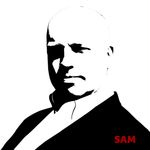- Home
- Enterprise & Teams
- Discussions
- Re: Creative Cloud stuck at Getting storage inform...
- Re: Creative Cloud stuck at Getting storage inform...
Copy link to clipboard
Copied
Hey guys,
Our Creative Cloud does not want to sync anymore. It's stuck at "Getting storage information", and it's been like that for a couple of days. It not a problem with my mac, because our whole team has the same issue at the same time. We've tried all the standard things like logging out of CC, quitting the CC, change permissions to folders, checked our network, ... But nothing has worked.
Does anybody else also have this issue? And more importantly a solution? 😉
Or is the only option to completly uninstall and reinstall the creative cloud?
Thanks!
 1 Correct answer
1 Correct answer
Hi, I am the colleague of Kathygraphy - and found a solution.
1. Quit all adobe apps.
2. Sign out from creative cloud
3. Quit creative cloud
4. In Activity monitor force quit all adobe and creative cloud processes
5. Go to users/username/application support/Adobe and remove the folders CoreSync and OOBE (or, better: make a copy as a backup and remove them. But in my experience from the past, I have never had to access these copies again).
6. Restart computer (don't know if this is really needed, but m
...Copy link to clipboard
Copied
contact your adminisitrator, https://helpx.adobe.com/enterprise/kb/contact-administrator.html
in the future, to find the best place to post your message, use the list here, https://community.adobe.com/
p.s. i don't think the adobe website, and forums in particular, are easy to navigate, so don't spend a lot of time searching that forum list. do your best and we'll move the post if it helps you get responses.
<"moved from cc desktop bugs">
Copy link to clipboard
Copied
My administrator has the same problems I have, and has also tried all the standard things like logging out of CC, quitting the CC, change permissions to folders, checked our network, quit CC and closed everything in activity monitor, ... But nothing has worked so far.
Maybe you have other suggestions?
(Uninstalling and reinstalling the CC would be a very last resort because we have several gigabytes of files and 4 computers with this issue so it would take hours if not days to sync.)
Copy link to clipboard
Copied
Copy link to clipboard
Copied
Last time I did this, it took me 4 hours where the Adobe rep. basically removed everything and left me with my computer re-downloading almost 1TB on a 500 MB SSD disk. This was the last time I've let someone I don't know take over my screen. Even when it is an Adobe representative. Anyway, the isssue has been resolved for us. See my comment below.
We explain how to do stuff
animation - video - elearning for technical trainings
Copy link to clipboard
Copied
Thanks for moving the topic to the correct place, thought it could be a bug in CC after an update so that's why I put it there. 😉
Copy link to clipboard
Copied
Hi @kathygraphy do you have a lot of files syncing? Libraries, etc? What do you see when you go to assets.adobe.com for storage capacity, files, etc?
Copy link to clipboard
Copied
Yes, there are a lot of files. On assets.adobe.com everything was fine, capacity is more than enough. It all happened right after the Creative Cloud desktop app update.
We explain how to do stuff
animation - video - elearning for technical trainings
Copy link to clipboard
Copied
Hi, I am the colleague of Kathygraphy - and found a solution.
1. Quit all adobe apps.
2. Sign out from creative cloud
3. Quit creative cloud
4. In Activity monitor force quit all adobe and creative cloud processes
5. Go to users/username/application support/Adobe and remove the folders CoreSync and OOBE (or, better: make a copy as a backup and remove them. But in my experience from the past, I have never had to access these copies again).
6. Restart computer (don't know if this is really needed, but might as well do it at this stage)
7. Launch Creative Cloud app, in case this doesn't happen automatically
8. Sign in
9. When syncing starts: pause it, because Creative Cloud starts a new creative cloud folder and moved the old ones to an archive folder. Since we have a lot of files to sycn - as in really a lot - you don't want to download these again, and keep them double on your disk.
10. Browse to the creative cloud folder. In the same location you can see something like "Creative Cloud files (1)" or "Creative Cloud files (archived) (1)". This folder contains your original files. Move them to the newest "Creative Cloud files".
TIP: if you don't see the the archived folder, it might be hidden. In OSX: press cmd+shift+. (period) to show hidden files.
11. Go to creative cloud app, and hit to play button to continue syncing. This might go through all your files again and take a while, but not so long as re-downloading everything.
Did this procedure on 4 computers so far, and it fixed them all.
We explain how to do stuff
animation - video - elearning for technical trainings
Copy link to clipboard
Copied
Copy link to clipboard
Copied
@kglad I said: "found a solution".
This is the solution to the initial question by @kathygraphy
We explain how to do stuff
animation - video - elearning for technical trainings
Copy link to clipboard
Copied
then why do you keep saying, "I've read the entire internet and didn't find an answer, so I am asking you."?
Copy link to clipboard
Copied
Ah, ok, I see. That's a tag line that I added to my profile name, many many years ago - At that time, the layout of the forums was different: you had a message. Then your name and below that a quote, which was clearly a quote.
I didn't notice the formu lay-out changed, so it looks like it is part of the post. I'll change it, especcially for you. 😉
We explain how to do stuff
animation - video - elearning for technical trainings
Copy link to clipboard
Copied
@kglad I am sorry, you will have to live with it. I can't find the place in my account info where I can remove or change this tagline. Seems that I am stuck with it forever.
We explain how to do stuff
animation - video - elearning for technical trainings
Copy link to clipboard
Copied
ok.
Copy link to clipboard
Copied
Hi there. I am at breaking point with this issue and my teams admin has no clue. Do you have any idea how this solution would translate to PC?
Copy link to clipboard
Copied
Copy link to clipboard
Copied
My admin does not want to help. I'm on my own with this one
Copy link to clipboard
Copied
@marelises19724189
My guess is that the procedure is similar.
- Log out from cc, quit, in task manager make sure all adobe processes are quit.
- Then locate both the coresync and OOBE folders, and backup, rename and/or remove them.
- Reboot
- Launc cc, login and sync - and pay attention to the location of your creative cloud folder, to avoid it is re-downloading everything.
Also, make sure you have a copy outside of your sync folder of your files - just in case ...
As you may have noticed, we are on OSX and have not tested this on Windows.
On windows, you should locate these folder at:
- C:\Program Files (x86)\Adobe\Adobe Sync
- [System drive]:\Users\ [username]\AppData\Local\Adobe\OOBE
I am not an Adobe expert, but I have been working with these programs for many years, and in the past, these kind of problems were always related to coresync databases, OOBE folders and their contents.
I think coresync is related to the contents of your creative cloud folders. It has some kind of databases that keep track of the files that have been synced.
OOBE is related to your login, user and or account data.
That is why you have to logout and quit all process before you start removing these folders, as one of the background processes will re-create the folders otherwhise.
Removal and then login, will recreate all the databases that causes the sync problems.
Good luck,
Sam
We explain how to do stuff
animation - video - elearning for technical trainings
Copy link to clipboard
Copied
Thank you so much for taking the time to help me. It's much appreciated and the most support I've gotten thus far. Even though this process did not work for me, I really appreciate your input.
Copy link to clipboard
Copied
I am sorry to hear that it doesn't work. If I were in your situation, I would try to use the CC Cleaner tool, see: https://helpx.adobe.com/creative-cloud/kb/cc-cleaner-tool-installation-problems.html
Although it doesn't help much, in my experience.
If this doesn't work, get a little more drastic and remove all creative cloud apps, log out, then remove the creative cloud itself (use the uninstaller!), and the re-install, and download everything again.
At this point, you might contact Adobe Support via adobe.com, at the top right select "Help & Support", and then "Contact Us", this will open a chat window - if you find a solution this way, make sure to post it for future reference. Also if it didn't work.
Good luck - once again.
We explain how to do stuff
animation - video - elearning for technical trainings
Copy link to clipboard
Copied
@marelises19724189 can't contact adobe support and circumvent the admin. they have a teams license and the admin has access to adobe support.
@marelises19724189 if you are tempted to use the cleaner tool, be sure your admin is aware you will be making significant changes to your (work?) computer.
i do not recommend changes to a work computer outside your admin's view, BUT if you're going to use the cleaner despite admonitions, use it so it's most likely to succeed:
follow each applicable step:
uninstall every cc app including preferences per https://helpx.adobe.com/creative-cloud/help/uninstall-remove-app.html
then uninstall the cc desktop app, again using the correct uninstaller per https://helpx.adobe.com/creative-cloud/help/uninstall-creative-cloud-desktop-app.html#sa_src=web-mes...
clean your computer of cc files per http://www.adobe.com/support/contact/cscleanertool.html
check for, and if available, update your os
if windows is your os, repair all ms visual c++ versions that can be repaired (use google if you don't know how to do this)
if windows is your os update your ms visual c++, if it can be updated (use google if you don't know how to do this)
restart your computer (don't skip this)
reinstall the cc desktop app using the "alternative download links" at the bottom of the page at https://helpx.adobe.com/download-install/kb/creative-cloud-desktop-app-download.html
use the desktop app to install your cc programs/trials
NOTE: win 11 users that have trouble with the latest win 10 installer often have success with the older win 10 installer.
Copy link to clipboard
Copied
@kglad I understand that you want to defend the Administrator, but not every work situation is the same. @marelises19724189 already mentioned that support from the Admin is not possible. I don't know about this specific situation, but there are situations where you own a computer that is not administered by an Administrator.
Besides that, Adobe says on its support page that you can contact support as I mentioned it:
"Note:
If you are not an administrator, visit the Adobe website, navigate to Help & Support, and select Contact Us to contact Adobe Customer Care."
https://helpx.adobe.com/enterprise/using/support-and-expert-services.html
We explain how to do stuff
animation - video - elearning for technical trainings
Copy link to clipboard
Copied
that link will eventually get them to the chat bot. getting further is problematic for users that don't have an individual subscription.
Find more inspiration, events, and resources on the new Adobe Community
Explore Now